Brandmotion 2000-3802 User Manual
Page 5
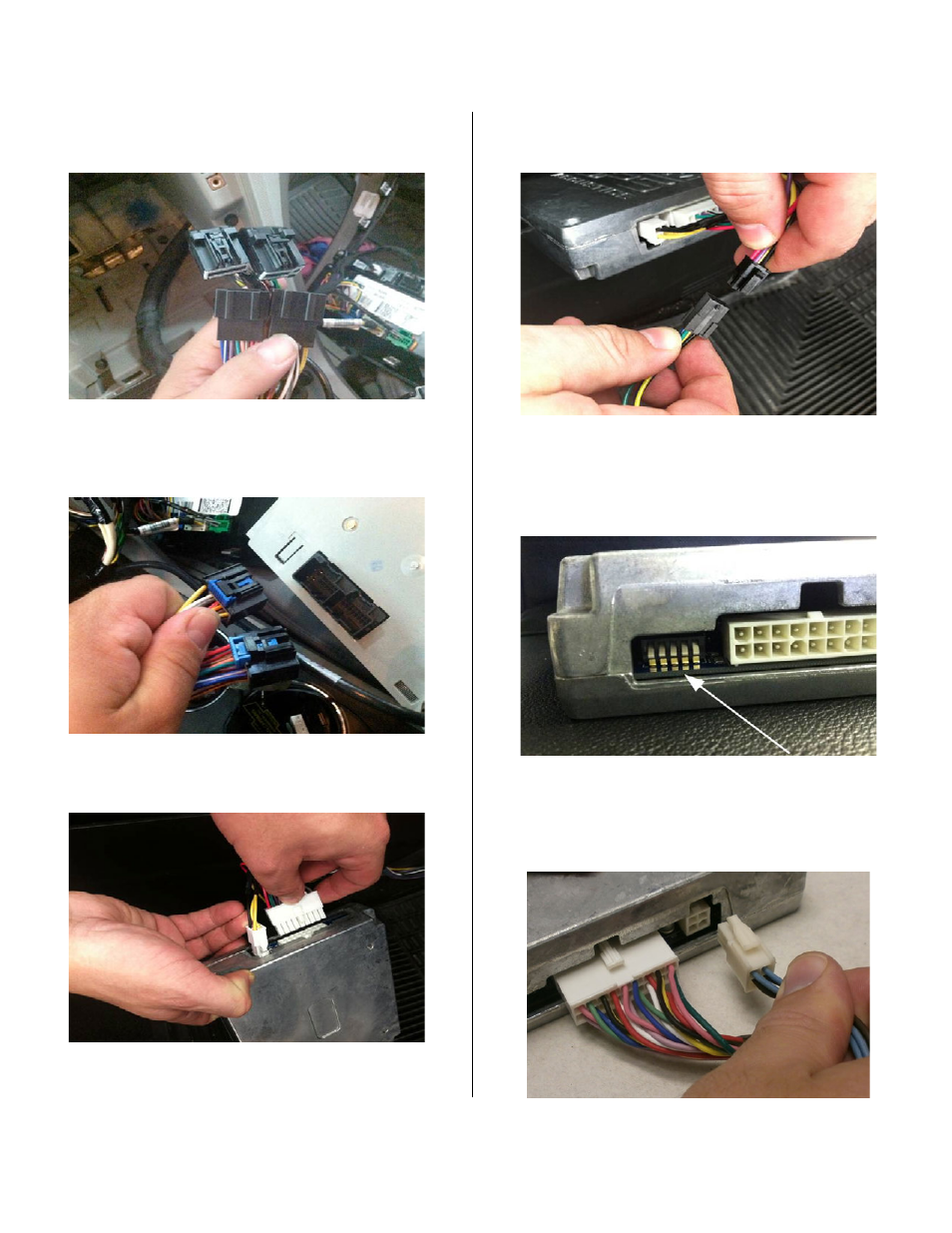
Section 1: Chevy Silverado/GMC Sierra Instructions, 2007 – Current
2000-3802 Instructions 10-11-12.doc
Page 5 of 15
9. Connect the male 16-pin and 14-pin connectors from
the DPS harness to the vehicles harness. (Figure 6)
Figure 6
10. Connect the female end of the 16-pin and 14-pin
connector from the DPS harness to the back of the radio
head unit. (Figure 7)
Figure 7
11. Connect the two white connectors to the DPS module.
(Figure 8)
Figure 8
12. Connect the DPS turn-on switch to the remaining
connector on the DPS harness. (Figure 9)
Figure 9
13. Reconnect negative battery cable.
14. Place DPS module with the Bongiovi DPS Acoustics
side face down. Confirm the DPS unit’s dip switches are
all set to the down position – “DDDDD”. (Figure 10)
Figure 10
15. Turn vehicle ignition key to “ON” position. Turn on
radio head unit for 10 seconds. (Note: There should be
no sound from the speakers). Disconnect white 4-pin
connector from back of DPS module. (Figure 11)
Figure 11
- 1008-9527-V1 (18 pages)
- 1008-9527-V2 (38 pages)
- 9002-1010 (8 pages)
- 9002-9503-V1 (2 pages)
- 9002-9503-V2 (12 pages)
- 1008-9520-V1 (2 pages)
- 1008-9520-V2 (34 pages)
- 9002-8836 (7 pages)
- 1013-9530-V1 (2 pages)
- 1013-9530-V2 (16 pages)
- 1009-9518 (7 pages)
- 1009-9517 (18 pages)
- 9002-1015 (6 pages)
- 9002-8522 (6 pages)
- 9002-8525 (5 pages)
- 9002-8523 (7 pages)
- 9002-8524 (5 pages)
- 9002-8521 (5 pages)
- 9002-8520 (4 pages)
- 9002-9651 (2 pages)
- 9002-9650 (2 pages)
- 9002-9511 (4 pages)
- 9002-9516 (3 pages)
- 9002-6014 (1 page)
- 9002-9510-V1 (3 pages)
- 9002-9510-V2 (3 pages)
- 9002-9618 (2 pages)
- 9002-9515 Installation Instructions (2 pages)
- 9002-9515 Wiring Instructions (2 pages)
- 9002-9608 (2 pages)
- 9002-9613 (2 pages)
- 1110-2519 (2 pages)
- 9002-9702 (1 page)
- 9002-9703 (2 pages)
- 1110-2518 (2 pages)
- 9002-9704 (1 page)
- 9002-9701 (1 page)
- FLTW-7604 (2 pages)
- 9002-7607 (2 pages)
- 9002-7609 (2 pages)
- 9002-7608 (2 pages)
- 9002-7605 (3 pages)
- 9002-7606 (2 pages)
- FLTW-7603 (3 pages)
- 9002-8501 (4 pages)
