8 display of the ambient temperature, 9 help – Bowers Group Trimos Vectra Height Gauges User Manual
Page 28
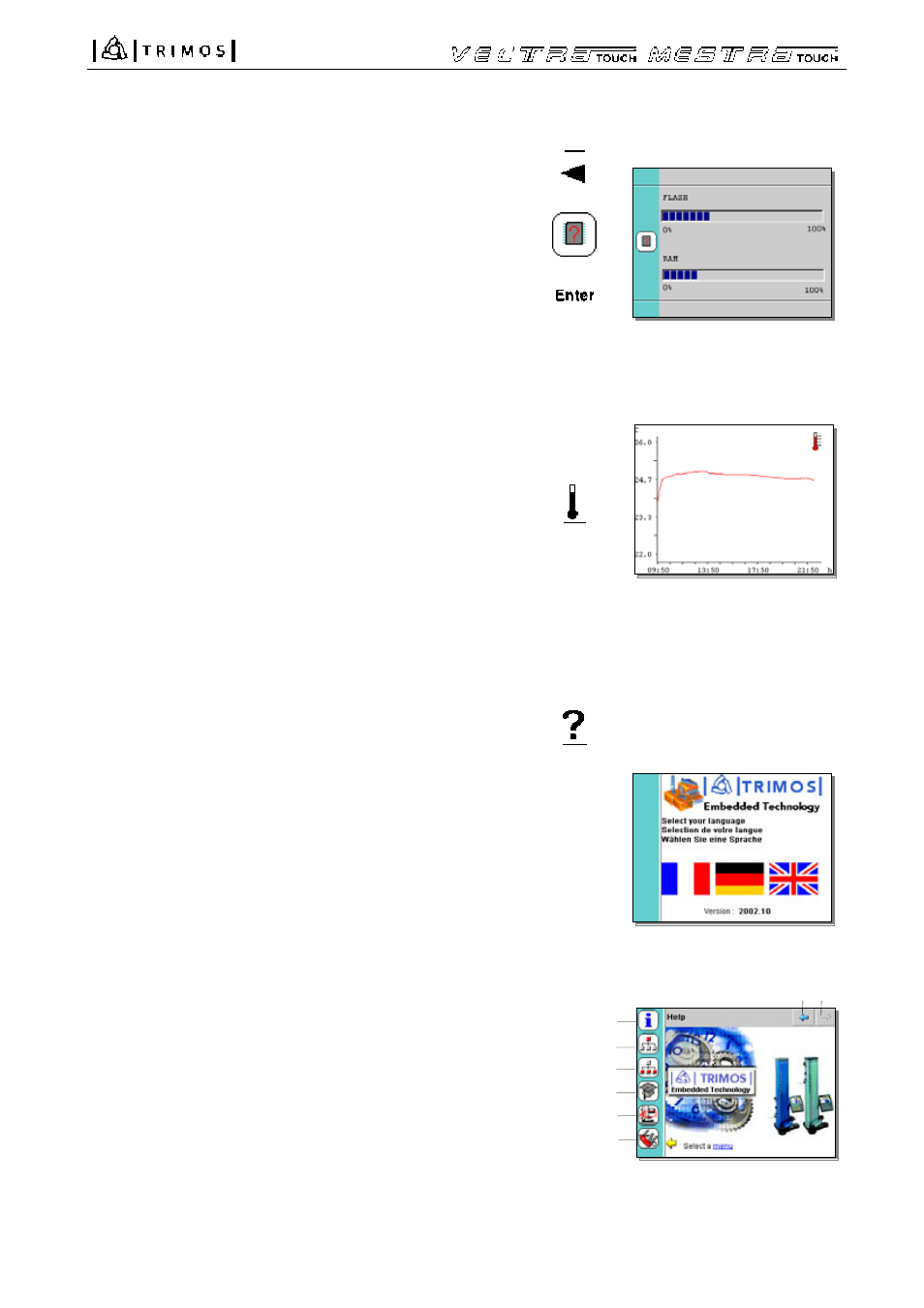
750 50 0002 03
28
7.4 Memory
capacity
The used instrument memory capacity can be extracted using
the following function :
Two memory types are available :
FLASH: Can be compared to a hard disk of a computer. It
contains all backups (buffer contents, programs).
This memory is permanent and will not be deleted
when switching off the instrument.
RAM:
Random access memory. It will be deleted after
switching off the instrument.
Close the menu by pressing Enter.
8 Display of the ambient temperature
The ambient temperature is permanently displayed on the
screen (right top side). The temperature evolution of the last
12 hours can be shown in form of a graphic chart by pressing
the corresponding symbol. To close this function, press again
the same symbol or the Enter key.
Note:
When the instrument is switched off, the temperature report
will be cleared.
9 Help
The instrument disposes of an in-line help. This feature gives all necessary information regarding the
instrument and its applications.
1. To open the help mode, press the corresponding function
menu symbol. To close the mode, press again the same
symbol or press the Enter key.
2. Select the required language by pressing the
corresponding symbol.
3. Select a menu.
a) General information
b) Basic functions
c) Secondary functions
d) Advanced functions
e) Use of the instrument
f) External connections
The in-line help has been developed to allow instinctive
information. To search for an information, use the
proposed keys and links on the touch screen as well as
the arrows to go from one page to another.
g) Previous page
h) Following page
a
b
c
d
e
f
g h
