5 basic functions – Bowers Group Trimos Vectra Height Gauges User Manual
Page 10
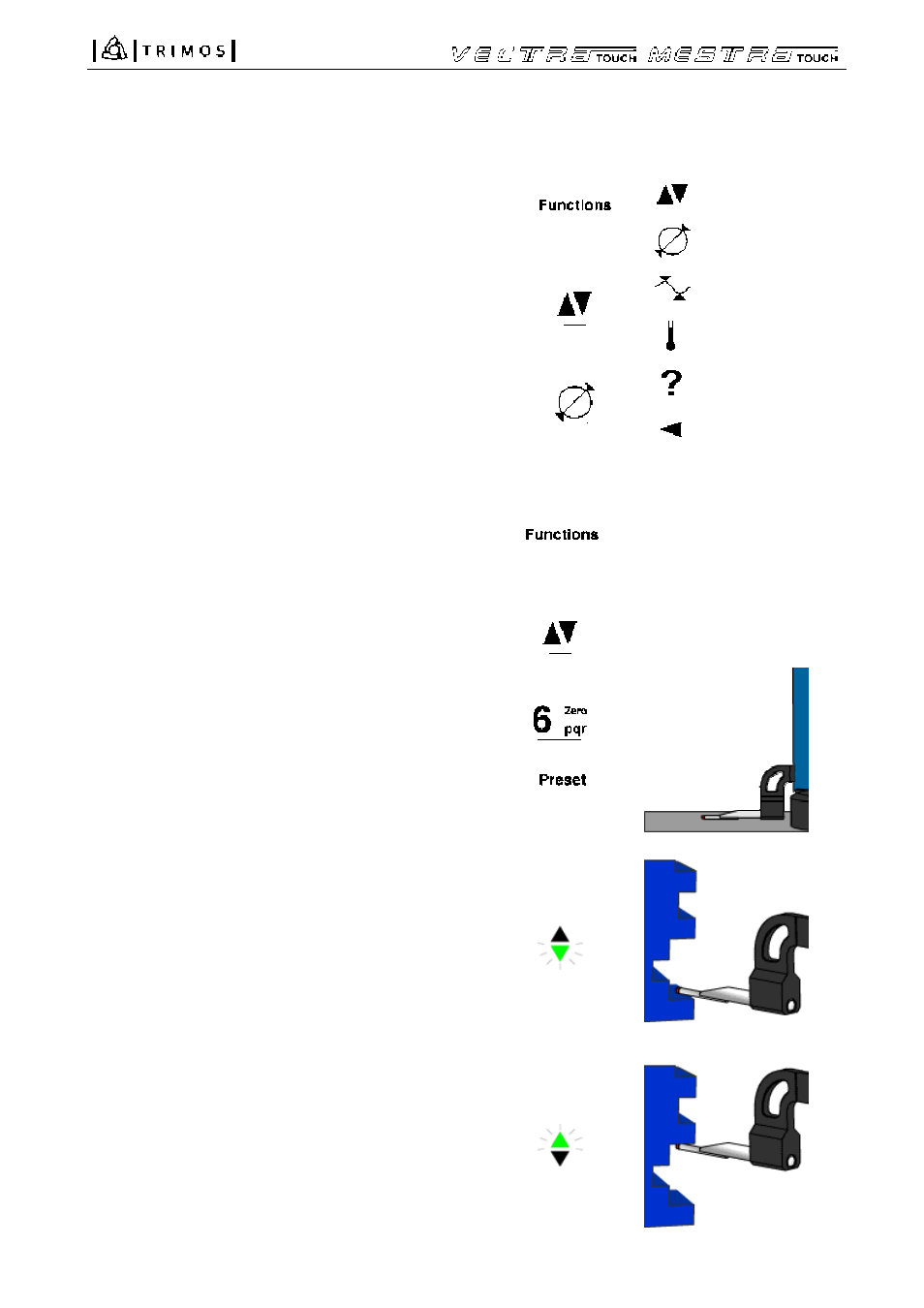
750 50 0002 03
10
5 Basic
functions
5.1 Selection of surface / diameter and centerline distance measurements
For selection of surface or diameter / centerline distance
mode, press the Functions key or select this mode directly
on the touch screen. The Min, Max and Delta modes as well
as the display of temperature, help and the advanced
functions will be explained later on.
or
or
Menu of functions:
5.2 Surface
measurements
1. When switching ON, the instrument is in surface
measuring mode. If this is not the case, press the
Functions key or select the mode directly on the touch
screen.
or
2. Set the display at zero or at a preset value with the
measuring insert probing a reference surface (see §
6.1 and § 6.6).
Position the insert on the reference surface, engage
the measuring force until confirmation of measurement
by the green direction arrow and a simultaneous
acoustic signal. Press Zero or Preset key.
or
or
3. Set the measuring insert on the lower or upper surface,
engage the measuring force until confirmation of
measurement by the green direction arrow and a
simultaneous acoustic signal.
The result will be displayed and stored into the buffer
(SUR).
Surfaces
Diameter / Centerline
Min / Max / Delta
Temperature
Help
Advanced functions
