Timing and delay, 1 output timing h, 2 output timing v – AJA FS2 Manual User Manual
Page 73: 4 extra frame delay, Video legalizer, 0 video legalizer, 1 legalizer white clip, 0 video legalizer 16.1 legalizer white clip
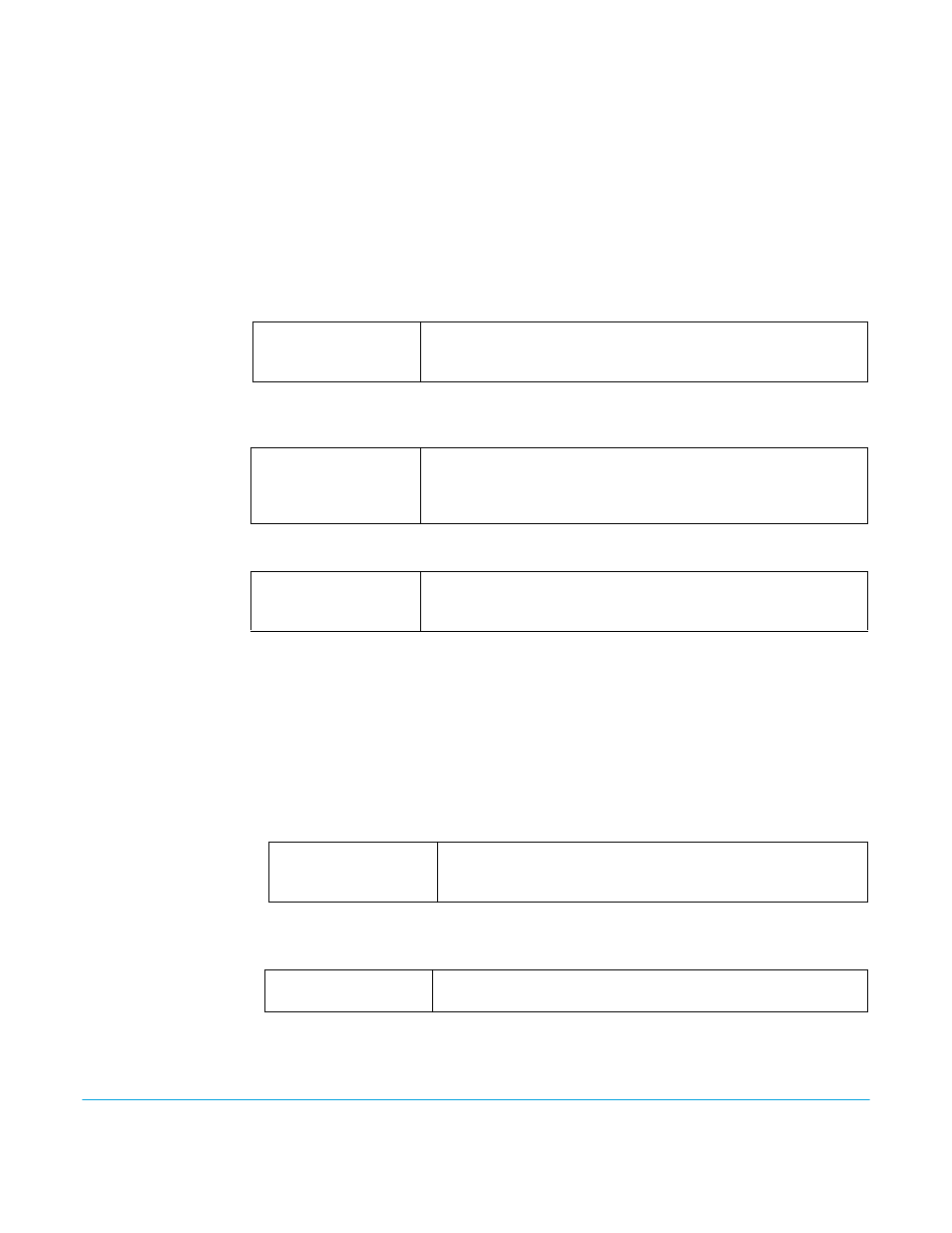
FS2 v2.1r1
www.aja.com
73
Timing and Delay
These parameters adjust Video Processor horizontal and vertical output timing in
reference to the genlock source already selected, and permits adding up to 6 full frames
of output delay.
NOTE:
Unlike most knob-adjustable parameters, on the front panel menu this parameter
automatically wraps around from the maximum value to 0 (and vice versa).
Output Timing Memory
Independent horizontal and vertical timing values are kept for all available output
formats.
15.1 Output Timing H
When adjusting the horizontal timing (H), this parameter specifies a number of pixels to
offset, from zero to full line width. Adjustment range increments from 0 to the width of
the line in pixels. The maximum value varies, depending on the format already chosen.
15.2 Output Timing V
When adjusting the vertical timing (V), this parameter specifies a number of lines to
offset, moving the screen up to a half a frame up or down.
15.4 Extra Frame Delay
This parameter adjusts Video Processor output timing.
Video Legalizer
These parameters allow adjustment of signal levels to meet legal broadcast
requirements.
16.0 Video Legalizer
This parameter determines the Video Legalizer mode. When set to Off, the Video
Legalizer is not enabled, and the following clip controls are not active. In YUV mode, the
White Clip, Black Clip, and Chroma Clip controls are enabled and clip any luma/chroma
that exceed the set limits. In RGB mode only the White Clip and Black Clip controls are
active and limit the R, G, and B values to those settings. RGB mode requires the video to
pass through the RGB Proc Amp to be converted to and from RGB.
16.1 Legalizer White
Clip
When the Video Legalizer mode is YUV or RGB, this parameter limits the white level so
that it does not exceed the adjusted limit. Limit can be set from +80 IRE to +120 IRE.
Variable
Adjustment range increments from 0 to the width of the line in
pixels. The maximum varies, depending on the format chosen.
Default: 0
Variable
Adjustment range increments from half a frame up to a half a frame
down in single line increments. The maximum varies, depending
on the format already chosen.
Default: 0
Variable
Adjustment output timing from 0 to 6 frames down in one frame
increments.
Default: 0
Off (default)
YUV
RGB
Disables the Video Legalizer.
Enables the Video Legalizer to clip YUV to legal levels.
Enables the Video Legalizer to clip RGB to legal levels.
Variable
Adjusts white clip level from +80 IRE to +120 IRE in 0.5 steps.
Default (unity): 100 IRE
