About inputs and outputs – AJA FS2 Manual User Manual
Page 22
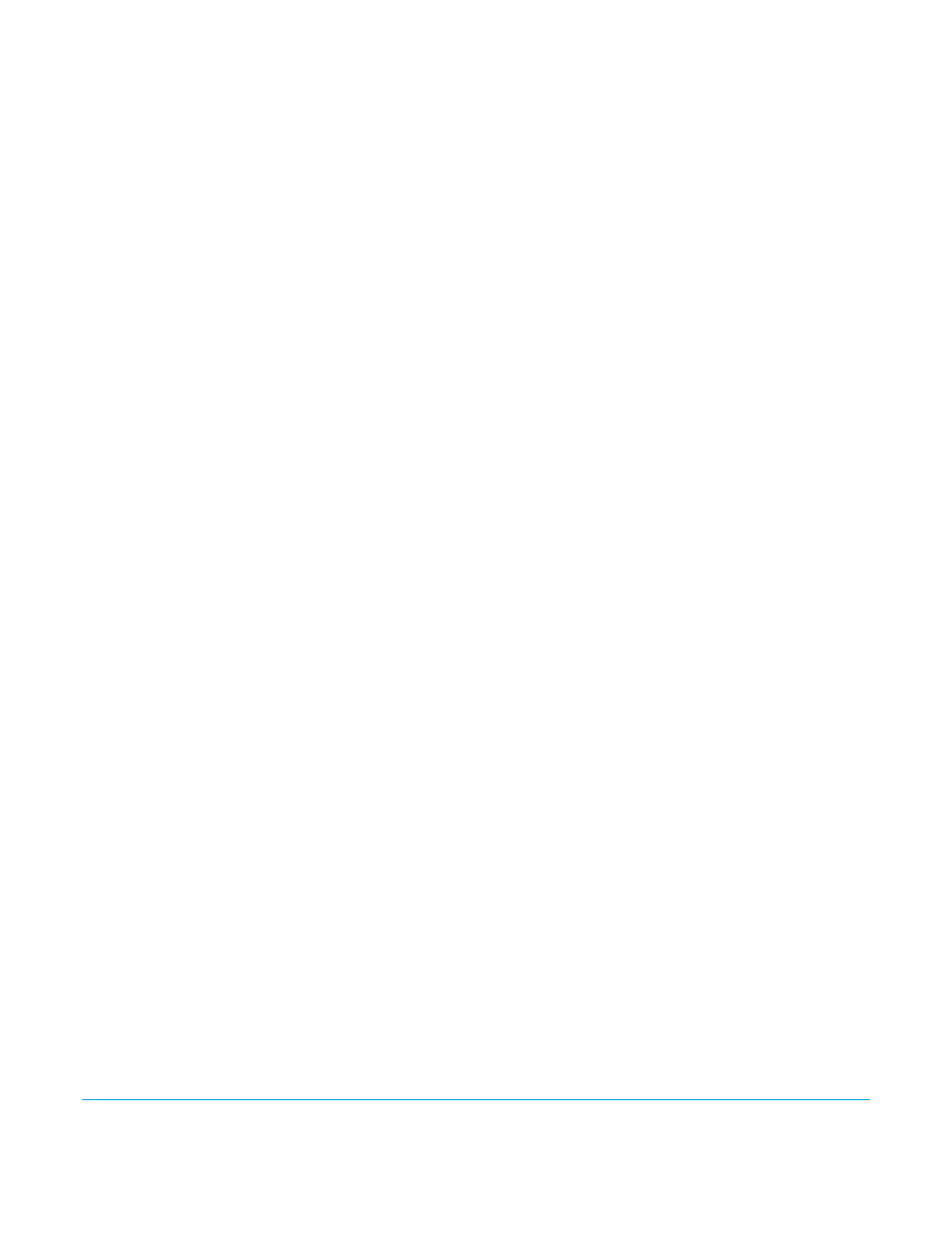
FS2 v2.1r1
www.aja.com
22
Analog Audio Ch.1-8 In/Out
8 channel Balanced Analog Audio Input and Output on separate DB-25 connectors
(Tascam pinout, see
“Audio Connection Pinouts” on page 109
). Audio A/D and D/A
converters are 24 bit.
RS-422
DB-15 connector reserved for future use.
GPI
The GPI DB-15 connector provides connection to external equipment or circuits via an
isolated TTL-compatible interface. Four GPI inputs and four outputs are available. See
.
Using the REMOTE menu group, you can program the actions of the GPI inputs and
outputs individually. Contact closures on the inputs can trigger a wide variety of FS2
functions. Alarms or loss of video can trigger the GPI outputs.
10/100/1000 LAN
This RJ45 connector provides an Ethernet 10/100/1000 port for connection directly to a
computer or to a LAN through an Ethernet hub or switch.
SDI Fiber In/Out (optional)
Two optional Optical Fiber SFP modules support single- or dual-channel Fiber Input and/
or Output. 3G/HD/SD SDI protocol is supported. Only AJA Optical Fiber SFP modules are
supported—use of other manufacturer’s modules is not supported and may void
warranty.
SDI In/Out
Digital video with embedded audio. Two SDI Input and two SDI Output BNCs. 10 bit 3G/
HD/SD SDI is supported.
HDMI In/Out
HDMI In and Out is supported on HDMI connectors. Standard SD and HD video formats
are supported, including support for 8 channel embedded audio. Also supports standard
computer DVI video formats (input via a DVI to HDMI cable). HDCP (copy protected)
HDMI video is not supported.
Component In/Out YPbPr/
RGB Video
Component Analog Video is supported on 3x BNCs for Input and Output. Video A/D and
D/A converters are 12-bit and support both SD and HD. YPbPr format is supported or the
outputs can be switched to RGB. Additionally, with v 1.1 firmware composite analog
video is supported.
Composite In/Out
Composite NTSC or PAL standard definition Input and Output. Composite Video A/D and
D/A converters are 12-bit.
Ref Loop
he Reference Loop BNCs accept an Output timing reference signal. The reference can be
SD Blackburst or HD tri-level sync. Examples of permissible reference video input signals:
• 525 Color Black
• 625 Color Black
• 1080i Tri-level Sync
• 720p Tri-level Sync
The 2 BNCs are a passive loop: one BNC is for the Input, and the remaining BNC can be
connected to another piece of equipment in the reference chain or terminated.
NOTE:
For proper operation the input Reference signal must be stable and properly terminated using
a 75-ohm terminator on either the unused loop connector or the last piece of downstream
equipment to which the Ref Video is connected.
About Inputs and
Outputs
To operate the FS2, first select an Output Video Format (In the Video 1 or 2 menu); then
select an Input port. The FS2 will automatically determine the selected input video
format and convert it (if necessary) to the selected Output Video Format.
