8 analog audio out, 1 sdi1 3g config, 2 sdi2 3g config – AJA FS2 Manual User Manual
Page 62: 1 fiber1 3g config, 2 fiber2 3g config, Video 1 and video 2 menu groups
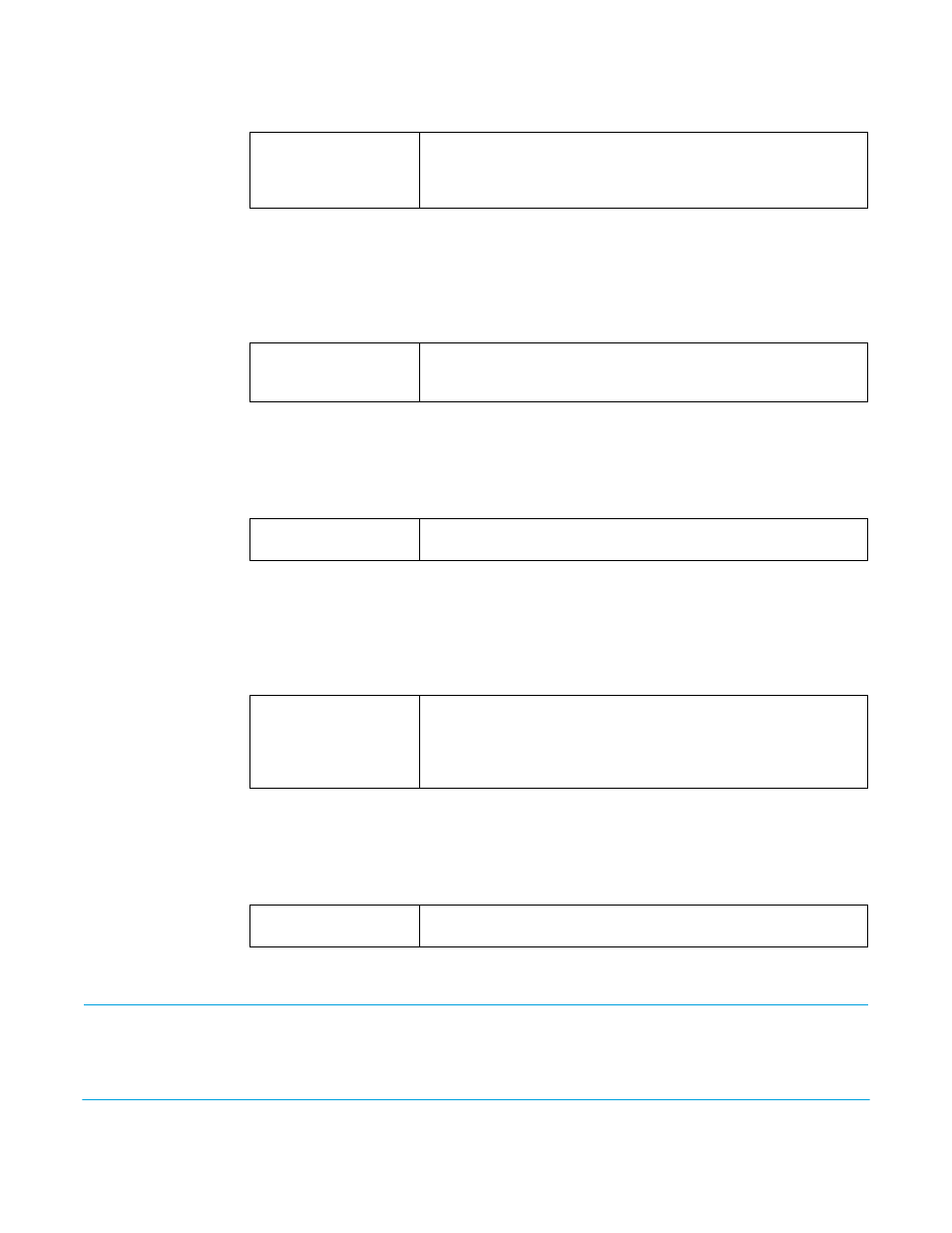
FS2 v2.1r1
www.aja.com
62
8 Analog Audio Out
This parameter selects which group of channels (1–8 or 9–16) from which audio
processor output (1 or 2) will be sent to the Analog Audio output.
9.1 SDI1 3G Config
The SDI13G Config parameter determines how 1080p50/60 signals are formatted for the
SDI 1 output. The first two choices select either “Level A” or “Level B” as described in the
SMPTE 425 standard. The third selection ties SDI 1 Out and SDI 2 Out together into a
single 1.5 Gb Dual-link 1080p50/60 output. In this case, the SDI2 Video Out and SDI2
Audio Out selections are ignored.
9.2 SDI2 3G Config
The SDI2 3G Config parameter determines how 1080p50/60 signals are formatted for the
SDI 2 output. The two choices select either “Level A” or “Level B” as described in the
SMPTE 425 standard. (If the SDI1 selection is Dual Link, these SDI2 settings are ignored
because the SDI 2 output is used for dual link.)
10.1 Fiber1 3G
Config
The Fiber1 3G Config parameter determines how 1080p50/60 signals are formatted for
the Fiber 1 output. The first two choices select either “Level A” or “Level B” as described in
the SMPTE 425 standard. The third selection ties Fiber 1 Out and Fiber 2 Out together into
a single 1.5 Gb Dual-link 1080p50/60output. In this case, the Fiber2 Video Out and Fiber2
Audio Out selections are ignored.
10.2 Fiber2 3G
Config
The Fiber2 3G Config parameter determines how 1080p50/60 signals are formatted for
the Fiber 2 output. The two choices select either “Level A” or “Level B” as described in the
SMPTE 425 standard. (If the Fiber1 selection is Dual Link, these Fiber2 settings are ignored
because the Fiber 2 output is used for dual link.)
VIDEO 1 and VIDEO 2 Menu Groups
The following descriptions explain the Video 1 and 2 Menu Groups. Because the
selections for the video processors are identical, both are described here.
Audio1 Ch1-8 (default)
Audio1 Ch9-16
Audio2 Ch1-8
Audio2 Ch9-16
Sends Audio Proc1 output Ch1-8 to the Analog Audio output.
Sends Audio Proc1 output Ch9-16 to the Analog Audio output.
Sends Audio Proc2 output Ch1-8 to the Analog Audio output.
Sends Audio Proc2 output Ch9-16 to the Analog Audio output.
3 Gb-Level A (default)
3 Gb Level-B
1.5 Gb Dual Link
Formats 3G SDI Output as Level A.
Formats 3G SDI Output as Level B.
Formats SDI 1 and SDI 2 as 1.5Gb “Dual Link.”
3 Gb-Level A (default)
3 Gb-Level B
Formats 3G SDI Output as Level A.
Formats 3G SDI Output as Level B.
3 Gb-A (default)
3 Gb-B
1.5 Gb Dual Link
Sends 3 Gb format A 1080p 50/60 to the Fiber1 output.
Sends 3 Gb format B 1080p 50/60 to the Fiber1 output.
Sends dual-link 1.5 Gb 1080p 50/60 to the Fiber1 and Fiber2 outputs.
As the term “dual-link” implies, the signals and outputs are tied
together.
3 Gb-Level A (default)
3 Gb-Level B
Formats 3G SDI Output as Level A.
Formats 3G SDI Output as Level B.
