8 hidden menus, 9 screen saver, 10 display intensity – AJA FS2 Manual User Manual
Page 52: 11 fan speed, 12 serial number, 13 software version, 14 reboot, Preset menu group
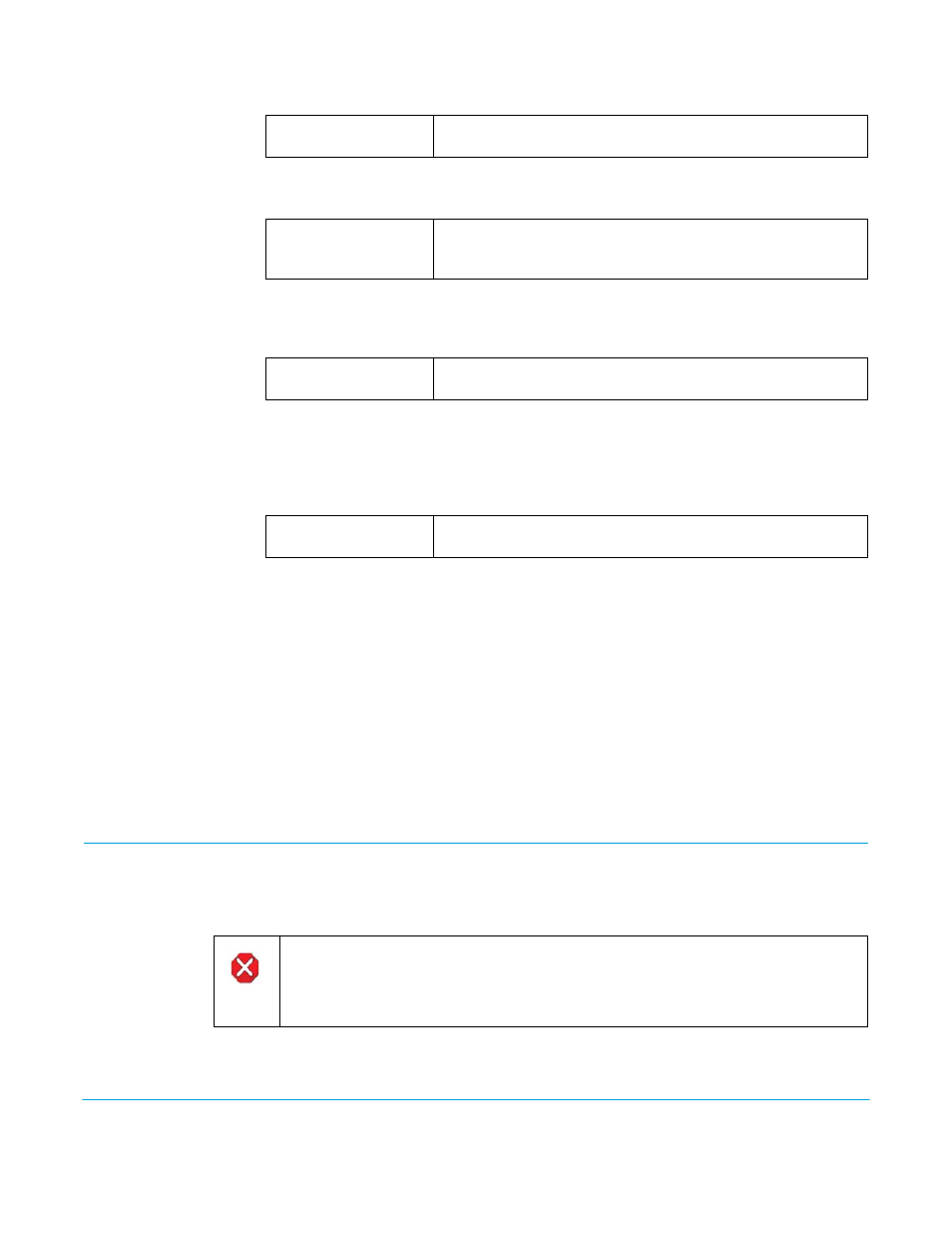
FS2 v2.1r1
www.aja.com
52
8 Hidden Menus
This parameter lets you choose whether to hide or show inactive menus.
9 Screen Saver
This parameter lets you choose the menu screen saver.
10 Display Intensity
This parameter determines the brightness of the alphanumeric display and front panel
LEDs.
11 Fan Speed
This parameter determines the speed (and sound level) of the FS2's internal cooling fans.
To prevent system damage, this setting may be overridden temporarily, and the fan can
be set to a higher speed if the system detects very high internal temperatures. Changes
to this setting are automatically saved
12 Serial Number
This parameter displays the FS2’s unique serial number.
13 Software Version
This parameter displays the FS2’s software version number.
14 Reboot
This parameter lets you reboot the FS2. Press and hold in both front panel knobs
simultaneously to reboot.
During reboot, the display shows [Rebooting], goes dark momentarily, and then shows
the percentage of progress as the system reboots. Rebooting takes a couple of minutes.
PRESET Menu Group
The PRESET Menu Group provides the means of saving, editing the names of, and loading
FS2 presets. A preset is a set of all System, Video 1/2, Audio 1/2, and Output parameters
as they were set at the time the preset was stored.
Hide Inactive (default)
Show All
Hides menus that are not in use.
Shows all menus, even those that are not in use.
On (AJA Logo) (default)
Off
System Name
AJA logo screen saver is displayed
Screen saver is turned off.
Screen saver displays the system name.
Variable
Dim or brighten the alphanumeric display and activity indicator
LEDs in steps from 1 (dim) to 8 (brightest).
Default: 6
Variable
Changes the fan speed in steps from 1 (slow) to 10 (fast).
Default is 10.
Caution!
When you recall a Preset Configuration, the recalled preset immediately replaces the
system’s existing configuration. All previous settings are lost unless you have
previously stored them in another preset configuration or an exported file.
