Chapter 2: controls, indicators, and connections, Control and indicator descriptions, Front panel description – AJA FS2 Manual User Manual
Page 15
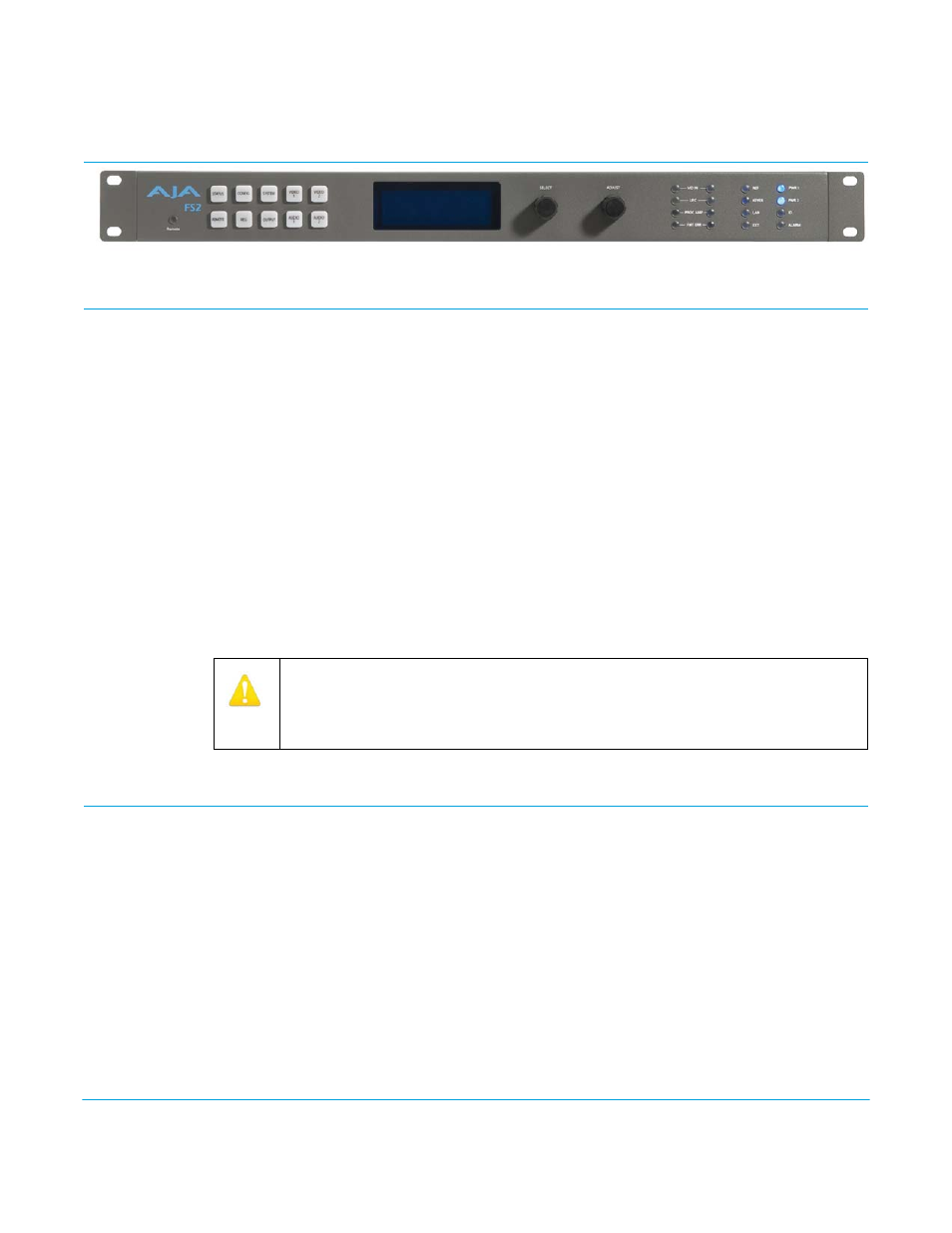
FS2 v2.1r1
www.aja.com
15
Chapter 2: Controls, Indicators, and
Connections
Control and Indicator Descriptions
The controls, indicators, and connectors illustrated and described in this chapter allow
you to connect, operate, and monitor the FS2 system and to troubleshoot problems if
you encounter them. Becoming familiar with the FS2 front and rear panels also simplifies
system installation, setup, and operation.
Additional control, indicator, and connector details follow in these chapters:
• Full installation instructions are provided in Chapter 3.
• Detailed menu descriptions are presented in Chapter 4.
• The web browser user interface is described in Chapter 5.
NOTE:
The AJA FS2 should be plugged into 3-wire 100-240 VAC 50/60 Hz power (autosensing) before
you make connections to other equipment. The AC cords provide a path to ground for
accidental static discharge to protect system equipment. The FS2 has two fully independent
and redundant power supplies and will operate with one or both AC power cords plugged
into the unit. However, fault-tolerance exists only if both power supplies are connected and
plugged into separate branch circuits. Then if power is lost on a branch or one of the supplies,
the FS2 will continue to operate on the remaining circuit and power supply.
Front Panel Description
The following topics present an overview of front panel controls and indicators to help
you get familiar with operating the FS2. For details about using the controls with
particular menus, please see Chapter 4: Menus.
Warning!
To meet safety regulations for leakage current and to ensure redundancy in the event
that a branch circuit breaker shuts off a branch, connect the FS2 dual power supplies
to separate branch circuits.
