Using the logix5000 clock update tool – Rockwell Automation FactoryTalk Alarms and Events Quick Start User Manual
Page 213
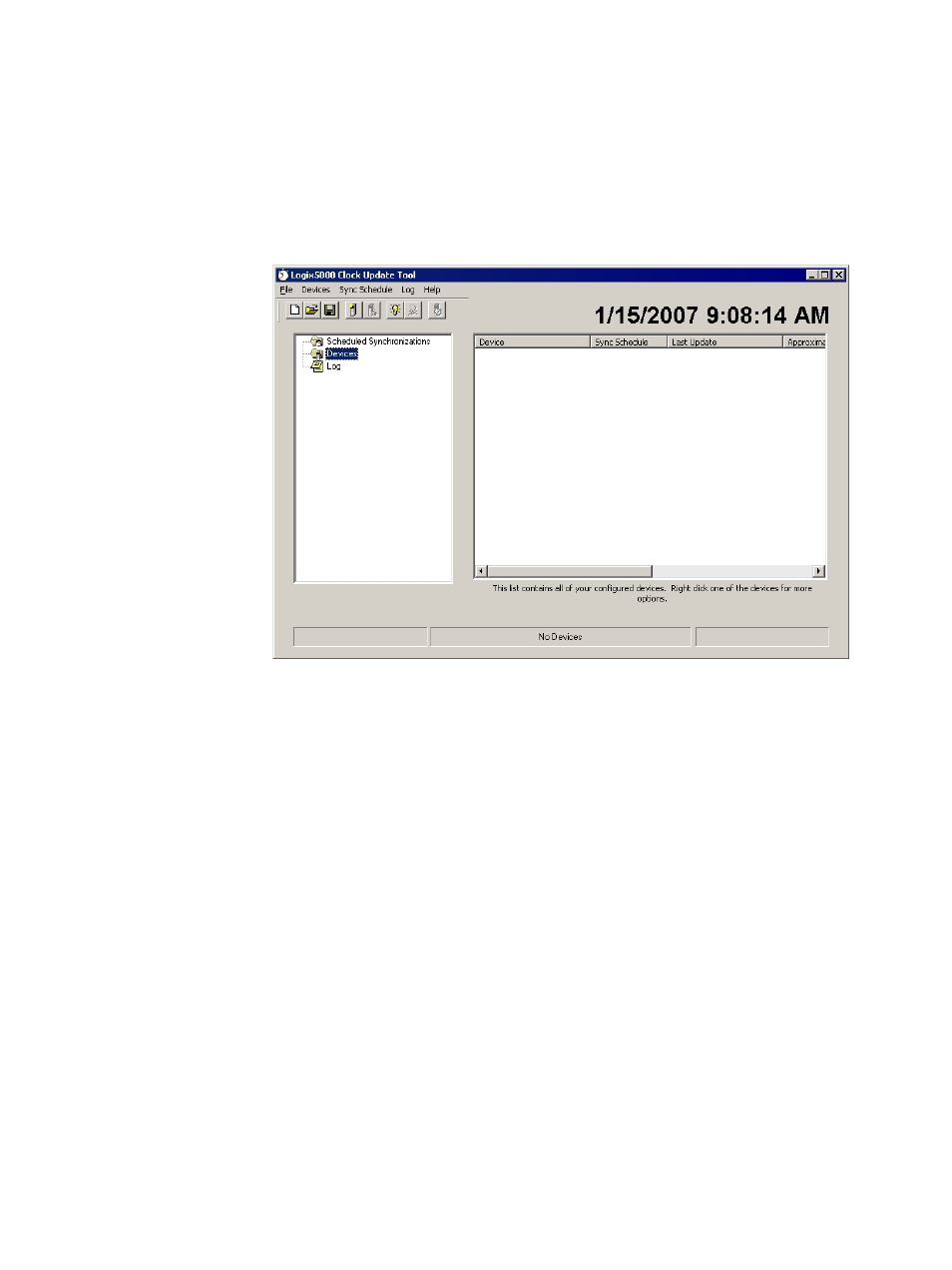
G
•
Time synchronization
• •
• •
•
205
Using the Logix5000 Clock Update Tool
The Logix5000 Clock Update Tool lets you view and synchronize the system time of
the controllers and devices on a network, using any computer running Microsoft
Windows and RSLinx Classic. You can also schedule automatic synchronization of all
devices.
The left pane of the Clock Update Tool window contains a tree view, with these items:
Scheduled Synchronizations
lists synchronization schedules that have been
configured. Right-click an individual schedule for more options.
Devices
lists devices that have been configured. Right-click an individual device
for more options.
Log
contains a log of the most recent events. The path indicated under the list of
events contains the location of the complete log file for the day.
Summary of steps
To synchronize devices on a schedule, complete these steps:
1. Create a synchronization schedule. This schedule determines when
synchronization takes place.
2. Create a list of devices you want to synchronize and then add them to
synchronization schedules. Devices that are not included in this list are not
synchronized.
3. Optionally, match existing devices with existing synchronization schedules. Skip
this step if you specified a synchronization schedule when you added the device.
Devices that are not matched to any synchronization schedule are not
synchronized.
This chapter includes information about each of these steps.
