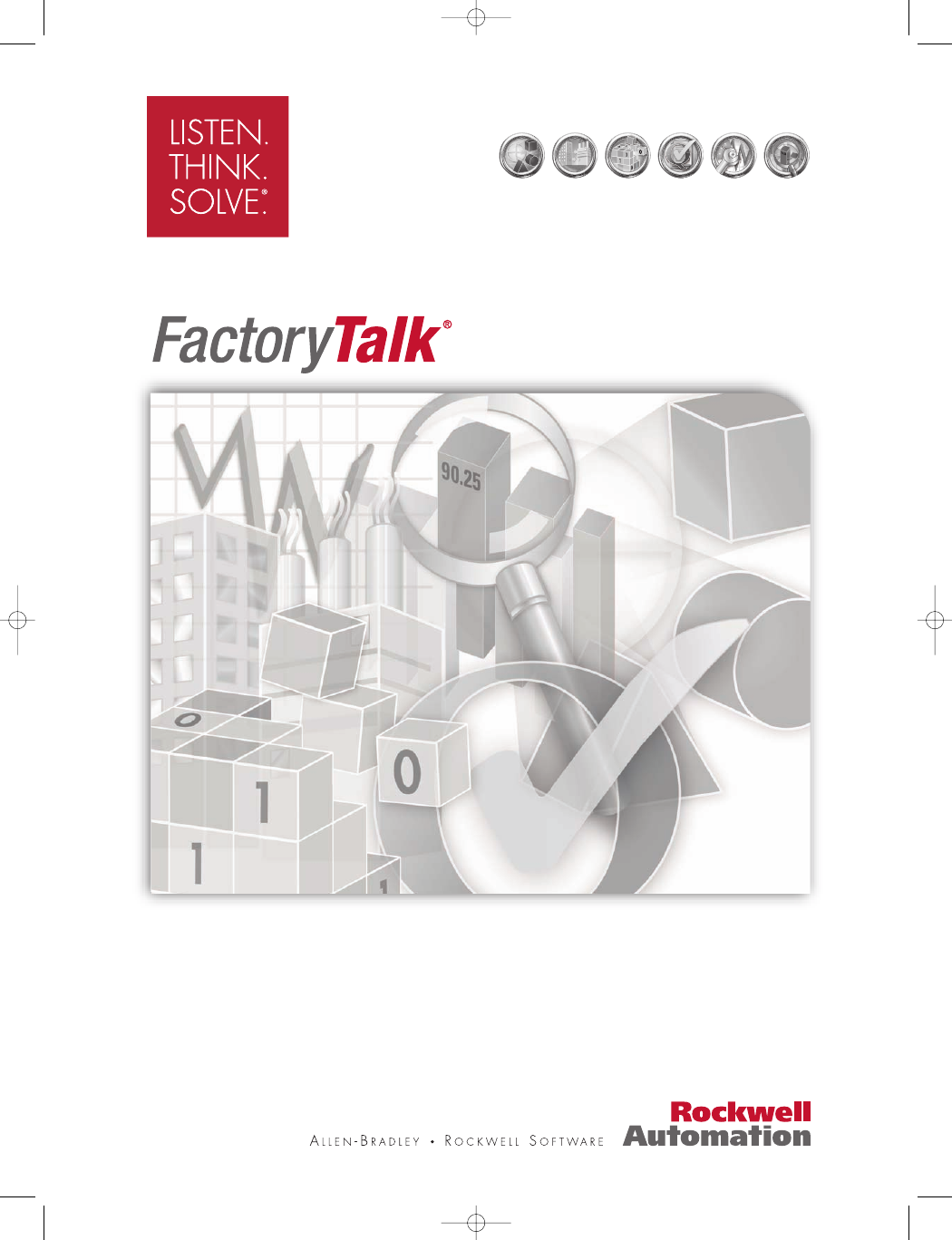Rockwell Automation FactoryTalk Alarms and Events Quick Start User Manual
Alarms and events
Table of contents
Document Outline
- Contents
- Preface - What you need to get started
- 1 - Overview of FactoryTalk Alarms and Events services
- 2 - Plan your system
- 3 - Define device-based alarms in Logix5000 controllers
- 4 - Add a device server for Logix5000, PLC-5, or SLC 500 controllers
- 5 - Add an OPC Data Server for third-party controllers
- 6 - Add a tag-based alarm server for Logix5000, PLC-5, SLC 500, or third-party controllers
- 7 - Set up graphic displays
- 8 - Monitor and interact with alarms at run time
- 9 - Set up historical alarm and event logging
- Before you begin
- What you need
- Follow these steps
- Confirm that the Microsoft SQL Server software is installed
- Add a database definition to your FactoryTalk system
- Associate a database definition with an alarm server
- Create an Alarm and Event Log Viewer display
- Create a startup macro for the Menu Bar display
- View historical alarm data in a FactoryTalk View SE Client
- A - Getting started with language switching
- Before you begin
- What you need
- Follow these steps
- Create device-based alarm messages
- Create tag-based alarm messages
- Add languages to the application
- Add buttons to a graphic display to switch languages at run time
- Enter alarm messages in other languages
- Create a Display Client configuration file to test alarm messages
- Test alarm messages at run time
- Summary and tips for setting up language switching
- B - System performance and limits
- C - Install FactoryTalk Alarms and Events manually
- D - Install Microsoft SQL Server 2005 Express
- E - Use an existing Microsoft SQL Server database
- F - Alarm time stamping
- G - Time synchronization
- Coordinating multiple controllers’ wall clocks
- Install the Logix5000 Clock Update Tool
- Start the Logix5000 Clock Update Tool
- Using the Logix5000 Clock Update Tool
- Create a synchronization schedule
- Add devices
- Assign devices to synchronization schedules
- Synchronize devices manually
- View the log file
- Time stamps with tag-based alarms
- Supported devices
- H - Reference for building a distributed system
- I - Language identifiers for language switching
- Index
- Symbols
- A
- B
- C
- D
- E
- F
- G
- H
- I
- J
- K
- L
- M
- N
- O
- P
- Q
- R
- S
- T
- U
- V
- W
- Y