Rsbizware administrator’s guide, Factorytalk scheduler user’s guide, Document conventions – Rockwell Automation FactoryTalk Scheduler Users Guide User Manual
Page 9: Get help online
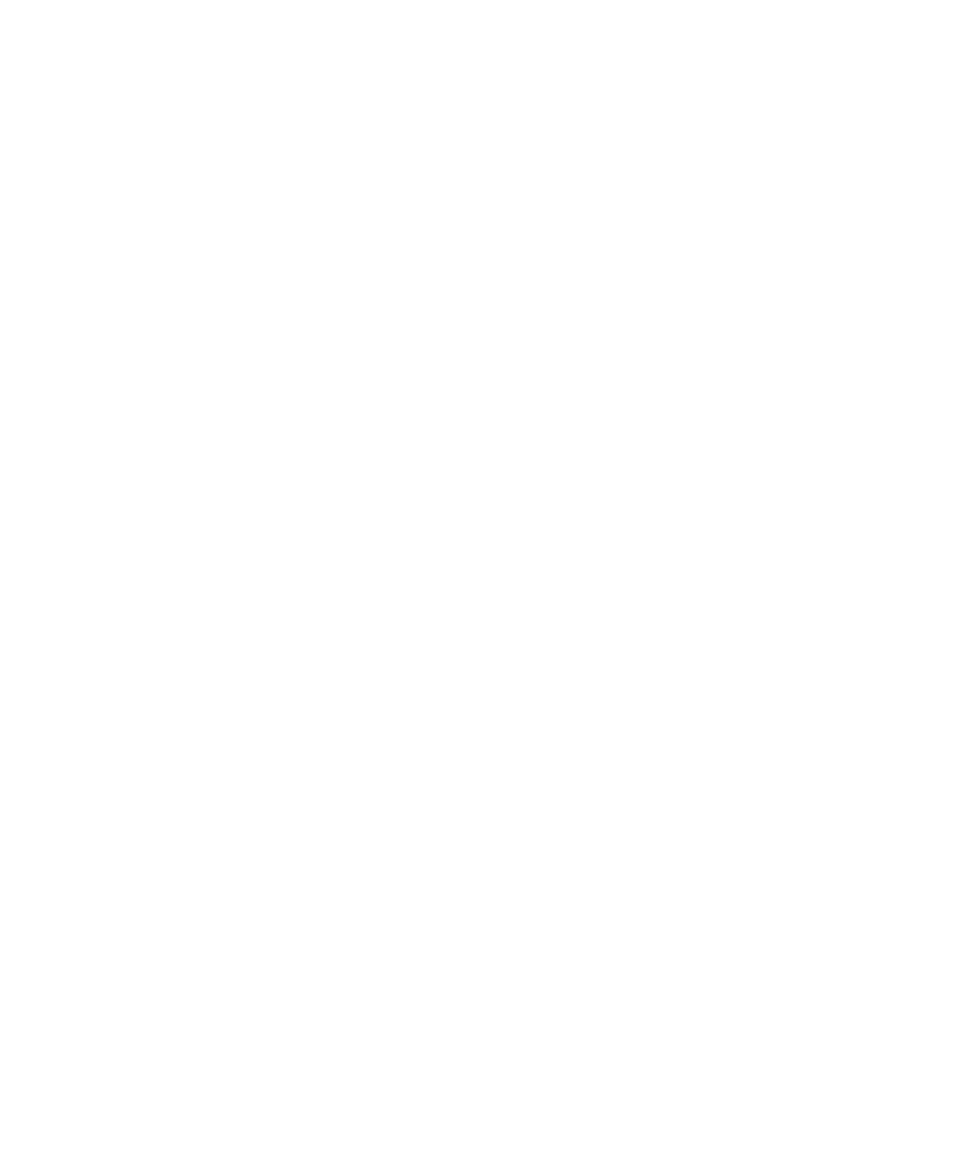
1
•
W
ELCOME
TO
F
ACTORY
T
ALK
S
CHEDULER
3
•
•
•
• •
technical support group. Additionally, electronic copies of the FactoryTalk Scheduler
Customization Guide and the FactoryTalk Scheduler FDM Configuration Guide are
provided on the software CD-ROM.
RSB
IZ
W
ARE
A
DMINISTRATOR
’
S
G
UIDE
The RSBizWare Administrator’s Guide is designed to help the administrator install and
configure the software and to understand the components that make up the RSBizWare
suite of products. The first chapter of the guide provides an overview of the software
components that make up the RSBizWare suite and describes the architecture on which
they are built. The remaining chapters describe the installation steps and the options you
have when deploying the RSBizWare software in your enterprise.
F
ACTORY
T
ALK
S
CHEDULER
U
SER
’
S
G
UIDE
The documentation set also includes the FactoryTalk Scheduler User’s Guide product
manual, which cover the product basics in easy, “click-by-click” tutorials that define and
demonstrate many of FactoryTalk Scheduler’s features.
D
OCUMENT
CONVENTIONS
Throughout the guides, a number of style conventions are used to help identify material.
New terms and concepts may be emphasized by use of italics or bold; file menu paths are
in bold with a (>) separating the entries (e.g., go to File > New); text you are asked to type
is shown in Courier Bold (e.g., in this field, type Work Week), and dialog button names
are shown in bold (e.g., click OK).
Get help online
Online help is always at your fingertips! FactoryTalk Scheduler help incorporates general
overview information, comprehensive step-by-step procedures, and context-sensitive
control definitions (e.g., text boxes, drop-down lists, and option buttons) for working with
all of the software features. To view online help while running the FactoryTalk Scheduler
software:
select Help > FactoryTalk Scheduler Help from the FactoryTalk Scheduler main
menu for a full help listing,
click the Help button on any FactoryTalk Scheduler dialog to open help for that dialog
only,
click the Help button on the File toolbar, then click anywhere on the user interface to
receive help on that element, or
click the What’s This? icon in the upper-right corner of any FactoryTalk Scheduler
dialog, then on any control to receive a definition of that control.
