Rockwell Automation FactoryTalk Scheduler Users Guide User Manual
Page 145
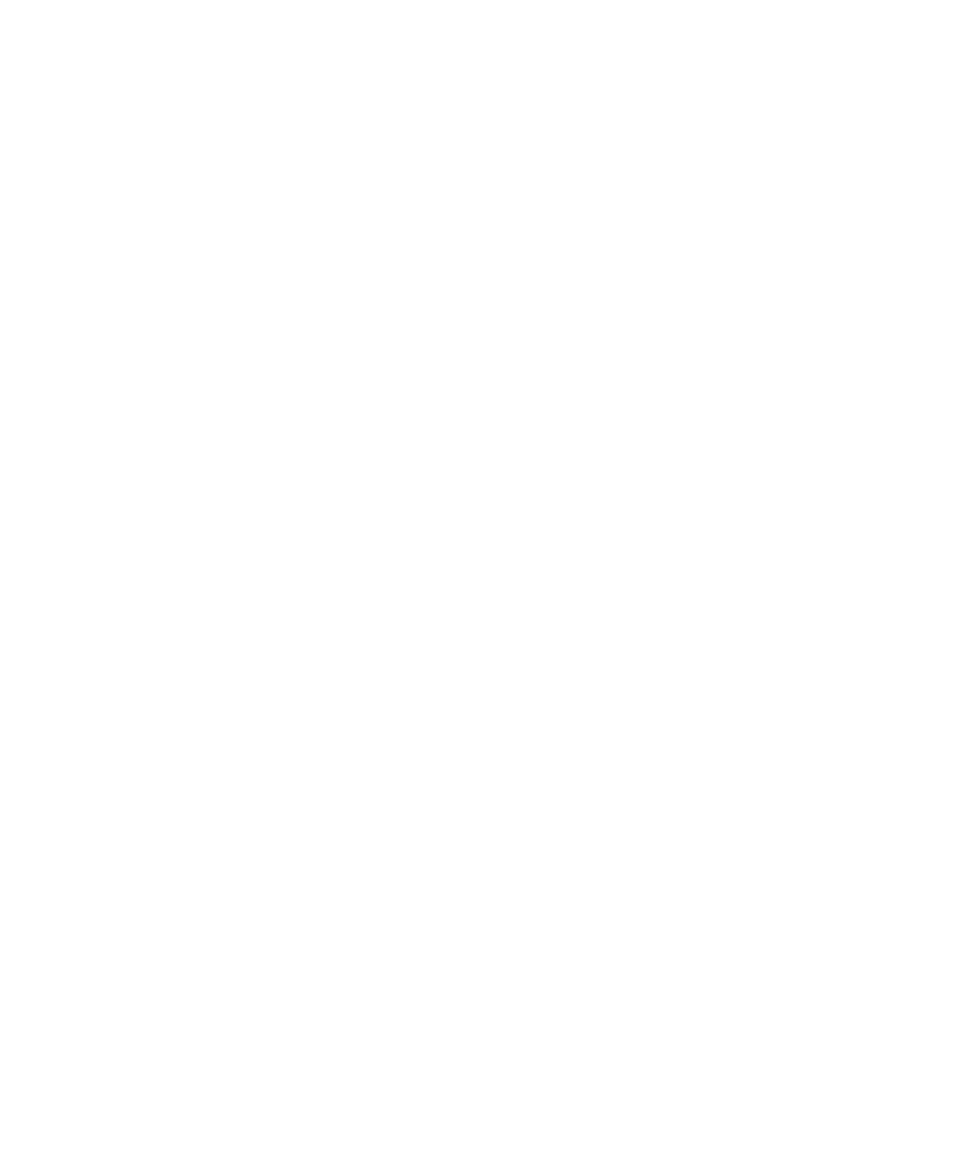
I
NDEX
139
•
•
•
• •
Smallest Operation Slack Time
Smallest Order Slack
Smallest Order Slack Time
Smallest Processing Time
Smallest Work Remaining
spanning
Infinite resource
Simultaneous
Singular
standard independent resource selection rules
Earliest End Time
Earliest Start Time
Latest End Time
Non-Bottleneck Earliest Start Time
Same As Previous Operation
summary of
static selection rules
station
Subassembly
T
tardiness
tardy order
teardown phase
teardowns
Time Pattern Editor
Time Pattern Editor menu option
time pattern exceptions
global
resource specific
Time Pattern View window
time patterns
attaching
capacity
developing
editors
efficiency
Timed Campaign Sequence Cycle
Timed Campaign Sequence Down
Timed Campaign Sequence Up
Timed Least Setup Time
Timed Least Setup With Campaign
Timed rules
timing between successive operations
Toggle Overlapping Operations menu option
total span
transfer
transporter
tutorial system
material
Tutorial.fcs
U
Unallocate All Orders menu option
unallocate orders
Unallocated Jobs window
Unhide menu option
user interactions
ctrl + character
M > S > C
User Rule selection rule
user-coded logic rules
utilization
V
Validate Op On Drop menu option
View > Customize Toolbars menu option
View > Find Order menu option
View > Named Views > Default Gantt menu
option
View > Named Views > Modify List menu
option
View > Order Trace Window menu option
View > Project Pane menu option
View > Properties menu option
View > Time Pattern menu option
View > Unallocated Jobs Window menu option
View > Unallocated Orders menu option
View > Zoom In menu option
View > Zoom Out menu option
View > Zoom To Fit menu option
View menu option
Visual C++
W
waiting time charts
work cells
