Rockwell Automation FactoryTalk Scheduler Users Guide User Manual
Page 88
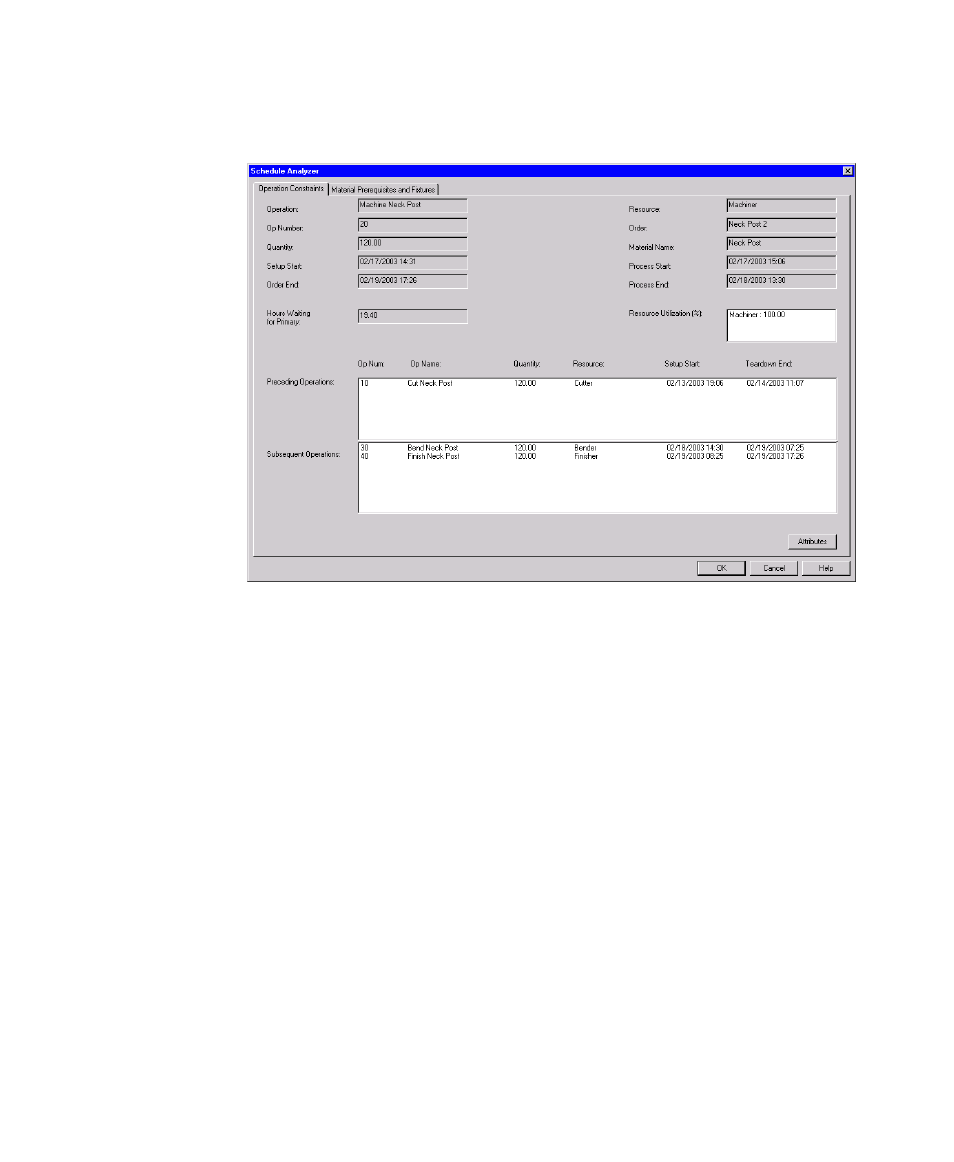
F
ACTORY
T
ALK
S
CHEDULER
U
SER
’
S
G
UIDE
82
• •
•
•
•
This window provides additional information on the selected operation. The upper-left
part of the window displays the basic operation information, while the upper-right part
displays the basic order information. The Attributes button at the far right will open the
same Attributes window that you can open by double-clicking on an operation in the
Sequence Overview window. The center part of the window displays two additional
values, hours waiting for the primary resource and resource utilization, which may be be
useful in evaluating why the order is late. In our example, the operation was required to
wait 19.4 hours for the Machiner resource to become available. Note that this wait time
does not include any times that the Machiner resource was not available; e.g., off-shift
time. The utilization of the Machiner resource (100%) indicates that the resource was
busy during the entire wait time.
The prerequisite operations and subsequent operations are shown in the lower portion of
the window. There are no material requirements for this operation, but Operation 10
appears in the prerequisite portion and Operations 30 and 40 appear in the subsequent
operation portion.
The material and fixture constraints can be viewed using the Material Prerequisites and
Fixtures tab.
