Charts – Rockwell Automation FactoryTalk Scheduler Users Guide User Manual
Page 83
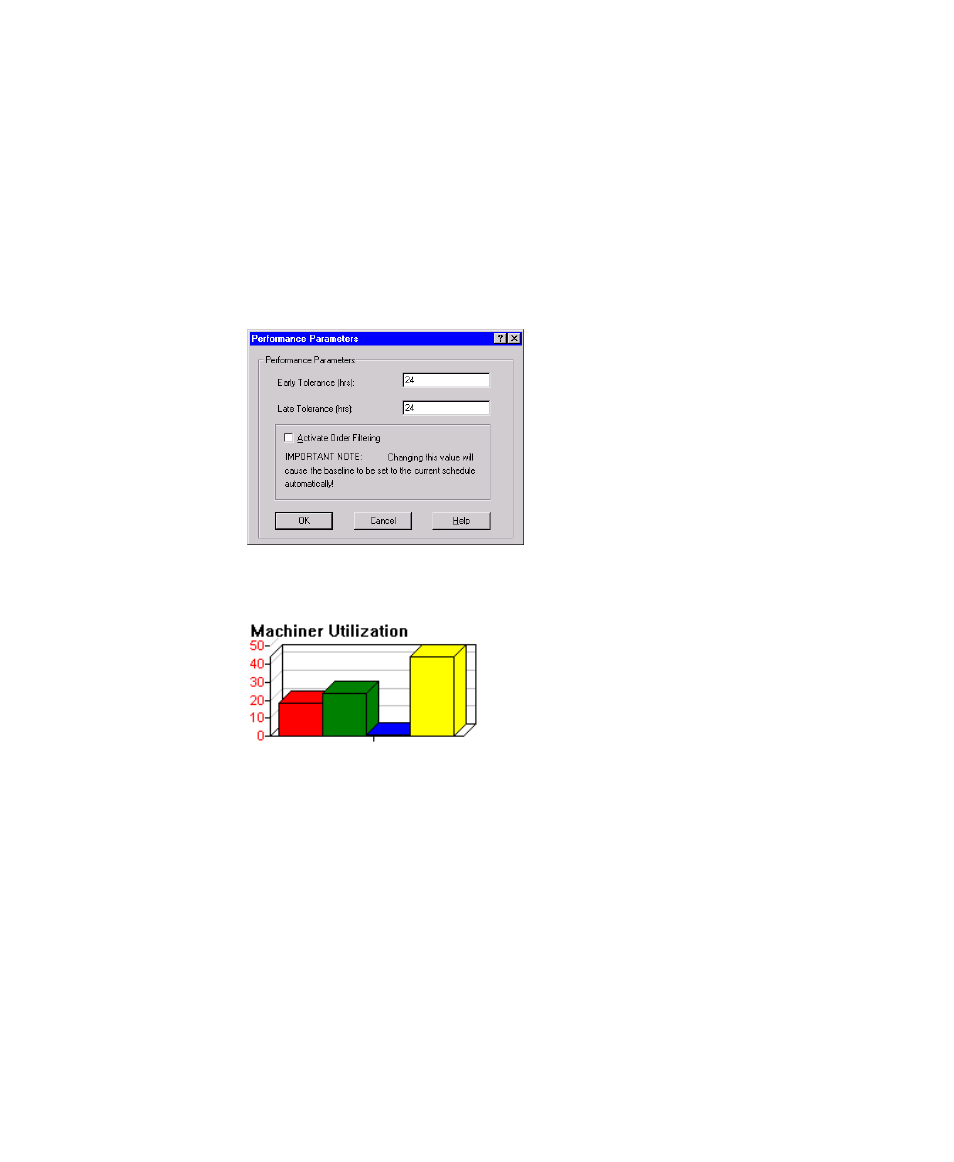
6
•
U
SING
F
ACTORY
T
ALK
S
CHEDULER
77
•
•
•
• •
Orders are considered to be on time by comparing their order end dates/times to the order
due date times. If the difference falls within the specified late- or early-tolerance limits,
the orders are considered to be on time. These tolerance limits can be specified by selected
the Setup > Performance Parameters menu option as shown below. The default values
for Early and Late Tolerance are 24 hours. For this example, any order that is completed
within 24 hours of its due date is considered to be on time. We’ll talk about the Activate
Order Filtering option found in this dialog in the next chapter.
Charts
The next level of detail can be viewed by selecting
the Performance > Charts menu option. This
opens the Project Pane window from which you can
select items to view. There are four groups of data
that can be viewed—resource, material, pooled
resources, and waiting time. As an example, let’s
look at our Machiner utilization. Click on the
eyeglasses symbol that is overlaid with a red X
directly to the left of the Machiner resource listing to display a chart of the Machiner
utilization in the Charts window. When revealed, the X is removed from the eyeglass
symbol. If you click again, the chart will be removed and the X is added to the symbol,
indicating that the chart is hidden. You can also open several charts at the same time. By
clicking on the name of the resource, you can bring that chart to the front for viewing. You
can also move the charts so that several can be viewed at the same time, or you can resize
them as you would any object in a Windows program.
