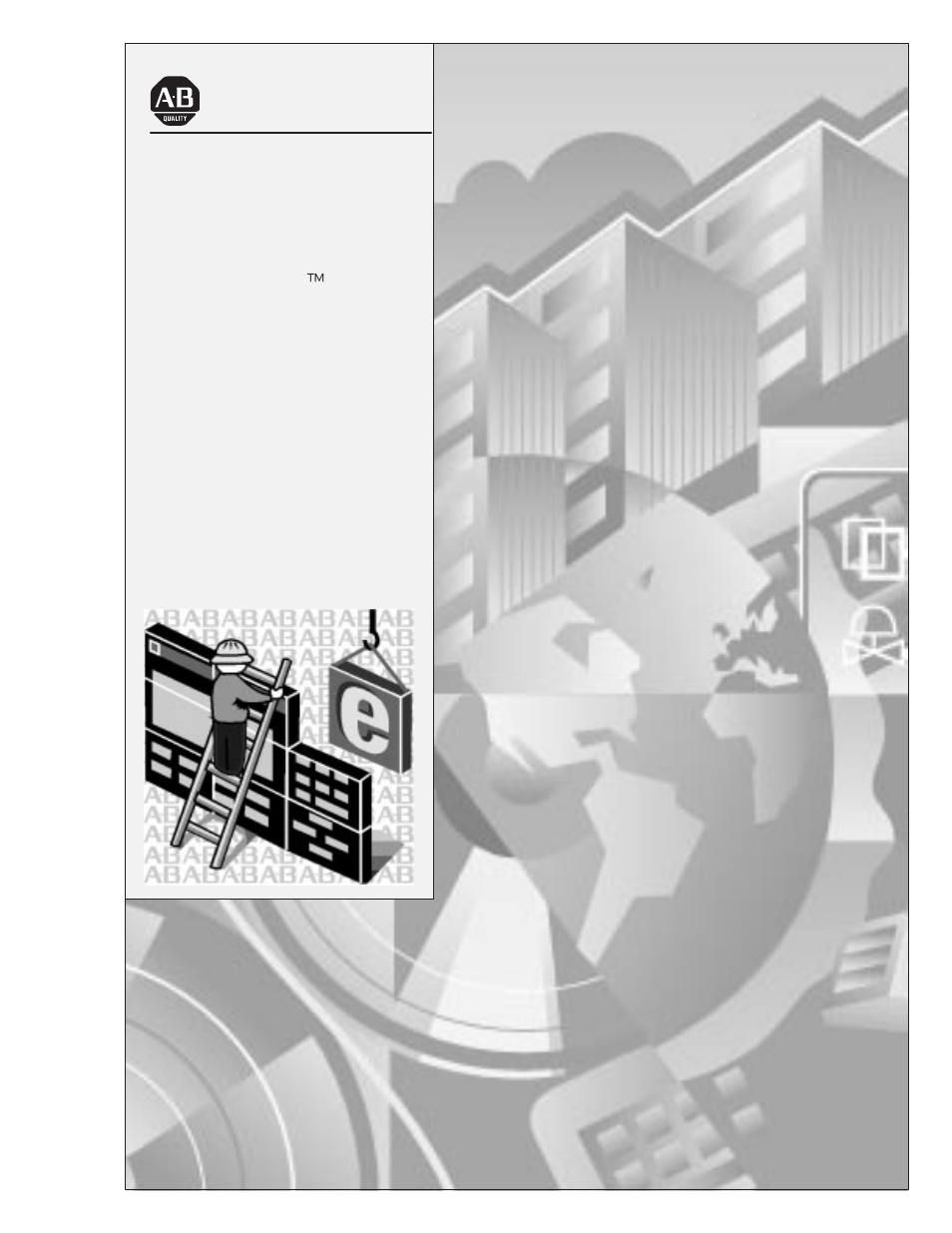Rockwell Automation 2711E-ND1 PanelBuilder 1400E Configurator Software Getting Started User Manual
Getting started
Table of contents
Document Outline
- Front Cover
- Important User Information
- Table of Contents
- Introducing PanelBuilder 1400e
- Setting up PanelBuilder 1400e
- A Brief Tour of PanelBuilder 1400e
- Introduction to the Tutorial
- Creating Buttons and Importing Graphics
- Creating Control List Selectors and Tags
- Creating Multistate Indicators and Drawing Lines
- Creating Alarm Messages
- Downloading and Running the Application
- Preface
- 1 - Introducing PanelBuilder 1400e
- 2 - Setting Up PanelBuilder 1400e
- Requirements for Running PanelBuilder
- CD-ROM Install
- Installing PanelBuilder 1400e Version 4 from CD-ROM on Windows NT or Windows 95
- Installing PanelBuilder 1400e Version 3 from CD-ROM on Windows 95 or Windows 3.1 or later
- Installing PanelBuilder 1400e Version 4 from Floppy Disks on Windows NT or Windows 95
- Installing PanelBuilder Version 3 from Floppy Disks on Windows 95 or Windows 3.1 or later
- Accessing the PanelBuilder 1400e Readme File
- Starting PanelBuilder
- 3 - Brief Tour of PanelBuilder 1400e
- 4 - Introduction to the Tutorial
- 5 - Creating Buttons and Importing Graphics
- 6 - Creating Control List Selectors and Tags
- 7 - Creating Multistate Indicators and Drawing Lines
- 8 - Creating Alarm Messages
- 9 - Downloading and Running the Application
- Index
- Back Cover