Heatsink replacement – Rockwell Automation 7000A PowerFlex Medium Voltage AC Drive (A Frame) - ForGe Control User Manual
Page 86
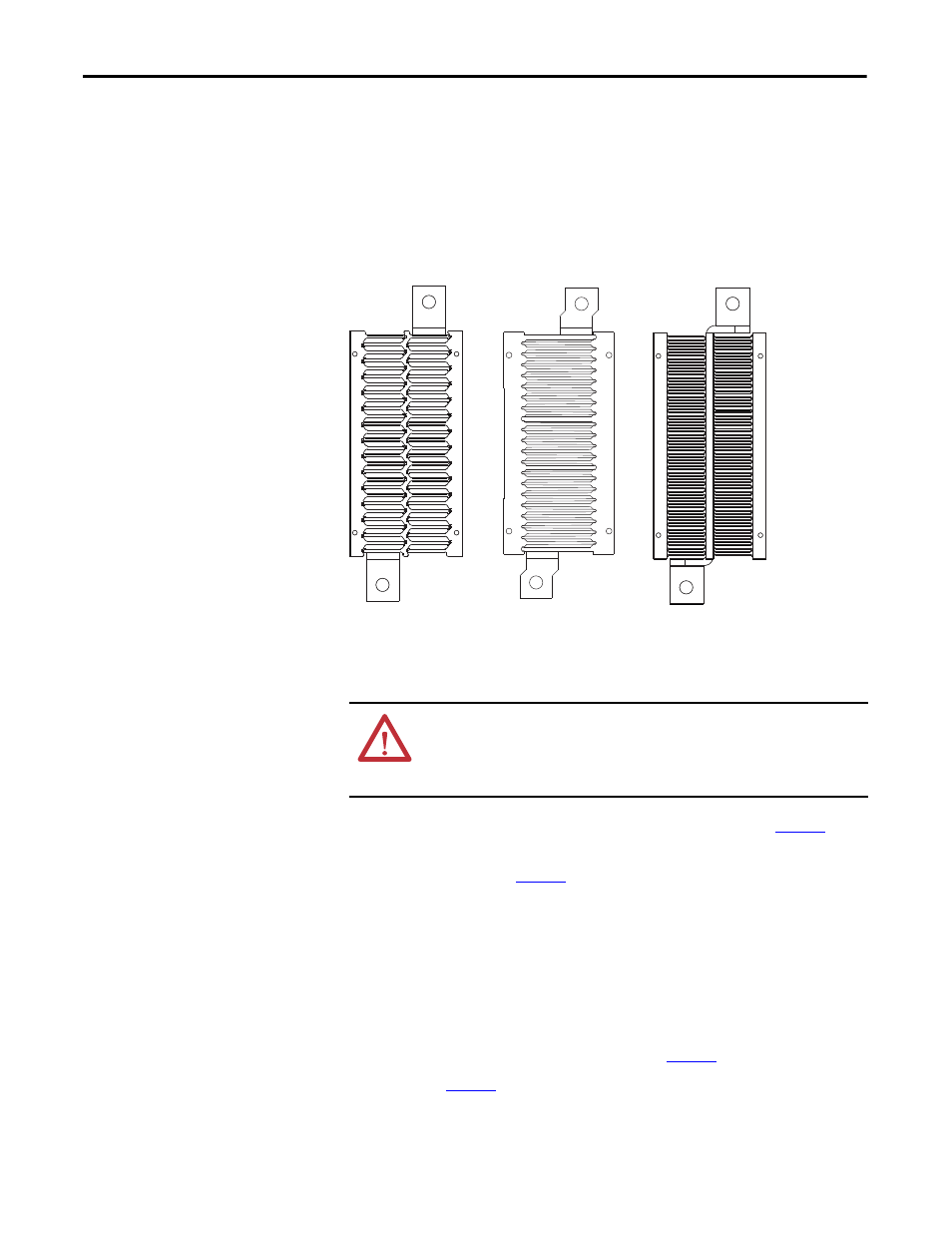
86
Rockwell Automation Publication 7000A-UM200C-EN-P - June 2014
Chapter 3
Component Definition and Maintenance
Heatsink Replacement
There are three different styles of heat sinks in PowerFlex air-cooled drives,
depending on thermal requirements:
•
Aluminum Type W heat sinks have a plurality of short internal fins along
the internal surfaces
•
Aluminum Type M heat sinks have internal fins with flat surfaces.
•
Copper heat sinks have internal fins made from folded copper foil
Figure 74 - Heatsinks
1.
Ensure there is no power to the equipment.
2.
Remove the load from the clamp head per the procedure on
.
3.
Completely remove the SGCT from the heatsink that is being replaced per
the instructions on
4.
There are two bolts that secure the heatsink to the PowerCage. They are
13 mm bolts, and should be removed using several extenders to get the
socket wrench out past all the sensitive gate driver boards.
5.
Loosen the two bolts and carefully remove the heatsink from the
PowerCage.
6.
Install the new heatsink and hand-tighten the bolts.
7.
Replace the SGCT per the instructions on
Refer to
to ensure the heatsinks are clamped to a uniform pressure.
Aluminum Type W
Aluminum Type M
Copper
ATTENTION: To prevent electrical shock, ensure the main power has been
disconnected before working on the drive. Verify that all circuits are voltage
free using a hot stick or appropriate voltage-measuring device. Failure to do so
may result in injury or death.
