External input/output board replacement – Rockwell Automation 7000A PowerFlex Medium Voltage AC Drive (A Frame) - ForGe Control User Manual
Page 153
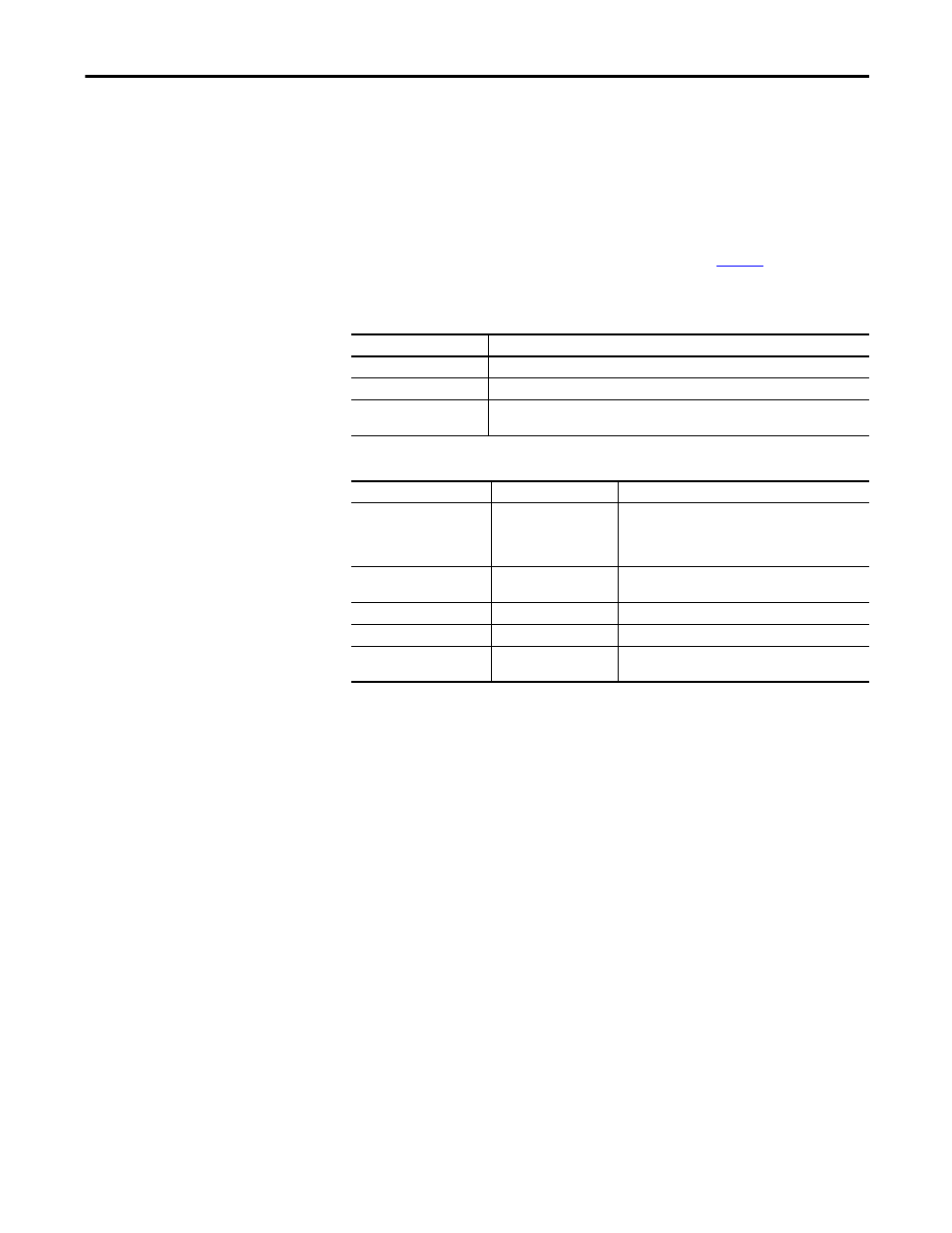
Rockwell Automation Publication 7000A-UM200C-EN-P - June 2014
153
Component Definition and Maintenance
Chapter 3
application. U6 on the XIO board displays the board’s address which is
automatically calculated from the XIO board’s position in the network.
XIO Link A and B ports are interchangeable but it may make wiring easier to
follow if Link A is used for “upstream”, that is, closest to the ACB, and Link B is
used for “downstream” or farthest from the ACB.
LED D1 and display U6 indicate the status of the board.
shows the
possible status for D1.
Table 9 - D1 Display Status
Table 10 - U6 Display Status
External Input/Output Board Replacement
1.
Ensure that all medium voltage and control voltage power to the drive is
isolated and locked out.
2.
Note and Mark the location and orientation of all the plugs, cables, and
connectors into the XIO board. Use the electrical drawing as a reference.
3.
Using your static strap, disconnect all of the connections.
4.
Remove the XIO board assembly from the low voltage control cabinet.
The XIO board mounts on a DIN rail, so a special
3-piece assembly is used to secure the board. The assembly does not
come with the new board, so the old board needs to be removed from the
assembly and the new board installed in its place.
5.
Install the new XIO board assembly in the low voltage control cabinet.
6.
Reconnect all connections and verify the locations.
7.
Apply Low Voltage power and complete a System Test and Medium
Voltage tests to ensure the new board functions properly.
LED Status
Description
Solid Green
Normal Operation
Solid Red
Board Failure
Alternate Flashing of Red
and Green
No Communication Available to ACB board
(Normal during boot-up or unprogrammed)
Display
Description
Explanation
—
No valid address found
• More than 6 XIO cards on network
• XIO cable failure
• XIO card failure
• ACB failure
0
Card in “Master” mode
• Rockwell Use Only
• Remove connection to J3 and recycle power
1 – 6
Valid address
• Normal
Decimal point ON
Indicates network activity
• Normal
Decimal point OFF
No activity on the network
• Normal at Power on, during firmware download and
with unprogrammed drive
