Error codes, Use the 2080-dnet20 plug-in – Rockwell Automation 2080 Micro800 Digital and Analog Plug-in Modules User Manual
Page 64
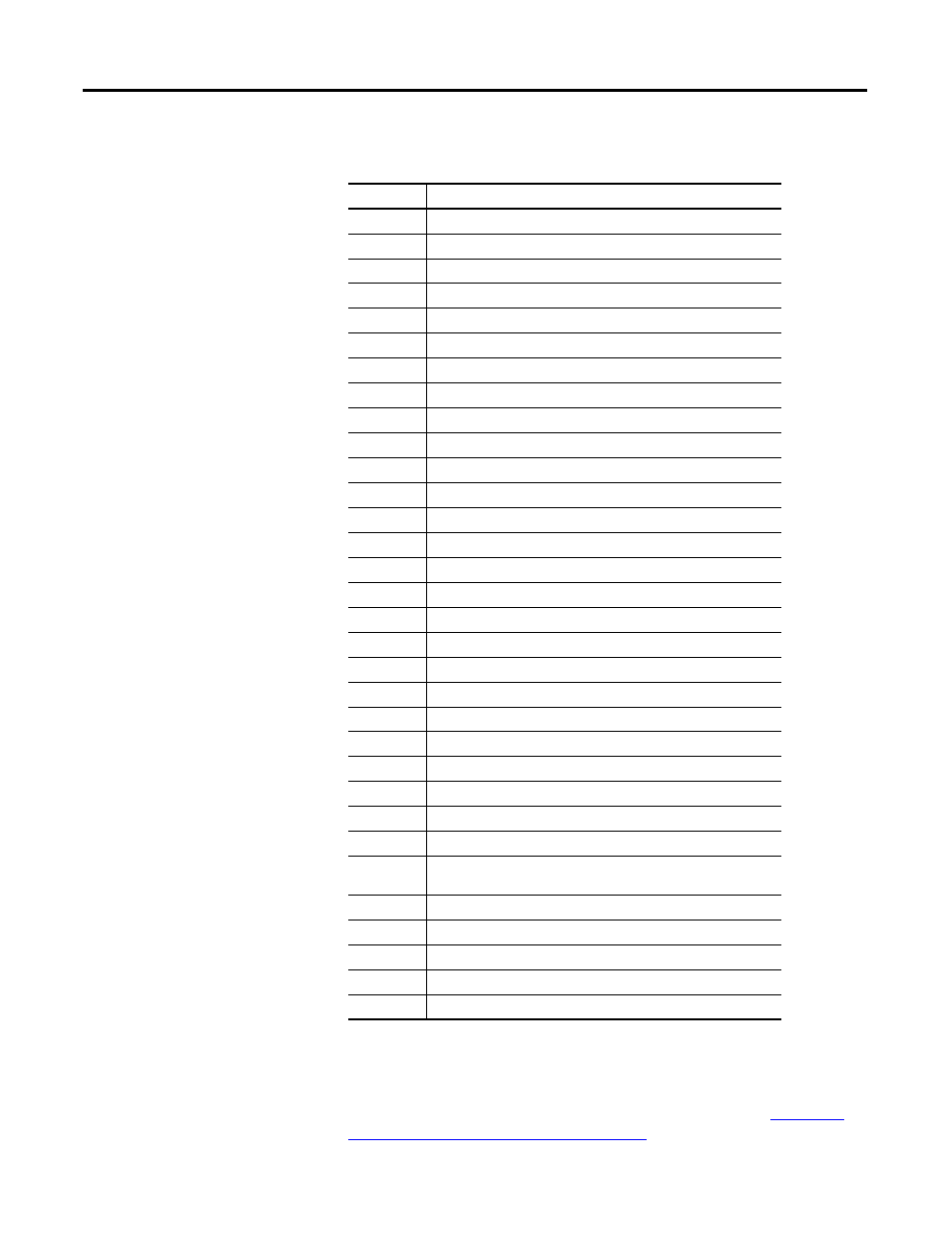
56
Rockwell Automation Publication 2080-UM004B-EN-E - December 2013
Appendix 5 DeviceNet Plug-in – 2080-DNET20
Error Codes
Use the 2080-DNET20 Plug-in
For a step-by-step guide on how to use the DeviceNet plug-in, see
Project for 2080-DNET20 Plug-in on page 79
DeviceNet plug-in Error Codes and Descriptions
ErrorID
Description
0
No errors.
1
Node number not in scanlist.
65
AutoScan active.
70
Scanner failed DUP MAC check.
71
Illegal value in scanlist.
72
Device stopped communicating.
73
Device does not match scanlist.
74
Scanner has detected data overrun.
75
No network traffic detected.
76
No network traffic detected for scanner.
77
Data size returned does not match scanlist.
78
Device on scanlist not active on subnet.
79
Scanner failed to transmit a message.
80
Scanner is in Idle mode operation.
81
Scanner is in fault mode operation.
82
I/O fragment out of sequence.
83
Device refused to be initialized.
84
Device not yet initialized.
85
Incorrect data size upon connection with device.
86
Device/Slave went into Idle.
87
Shared master has not allocated slave.
88
Shared master has not allocated required choices.
89
Keeper download failed.
90
User has disabled scanner.
91
Bus Off detected on scanner.
92
No network power detected.
93
CRC failure detected on one or more
configuration blocks.
95
Scanner application program flash is being updated.
96
Port is in test mode.
97
Scanner is halted by user.
98
ESC, overflow, divide or other processor error.
99
Scanner watchdog has timed out.
