5 - devicenet plug-in – 2080-dnet20, Devicenet plug-in – 2080-dnet20, Overview – Rockwell Automation 2080 Micro800 Digital and Analog Plug-in Modules User Manual
Page 47: Status indicators, Chapter 5, Overview status indicators, Chapter
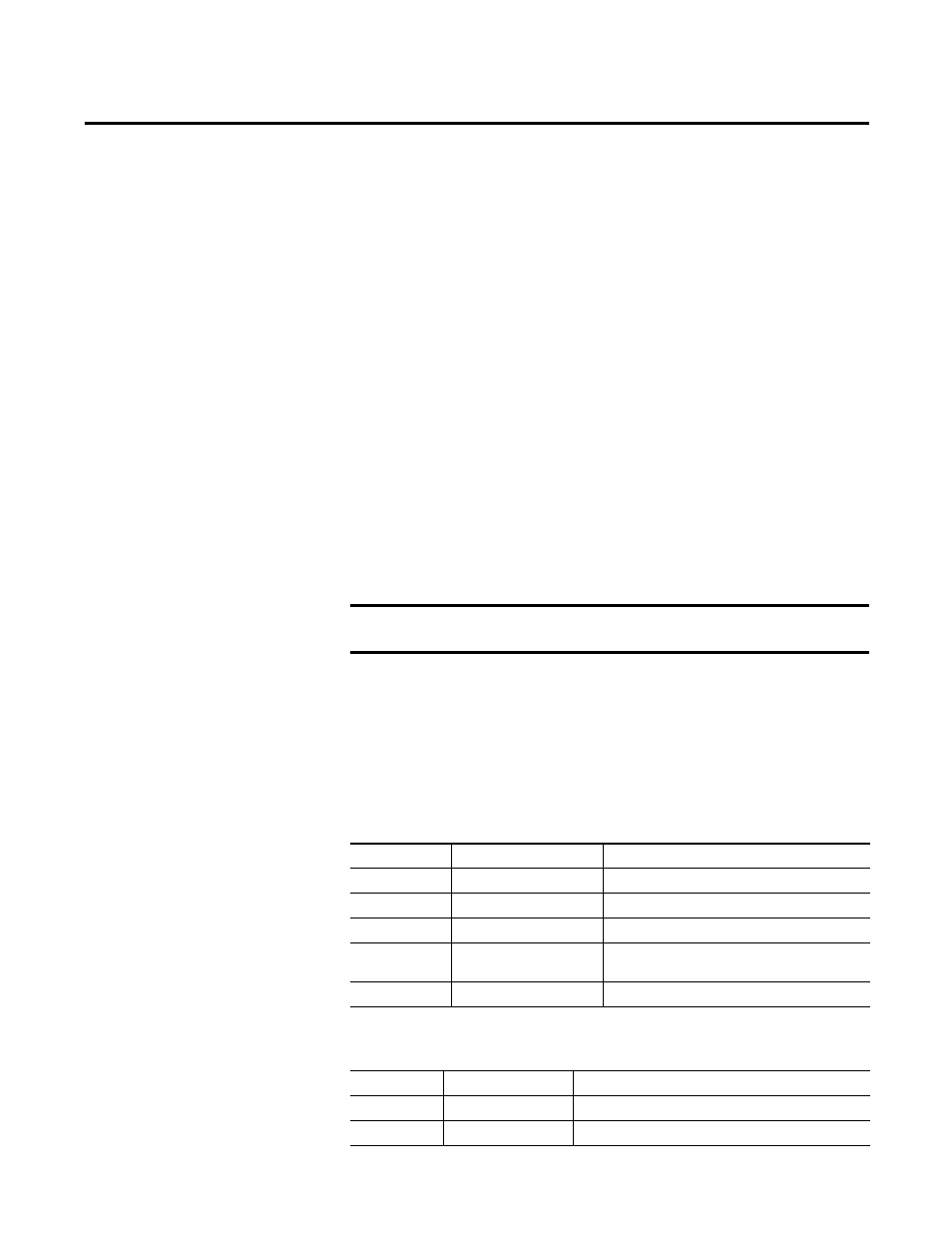
Rockwell Automation Publication 2080-UM004B-EN-E - December 2013
39
Chapter
5
DeviceNet Plug-in – 2080-DNET20
Overview
The DeviceNet plug-in serves as scanner and client for explicit messaging to
remote devices. The module is designed to scan devices such as:
• CompactBlock™ LDX
• PowerFlex® drives
• E1Plus overloads
• stack lights
User-defined function blocks (UDFB) are required to enable interaction
between these devices.
The 2080-DNET20 DeviceNet scanner supports a maximum of 20 nodes. For
example, if the scanner ID is configured to zero, the scanner would scan from
1…20. It is supported on Micro800 controllers with available plug-in slots. Only
one 2080-DNET20 DeviceNet scanner is supported per controller.
Status Indicators
The DeviceNet plug-in module supports two standard DeviceNet green and red
LED indicators:
• Module status
• Network status
IMPORTANT
Rockwell Automation recommends that only one 2080-DNET20
DeviceNet scanner be used for one network.
Module Status Indicator
LED state
Module status
Description
OFF
No power
There is no power present.
Flashing Green
Operational
Unit is starting up.
Green
Unit operational
Device is operating normally.
Flashing Red
Minor fault.
A recoverable fault is present or the module is
undergoing firmware update.
Red
Unrecoverable fault.
A non-recoverable fault is detected.
Network Status Indicator
LED state
Module Status
Description
OFF
No power or offline
There is no network power or device is not operating.
Flashing Green
Idle
No valid network connection has been made.
