Ra_pf_dnet_multidrive – Rockwell Automation 2080 Micro800 Digital and Analog Plug-in Modules User Manual
Page 59
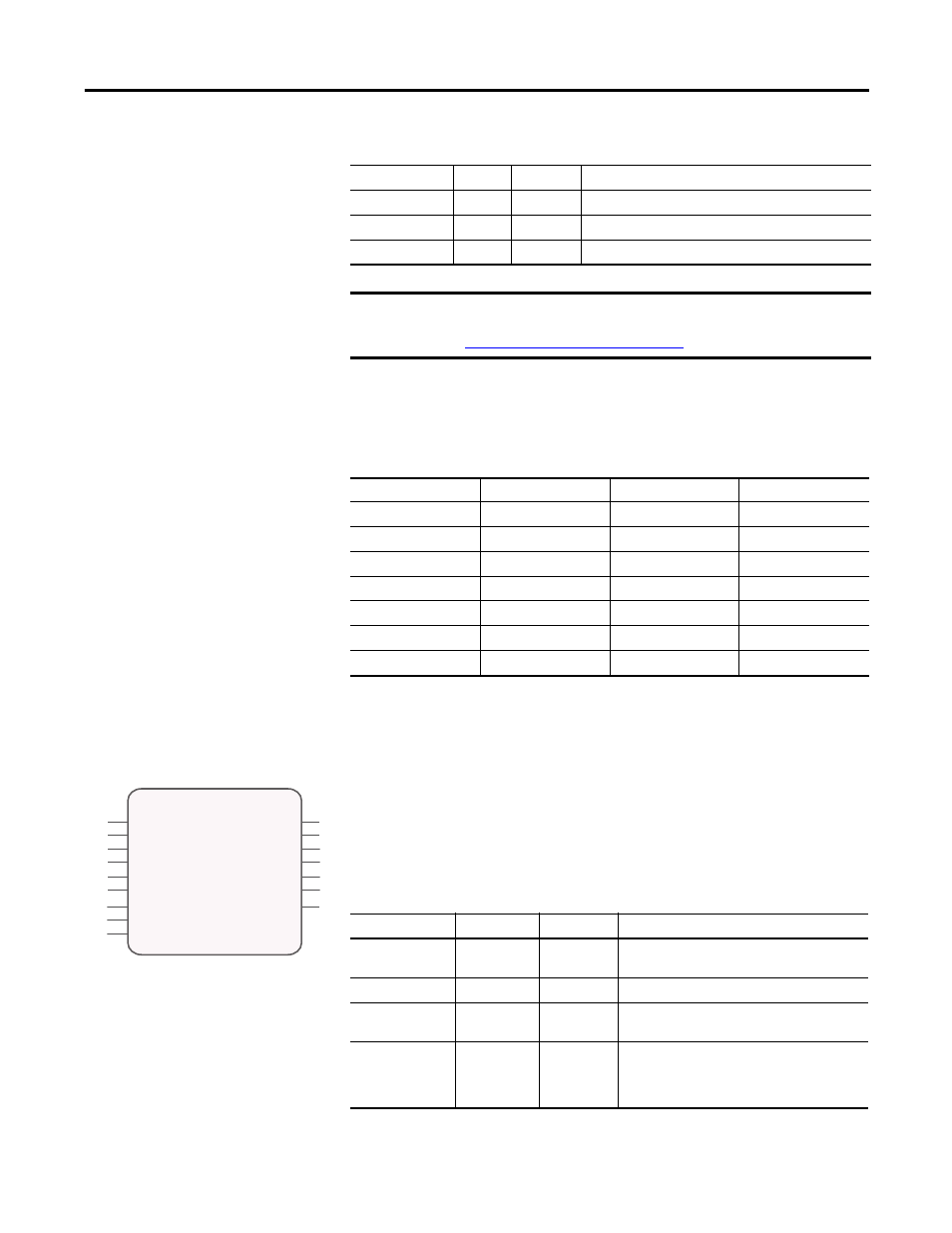
Rockwell Automation Publication 2080-UM004B-EN-E - December 2013
51
DeviceNet Plug-in – 2080-DNET20 Appendix 5
With PowerFlex 523, you need to multiply the speed reference and divide the
speed feedback by a factor of 10.0 in order to get the correct value. Note that the
PowerFlex 4 and PowerFlex 5 drives have a different multiplier.
For example, if you set reference speed at 50, command speed is 50 Hz for
PowerFlex 4M and only 5 Hz for PowerFlex 523 and PowerFlex 525.
RA_PF_DNET_MULTIDRIVE
This UDFB is used for I/O data exchange with standard PowerFlex drives,
configured as multi-drive.
PF_Alarm
OUTPUT
BOOL
Alarm bit from PowerFlex drive.
PF_Fault
OUTPUT
BOOL
Fault bit from PowerFlex drive.
PF_AltReference
OUTPUT
BOOL
Alt Reference bit from PowerFlex drive.
IMPORTANT
Ensure that your PowerFlex drives settings are correct. For basic setup
configuration, see the PowerFlex drives user manuals in the
Reference and Feedback for the Different PowerFlex Drives
Drive Type
Number
Reference
Feedback
PowerFlex 4M
132
x10
x0.1
PowerFlex 4
39
x10
x0.1
PowerFlex 40
40
x100
x0.1
PowerFlex 40P
41
x100
x0.01
PowerFlex 400
129
x100
x0.01
PowerFlex 523
8
x100
x0.01
PowerFlex 525
9
x100
x0.01
RA_PF_DNET_MULTIDRIVE: Input and Output Parameters
Variable Name
Type
Data Type
Description
FBEN
INPUT
BOOL
Function block enable input.
TRUE to enable the function.
PlcPortNum
INPUT
UINT
Plug-in slot number (1…5 for plug-in slots).
NodeNum
INPUT
USINT
DeviceNet node address for PowerFlex drive
(connected as master in multi-drive setup).
Start
INPUT
BOOL[1…5]
TRUE to start each element of the array.
Corresponds to each drive.
For example: Start[1] for Drive 1 and Start[5] for
Drive5.
RA_PF_DNET_STANDARD: Input and Output Parameters
Variable Name
Type
Data Type
Description
RA_PFDNET_MULTIDRIVE
FBEN
PlcPortNum
NodeNum
Start
Stop
ReferenceSpeed
Jog
ClearFault
Fwd_Rev
FBENO
PF_Feedback
PF_Ready
PF_Active
PF_Alarm
PF_Fault
PF_AltReference
