Snap the module into the module bay, Wiring – Rockwell Automation 2080 Micro800 Digital and Analog Plug-in Modules User Manual
Page 16
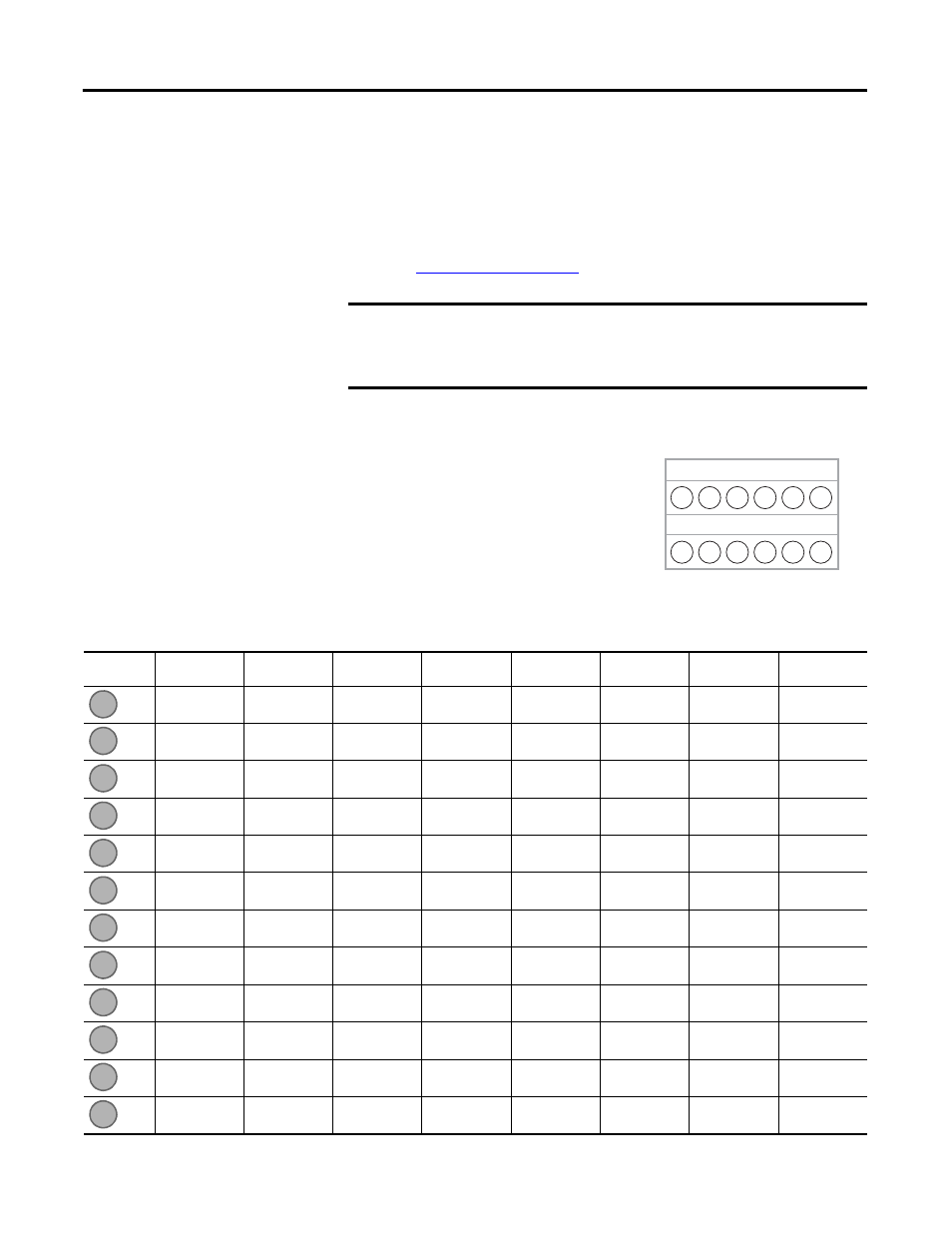
8
Rockwell Automation Publication 2080-UM004B-EN-E - December 2013
Chapter 2 Install and Wire Your Module
1.
Position the plug-in module with the terminal block facing the front of the
controller as shown.
2.
Snap the module into the module bay.
3.
Using a screwdriver, tighten the 10…12 mm (0.39…0.47 in.) M3 self
tapping screw to torque specifications.
See
for torque specifications.
Wiring
The following plug-in modules have 12-pin
female terminal blocks:
• 2080-IQ4,
• 2080-IQ4OB4, 2080-IQ4OV4
• 2080-OB4, 2080-OV4, 2080-OW4I
• 2080-IF2, 2080-IF4
• 2080-TC2, 2080-RTD2
IMPORTANT
Analog I/O performance depends on the application. For better noise
immunity, cable length should ideally be less than 10 m because the
plug-ins are non-isolated. For longer cable length requirements, use the
2085 expansion I/O modules instead.
1
2
3
4
1
2
3
4
5
6
5
6
Back
A
B
Front
Twelve-pin Female Terminal Block
Pin Designations for 12-Pin Female Terminal Block Modules
Pin
2080-IQ4 2080-IQ4OB4,
2080-IQ4OV4
2080-OB4,
2080-OV4
2080-OW4I
2080-IF2
2080-IF4
2080-TC2
2080-RTD2
I-02
I-02
Not used
COM3
COM
COM
CH0+
CH0+
I-03
I-03
Not used
O-3
Not used
VI-2
CH0-
CH0-
COM
COM
-24V DC
Not used
Not used
CI-2
CJC+
CH0L (Sense)
COM
-24V DC
-24V DC
Not used
COM
COM
Not used
Not used
Not used
O-02
O-02
Not used
Not used
VI-3
Not used
Not used
Not used
O-03
O-03
Not used
Not used
CI-3
Not used
Not used
I-00
I-00
Not used
COM0
VI-0
VI-0
CH1+
CH1+
I-01
I-01
Not used
O-0
CI-0
CI-0
CH1-
CH1-
COM
COM
+24V DC
COM1
COM
COM
CJC-
CH1L (Sense)
COM
+24V DC
+24V DC
O-1
VI-1
VI-1
Not used
Not used
Not used
O-00
O-00
COM2
CI-1
CI-1
Not used
Not used
Not used
O-01
O-01
O-2
COM
COM
Not used
Not used
A1
A2
A3
A4
A5
A6
B1
B2
B3
B4
B5
B6
