The system displays the edit message screen – Rockwell Automation D64046.5.1 U MNL WIN DDMC User Manual
Page 91
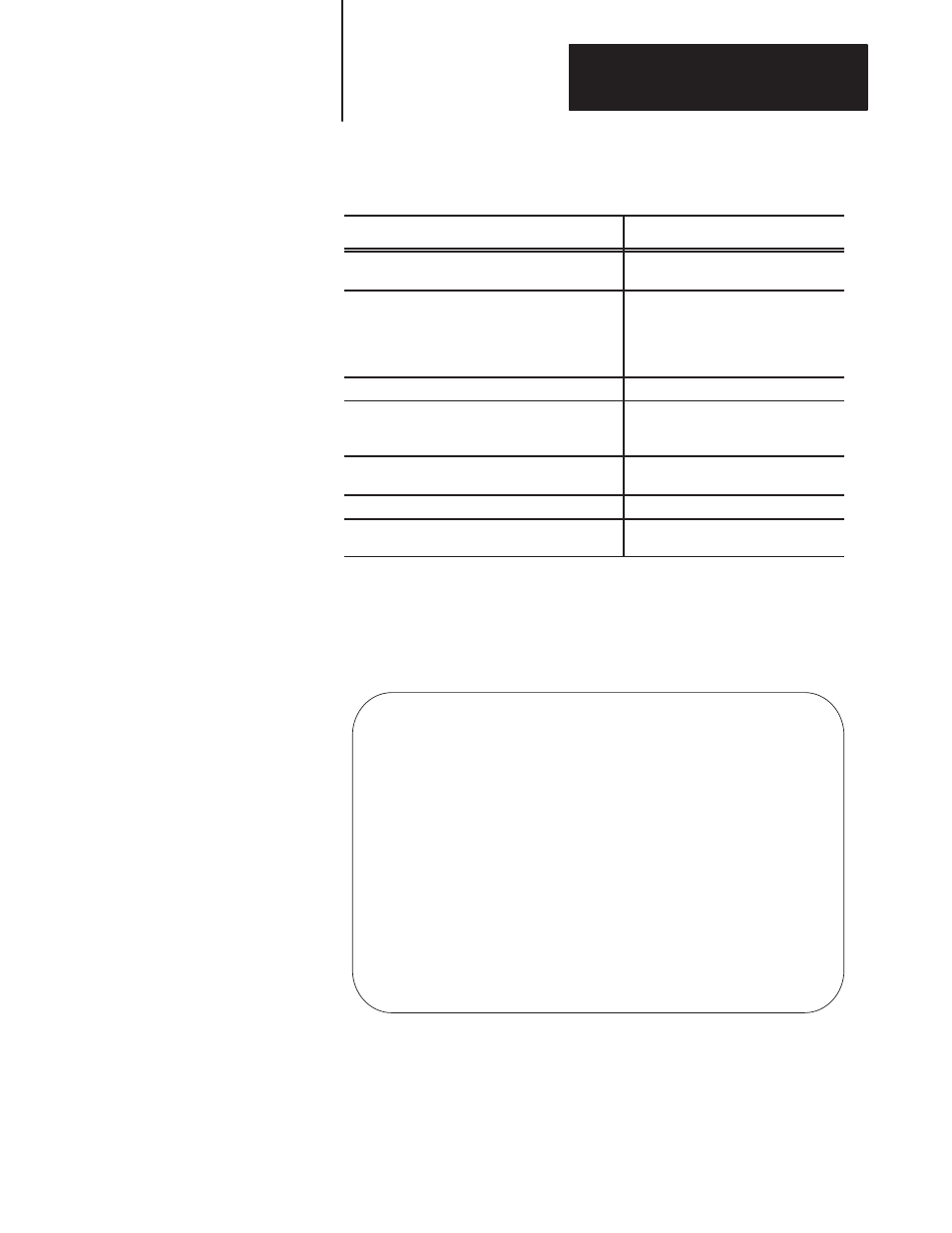
Chapter 5
Configuring DFA Instructions
5-17
You can perform the following tasks from the DFA Message screen:
If you want to:
Press this key:
Switch between program mode, test mode, and run
mode.
[F1] - Change Mode
Switch between address comment, symbolic name,
or logical address of input. The function key always
displays the next format; for example, if address
comments are being displayed, then [F2] reads
Display Symbol.
[F2] - Display Comment/Symbol/Log Adr
Exit the configuration utility.
[F3] - Exit
Display the Input Monitor screen. (Refer to the
chapter entitled “Debugging Your DDMC32 System”
for information on the Input Monitor screen.)
[F5] - Input Monitor
Display the Edit Message screen for the cursored
message so that the message can be edited.
[F7] - Edit Message
Define/change the input state for the selected input.
[F8] - Input State
Accept all entries/edits. The system prompts you to
confirm your decision.
[F10] - Accept Edits
4.
To enter your messages, press
[F7] - Edit Message.
The system displays the Edit Message screen:
Edit Message Screen
DFA for DFA 1 AT N9:0
No Input ID Input Message State
0 C4:01/ON TOOL CHANGE REQUIRED
1 I:000/02 LUBE FAULT
2 I:000/01 LUBE LEVEL LOW
3 I:000/06 NO PARTS PRESENT
4 I:B3/03 LOAD PARTS IN STA.5
5 I:000/04 PLACE MACHINE IN AUTO MODE
6 O:000/05 TIME TO CALL MAINTENANCE
7 T5:1/ON MACHINE OVER CYCLE
Enter the desired comment. Press
TOOL CHANGE REQUIRED
Rem Prog 5/25 Addr 5 DB_TEST
5.
Cursor to the message you wish to edit or to the number of the input
where you wish to enter a new message and type the new message.
Any message you enter may have a total length of up to 50
characters.
