Using the step history, Chapter 8 debugging your ddmc32 system, Step history for a transfer line station – Rockwell Automation D64046.5.1 U MNL WIN DDMC User Manual
Page 117
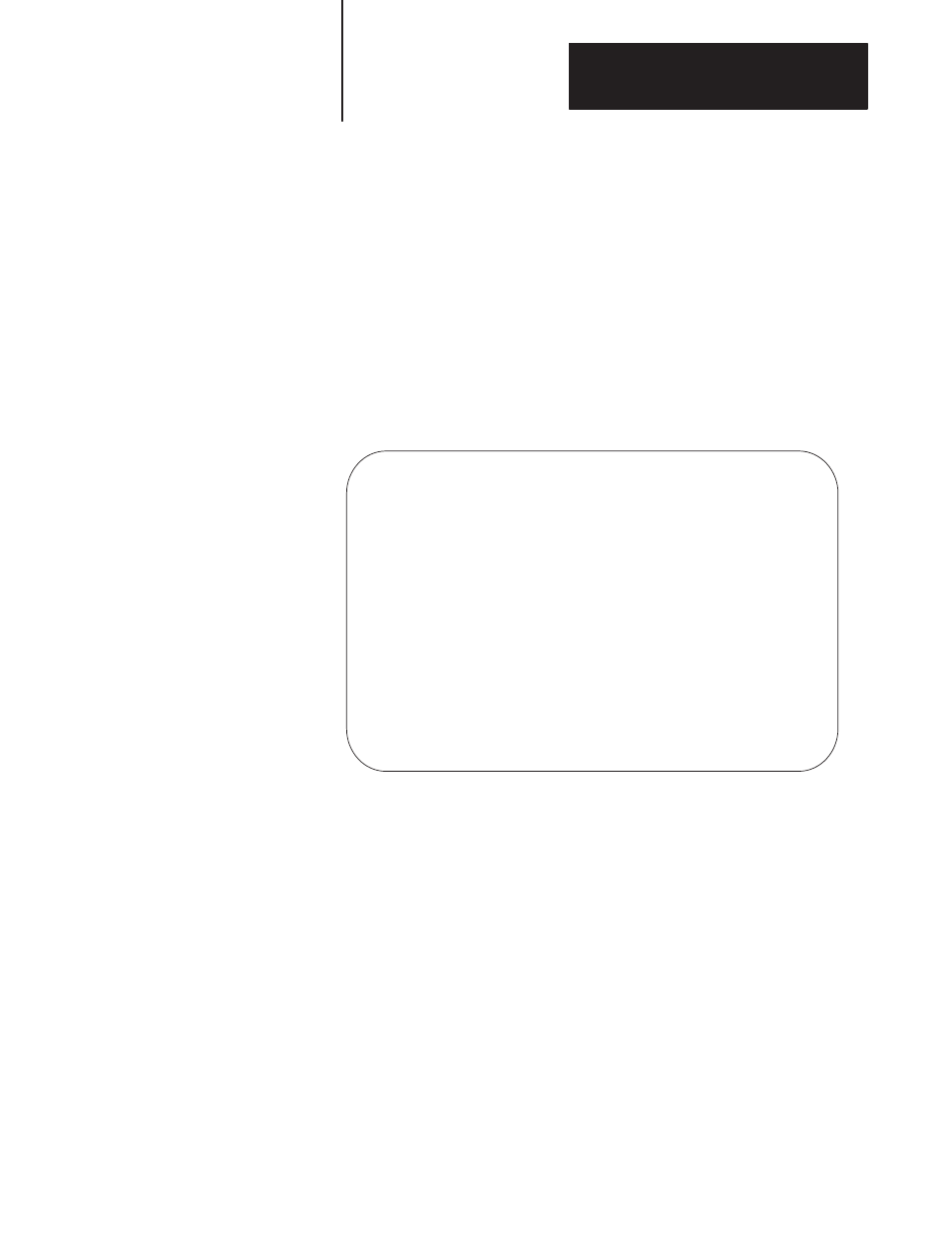
Chapter 8
Debugging Your DDMC32 System
8-7
Using the Step History
The step history shows the steps in your SDS instruction as they occur and
the time it takes each step to occur. You can use the step history to
determine if steps are taking too long or occurring at the wrong time.
To access the step history, press
[F4] – Step History
on the I/O Monitor
screen.
The following screen shows a step history for a transfer line station.
Step History for a Transfer Line Station
Step History for STATION 7R
accumulated time duration step # stepname
00:00:00.36 00:00:00.36 1 READY TO START
00:00:02.36 00:00:02.00 2 PART IN PLACE
00:00:04.35 00:00:01.99 3 CLAMPING
00:00:07.36 00:00:03.01 4 STARTING SPINDLES
00:00:07.86 00:00:00.50 5 CYCLING IMC AXIS
00:00:36.86 00:00:29.00 6 ADVANCING SLIDE
00:00:39.87 00:00:03.01 7 SLIDE FULL DEPTH
00:01:06.83 00:00:26.96 8 SLIDE RETURNING
00:01:07.83 00:00:01.00 9 SLIDE RETURNED
00:01:10.28 00:00:02.45 1 READY TO START
Press a key for desired histogram function.
RUN Hist:Started Mode:Paged Disk Recording Off Current Step:1
Start Stop Contin Paged Step Write
History History Mode Mode Trigger To Disk
F1 F2 F3 F4 F5 F8
