Rockwell Automation D64046.5.1 U MNL WIN DDMC User Manual
Page 100
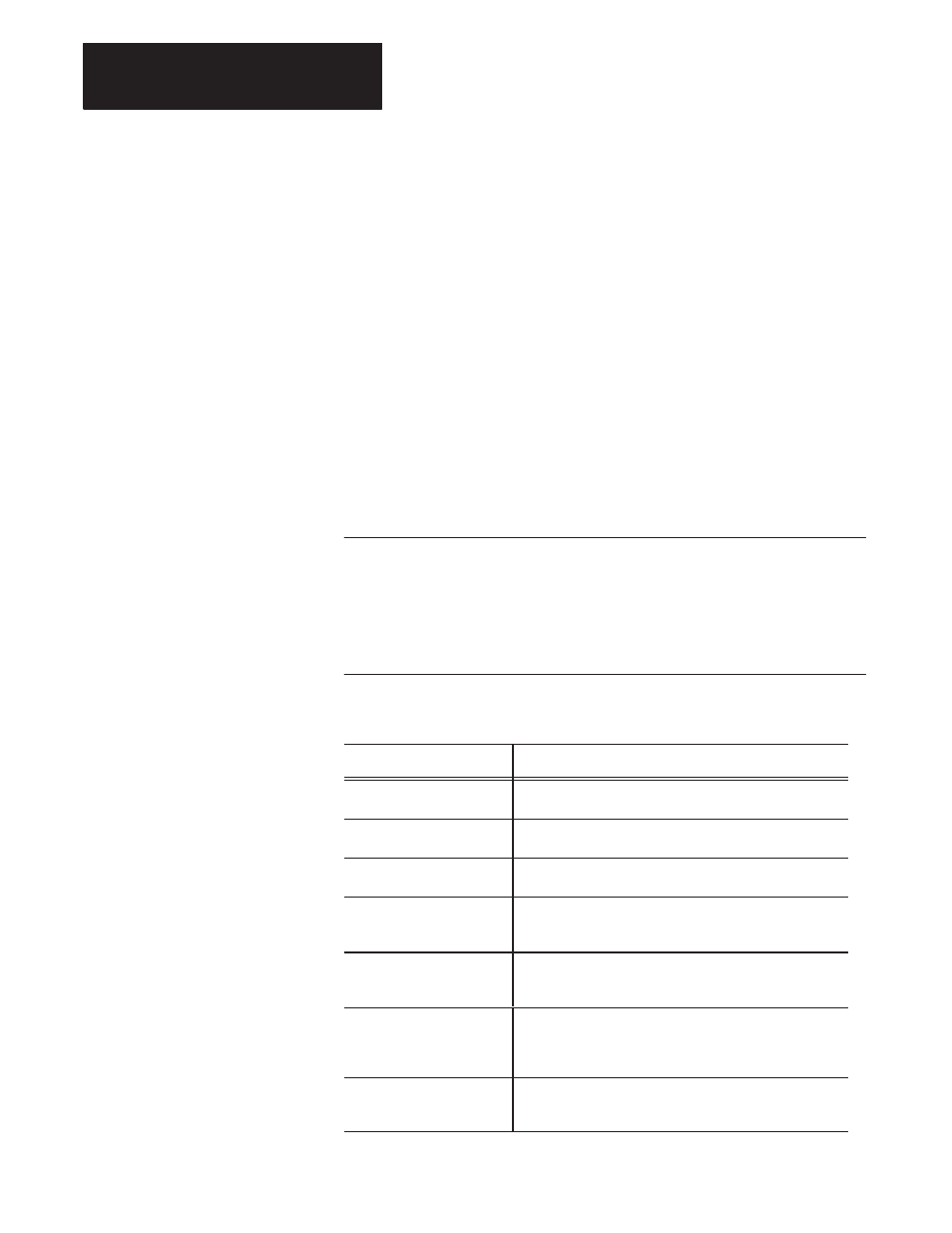
Chapter 7
Configuring Diagnostic Messages
7-2
Diagnostic Message Fragments
To create a diagnostic message, you can select from several different
fragments and string them together, with connector words you define, to
form a sentence. In other words, you tell the software how to configure the
message by selecting message fragments and linking them with your own
words.
Because you enter the fragments to form the diagnostic sentence when you
configure the SDS and DFA instructions, it is very important that you
assign clear names to steps, inputs, and outputs (for example,
RETURNING, ADVANCING) so that your message makes sense.
An example of a clear statement constructed from fragments (shown in
italics) and linking text might be:
Proc1 was Advancing when Sta3 ADVANCE Request turned off
Important: Fragment options for the SDS and DFA instruction messages
are different. The options for each type of instruction are listed below.
Items accompanied by (src) refer to source steps; items accompanied by
(dest) refer to destination steps.
SDS Message Fragment Options
This Message Fragment :
Is the:
processor
eight character name of the processor where the SDS
instruction resides, for example, Proc1 or xferline
instruction comment
name of the SDS instruction, for example,
Drill Station #1, Station 32R, or ProbeSta
step comment (src)
step where the error occurred, for example, Advancing,
Returning, or Loading
logical address (src)
data type, file number, offset, and bit number of the bit which
changed to cause the message, for example, N10:000/2,
I:020/05, or O:001/12
symbolic address (src)
10 character symbolic string, entered in the PLC programming
software, which represents the bit which changed to cause the
message, for example, SW103
short address comment
(src)
20 character or less portion of the address comment that was
delimited by asterisks (*) when the comment was entered in
the PLC programming software, for example, Switch 1,or
AdvancedL.S.
long address comment (src)
description of up to 50 characters of the bit address which
changed to cause the message, for example, “Tool change
required”
