Rockwell Automation D64046.5.1 U MNL WIN DDMC User Manual
Page 102
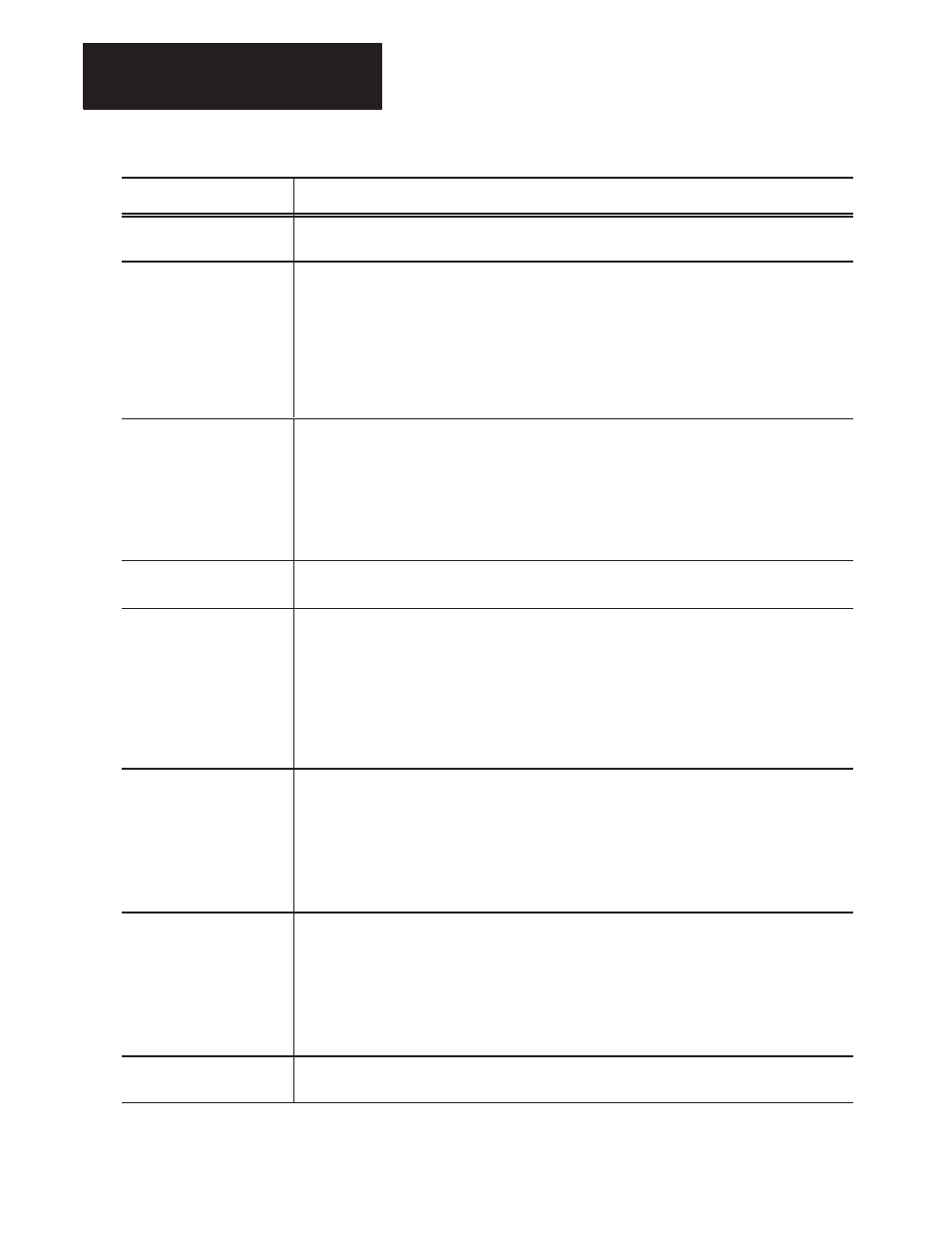
Chapter 7
Configuring Diagnostic Messages
7-4
Message:
Description:
step from 0
A step 0 message is displayed when an SDS instruction moves from a step 0 to any other step. (The
destination step must have MSG’S ON.)
one valid exit timeout
A one-valid exit timeout message is displayed when the step timer causes an exit condition and the
destination step has MSG’s ON. This message is displayed when the step has only one valid exit. (A valid
exit is a destination step that is not an error step or Step 0.)
Example configuration:
instruction comment, timeout while step, bit (or input device) didn’t turn bit state
For example:
ASSEMBLY MACHINE, TIMEOUT WHILE LOADING PARTPRESENT DIDN’T GO ON
error
An error message is displayed when an error step (ERSTEP) is entered with the message function turned
ON. The message remains on the display until the SDS instruction passes through Step 0.
Example configuration:
instruction comment was step when bit (or input device) turned bit state
For example:
DRILLSTA.2 WAS ADVANCING WHEN RETURNEDLS TURNED ON
init error
An INIT error message occurs when an instruction can not leave the initialization step after two program
scans because the inputs do not match any steps in the instruction.
input mismatch
A mismatched step message occurs when a transition condition (either input transition or step timer)
occurs, but the inputs taken from the PLC data table do not match the expected inputs for the destination
step. This message remains on the display for as long as the input mismatch lasts.
Example configuration:
instruction comment, can’t enter step (D), because bit (or input device)(D), bit state (D)
For example:
PALLITZER CAN’T ENTER LOADING BECAUSE GATE4SENSOR DIDN’T TURN OFF
status
A status message is displayed when a normal step is entered with the message function turned ON. The
message remains on the display until the current step is exited.
Example configuration:
the processor name, instruction comment is step.
For example:
THE AREA2, BATCHING OPERATION IS MIXING
step timeout
A step timeout message is displayed when the step timer causes an exit condition and the destination step
has the message function turned ON.
Example configuration:
processor name, instruction comment timed out while step
For example:
OP150, STATION 25L TIMED OUT WHILE RETURNING
warning timeout
A warning timeout messages occurs when a transition is taking too long to occur. The SDS remains in the
same step while the message is displayed.
