Press, The system displays the online program directory, Chapter 5 configuring dfa instructions – Rockwell Automation D64046.5.1 U MNL WIN DDMC User Manual
Page 77: Programming software main menu (plc-5), Program directory (online plc-5), F1] - online program
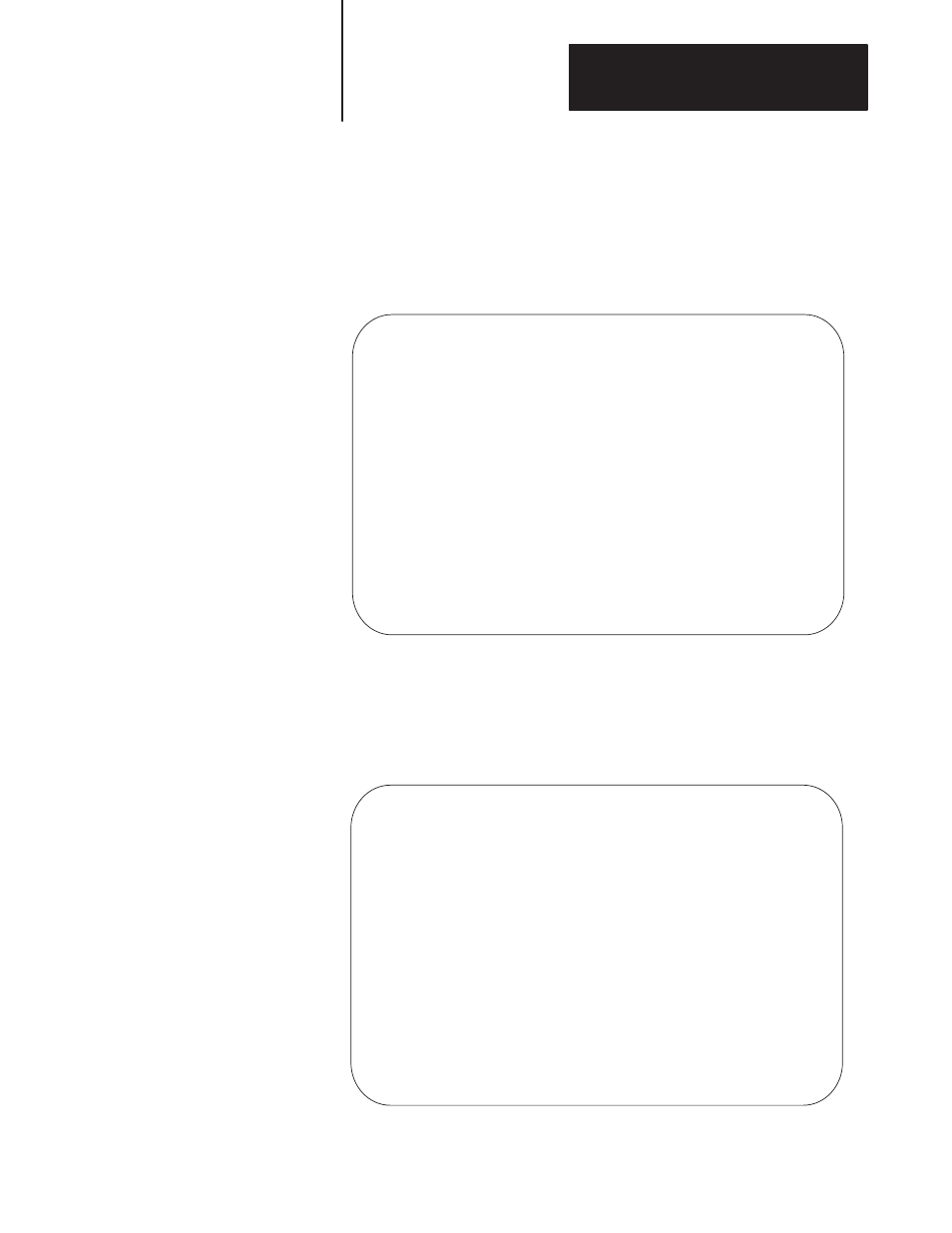
Chapter 5
Configuring DFA Instructions
5-3
To enter the DFA instruction into your ladder program:
1.
Access the PLC-5 or PLC-5/250 Programming Software main menu
(below) from the Allen-Bradley Main Menu interface.
Programming Software Main Menu (PLC-5)
+========================= PLC–5 PROGRAMMING SOFTWARE =========================+
| |
| A 6200 Series Software Product |
| |
|Copyright 1986, 1987, 1988, 1989, 1990, 1991, 1992 Allen–Bradley Company, Inc |
| All Rights Reserved |
| |
| Release 4.3 |
| |
| This software is licensed to: Company Allen–Bradley Co. |
| Location 747 Alpha Drive |
| PSP Engineering |
| Serial Number: ZZ0AA0PP |
+==============================================================================+
| Fri June 14, 1992 9:39:09 am |
+––––––––––––––––––––––––––––––––––––––––––––––––––––––––––––––––––––––––––––––+
| Terminal Address: 77 Current Device: 1784–KT (DH+) PLC Address: 1 |
+==============================================================================+
Press a function key
Online Online Offline Offline Who Sftware File Reports Compare Exit
Program Configr Program Configr Configr Utils System
F1 F2 F3 F4 F5 F6 F7 F8 F9 F10
2.
Press
[F1] - Online Program.
The system displays the online program directory:
Program Directory (online PLC-5)
+= PROGRAM DIRECTORY FOR PROCESSOR: SDSC5 =======================[ ONLINE ]===+
| File Name Type Size(words) |
|––––––––––––––––––––––––––––––––––––––––––––––––––––––––––––––––––––––––––––––|
| 0 system 10 |
| 1 undefined 0 |
| 2 ladder 67 |
| 3 DFA5 custom routine 223 |
| |
| |
| |
| |
| |
| |
| |
| |
| |
| |
+==============================================================================+
Press a function key or enter file number or name.
>
Program PLC–5/25 Series A Revision H 5/25 Addr 1 SDSC5
Proc Save Return Change Who Memory Monitor
Functns Restore to Menu Station Active Map File
F1 F2 F3 F4 F5 F6 F8
