Rockwell Automation D64046.5.1 U MNL WIN DDMC User Manual
Page 63
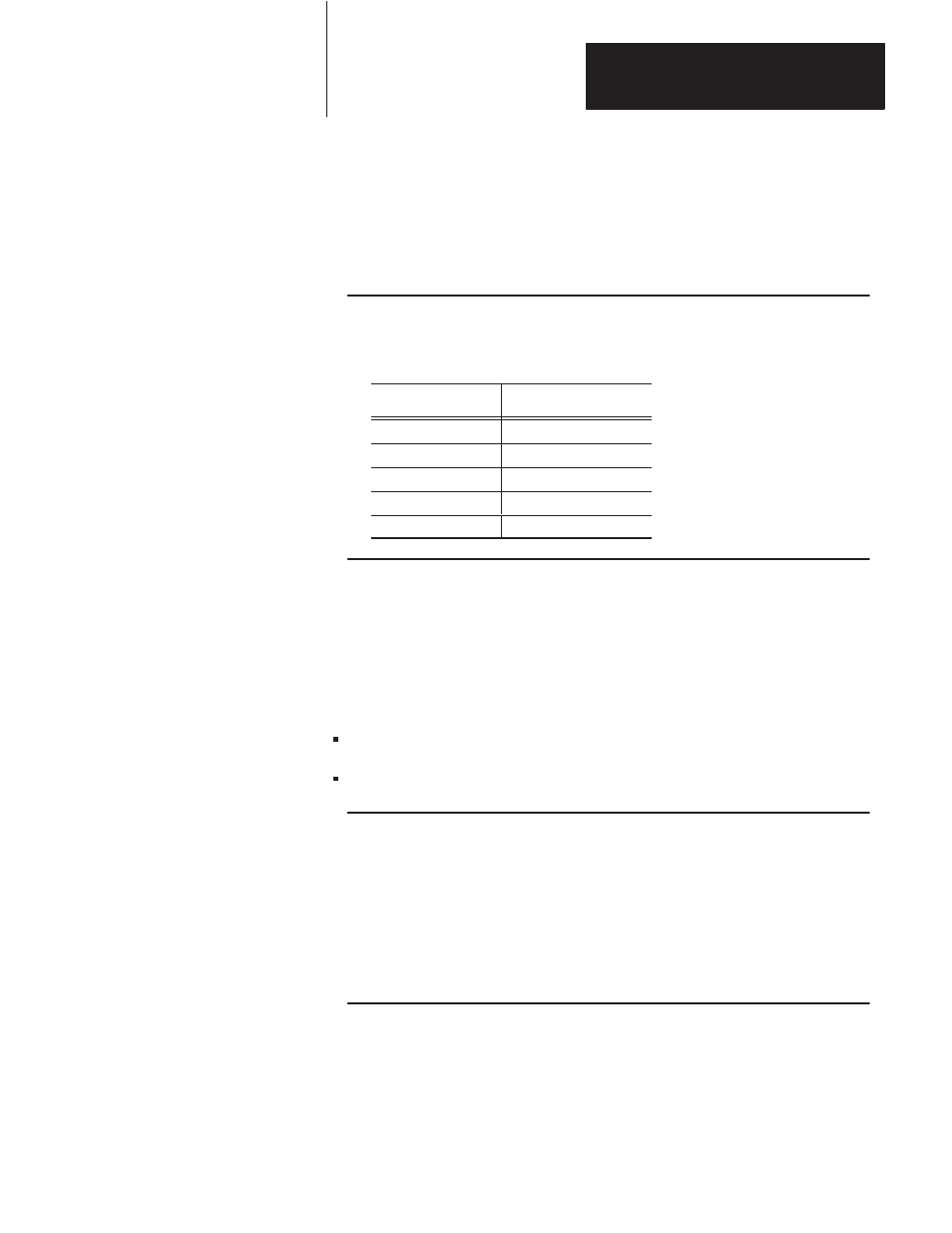
Configuring SDS Instructions
Chapter 4
4-27
8.
Press
[F7] - Msg On/Off.
This key is a toggle key which allows you to choose whether or not you
want the message related to this step to appear on the operator interface
display.
Important: If you do not specify information for a field, it is assigned a
default setting. Defaults settings for fields are:
This setting:
Has this default:
outputs
off
type of step
normal step
destination step
timer destination step
timer
0.00 (disabled)
messaging
off
Configuring or Editing Combinatorial Equations
With the addition of the combinatorial function, the step configuration utility
lets you use AND and NOT functions, in addition to the traditional ON>OFF
and OFF>ON transitions. This lets you:
enter an equation that will solve steady state conditions and expressions
select the traditional transition conditions
Important: The order in which you configure your steps is
important. Step assignment should reflect as closely as possible the
order that operations occur on the particular machine (e.g. step 1 —
machine startup, step 2 — first machine operation, step 3 — second
machine operation, etc.) This will help you organize your SDS
instruction in a format that can be understood at a later date if
troubleshooting is necessary.
More important than organizational considerations is the functional impact that
order has on the SDS instruction. By logically presenting your steps in order
of machine operation, you will avoid going to improper destinations when step
destinations are zero or initialize.
