Rockwell Automation Arena Contact Center Edition Users Guide User Manual
Page 54
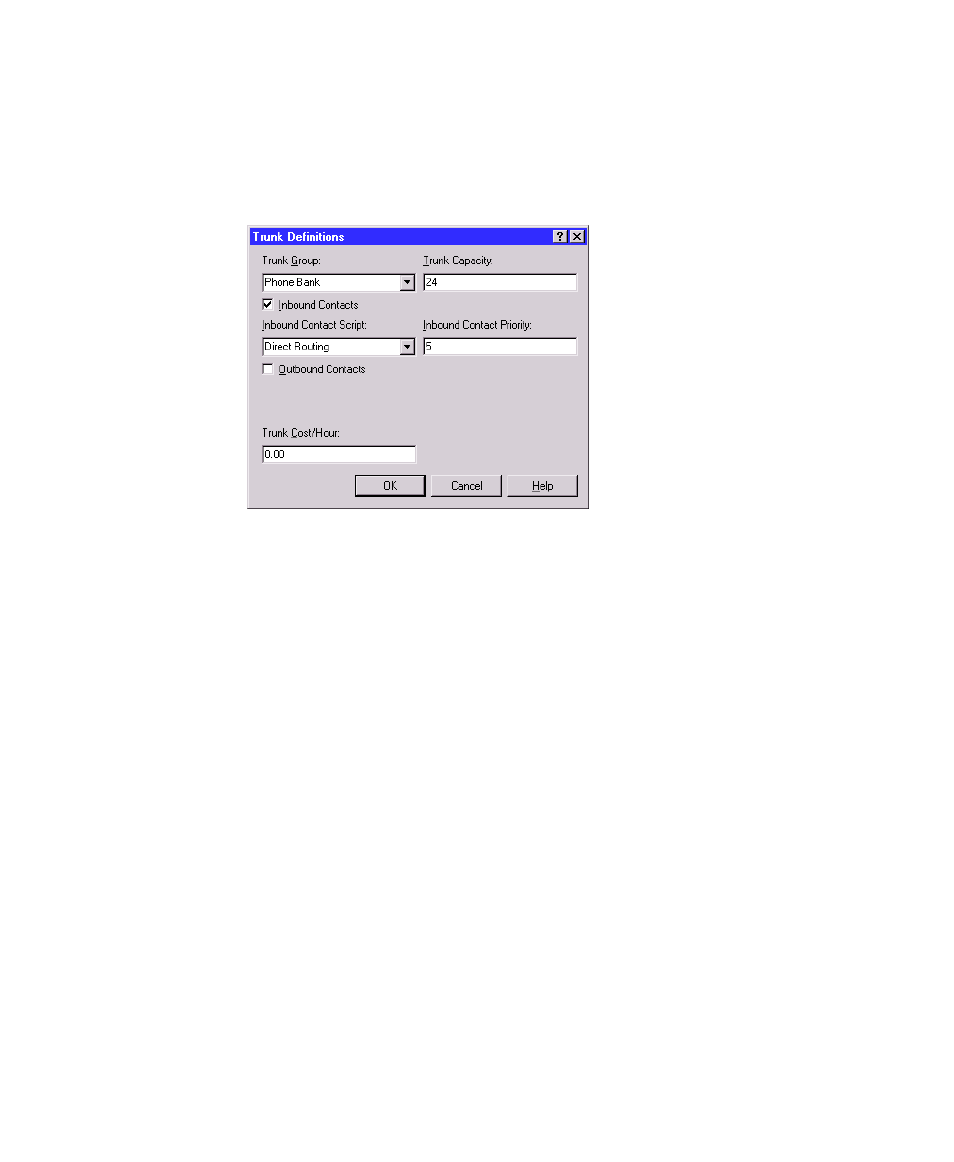
A
RENA
C
ONTACT
C
ENTER
E
DITION
U
SER
’
S
G
UIDE
46
• •
•
•
•
This defines a week-long planning horizon and a trunk group with 24 trunk lines on which
the Direct Routing script will be applied to route the contacts through the contact center.
Figure 5.3 Configuration module—trunk definitions
The features described in the Advanced section of the Configuration module in Chapter 6
are accessed by clicking on the Advanced button, but will not be needed in this simple
example.
Finally, click the OK button to accept the module into the simulation model. Note that the
planning horizon is now documented in the model window.
D
EFINING
THE
CONTACTS
—T
HE
C
ONTACT
MODULE
The Contact module is used to define the characteristics of the donor calls that are
responding to the radio telethon. Their expected talk time is defined along with the
associated contact pattern and trunk group. An abandonment model is also specified that
enables callers to abandon the center if not served within a specified amount of time.
Place a Contact module in the model window and open its main dialog. You will notice
fields for defining the basic contact characteristics: contact type, contact name, pattern,
expected talk time, and associated trunk group. All the fields contain default values. These
values can be edited so that more meaningful names can be used. At the bottom of the
dialog, note the buttons containing additional dialogs for modeling Contact Back,
Abandonment, and other Advanced features.
Complete this dialog as illustrated in Figure 5.4. Note that there is a drop-down selection
list associated with the contact name, pattern, and trunk group fields. Use the trunk group
selection list to choose the Phone Bank trunk group that was previously defined in the
