Rockwell Automation Arena Contact Center Edition Users Guide User Manual
Page 121
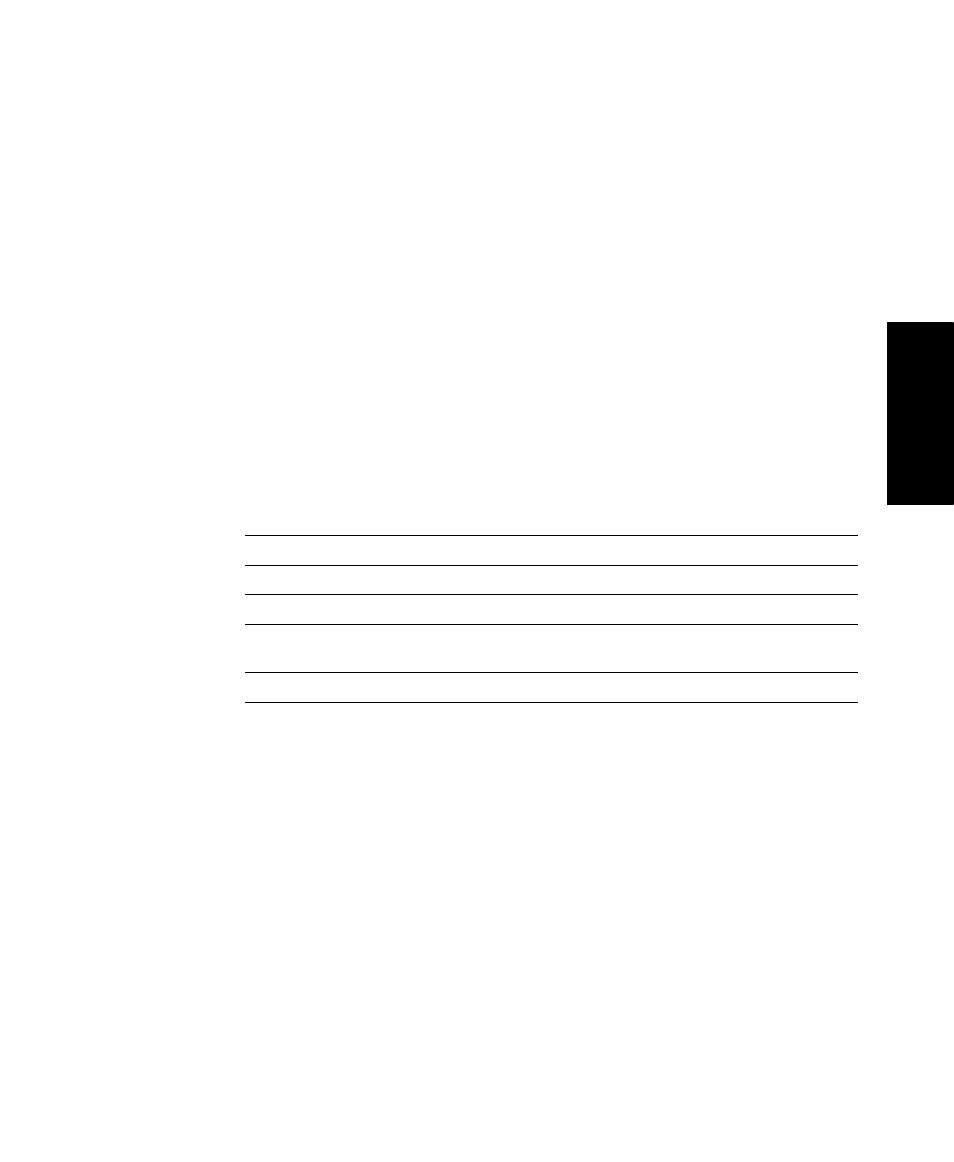
7
•
T
HE
S
CRIPT
P
ANEL
113
•
•
•
• •
7 •
Th
e Scr
ipt Panel
D
ESCRIPTION
The Conference module is used to model agent conferencing. This module is for use
within the Queue for Agent module only.
P
ROMPTS
(Group Type)—Determines whether the contact will conference with a member of an
agent group or a parent group of agents.
Agent Group—The name of the agent group.
Parent Group—The name of the parent group.
Selection Rule—Determines which agent is selected from among multiple member agent
groups.
Conference Talk Time—Delay time incurred by the contact with the conference agent and
the primary agent.
R
EMARKS
The Conference module is for use within the Queue for Agent module only. The Queue for
Agent module has three Advanced features that allow external logic to be specified at three
different times: After Seizing Agent, After Talk Time, and Prior to Post Contact Work. The
Conference module must be used with the After Talk Time option. By connecting this
module to the special exit point created for the advanced Queue for Agent option, a contact
can be conferenced with another agent after the first agent’s talk time is complete.
If the required conference agent is not available, the conference will not take place.
Multiple-agent conferencing can be modeled by connecting a series of Conference
modules. The original agent is not released until all the conferences are complete.
However, each conference is performed in series. Therefore, the first conference agent is
not a part of the second conference with the next conference agent, and so on.
Prompt
Valid Entry
Default
(Group Type)
Agent Group, Parent Group
Agent Group
Agent Group
Symbol Name [Agent Group]
Agent Group 1
Parent Group
Symbol Name [Parent Group]
Parent Group 1
Selection Rule
First Available, Longest Available,
Uniform by Availability
Uniform by Availability
Conference Talk Time
Expression (Distributions)
0.0
