Establishing an ethernet connection – Rockwell Automation 1785-ENET USER MANUAL PLC-5 ETHERNET INTERFACE User Manual
Page 33
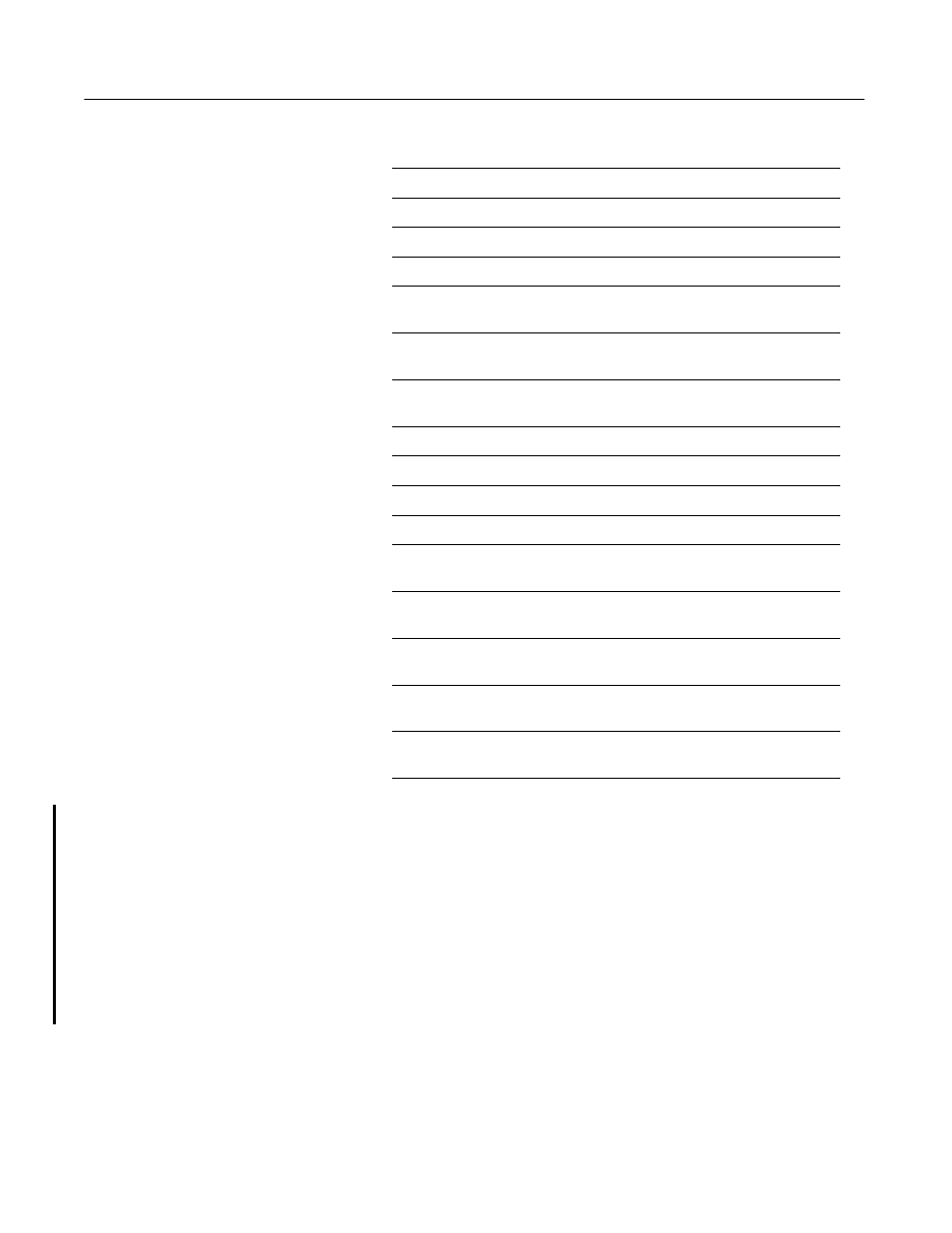
1785-6.5.19 November 1998
Communicating via the Interface Module
4-3
Establishing an Ethernet
Connection
The Ethernet interface module supports 64 simultaneous connections
per module. A connection is a unique path to an end device, such as a
ControlNet PLC-5 processor on a ControlNet link attached via a
1756-CNB module. Each unique path uses a different connection.
There is an exception for a PLC-5 processor on a DH+ link attached
via a 1756-DHRIO module. Each 1756-DHRIO module uses only
one connection, regardless of how many devices are attached to it and
how many paths you define to those devices.
Multiple MSG instructions can use the same path to a device, but only
one connection is used because the path is the same.
Fault Code
Description
91
Sidecar module undefined message type.
92
Sidecar module requesting undefined pool.
93
Sidecar module illegal maximum pool size.
94
Sidecar module illegal ASCII message
95
Sidecar module reported fault, which may be the result of a bad
program that corrupts memory or of a hardware failure.
96
Sidecar module not physically connected to the PLC-5
processor.
97
Sidecar module requested a pool size that is too small for PCC
command (occurs at power-up)
98
Sidecar module first/last 16 bytes RAM test failed
99
Sidecar module-to-processor data transfer faulted
100
Processor-to-sidecar module transfer failed
101
Sidecar module end of scan transfer failed
102
The file number specified for raw data transfer through the
sidecar module is an illegal value
103
The element number specified for raw data transfer through the
sidecar module is an illegal value
104
The size of the transfer requested through the sidecar module is
an illegal size
105
The offset into the raw transfer segment of the sidecar module
is an illegal value
106
Sidecar module transfer protection violation; for PLC-5/26,
-5/46, and -5/86 processors only.
