Rockwell Automation 1771-N SERIES High Resolution Analog Module User Manual User Manual
Page 52
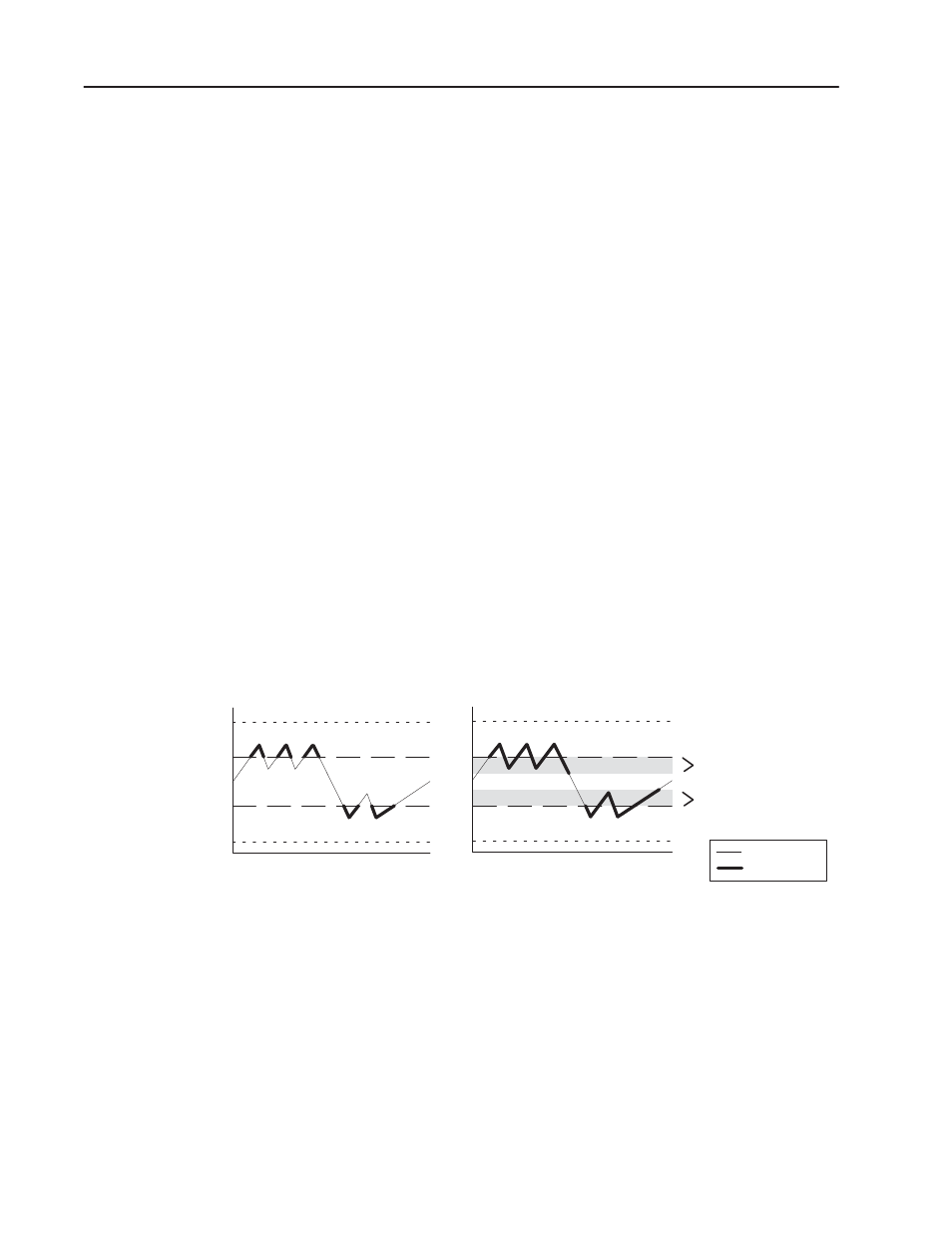
4–12
Configuring the Module
Publication 1771ĆUM127B-EN-P - December 2002
•
Overrange - This bit is set if the input rises above the
maximum range for that specific input type. This alarm is
predefined and cannot be changed by the user. For all voltage,
RTD and thermocouple inputs, this bit indicates an open
channel.
Alarm Deadband
Alarm deadband allows the user to program a hysteresis effect on the
alarming for a given channel. The deadband cannot be larger than
255 binary or 99 BCD, or 1/2 of the difference between the low
alarm and high alarm values.
•
Low Alarm With Deadband - The low alarm bit is set when
the input falls below the user-defined low alarm value. If a
deadband is programmed, the low alarm bit will reset when
the input rises above the level equal to the low alarm value
plus the deadband.
•
High Alarm With Deadband - The high alarm bit is set when
the input rises above the user-defined high alarm value. If a
deadband is programmed, the high alarm bit will reset when
the input falls below the level equal to the high alarm value
and deadband.
Figure 4.4
Deadband Example
Underrange Limit
High Alarm Limit
Low Alarm Limit
Time
Overrange Limit
Time
Input Channel
alarm active
The process passes through
the deadband before the alarm
is disabled to provide stability
to alarm indicators
without deadband
with deadband
alarm inactive
deadband
deadband
