Rockwell Automation 1771-N SERIES High Resolution Analog Module User Manual User Manual
Page 20
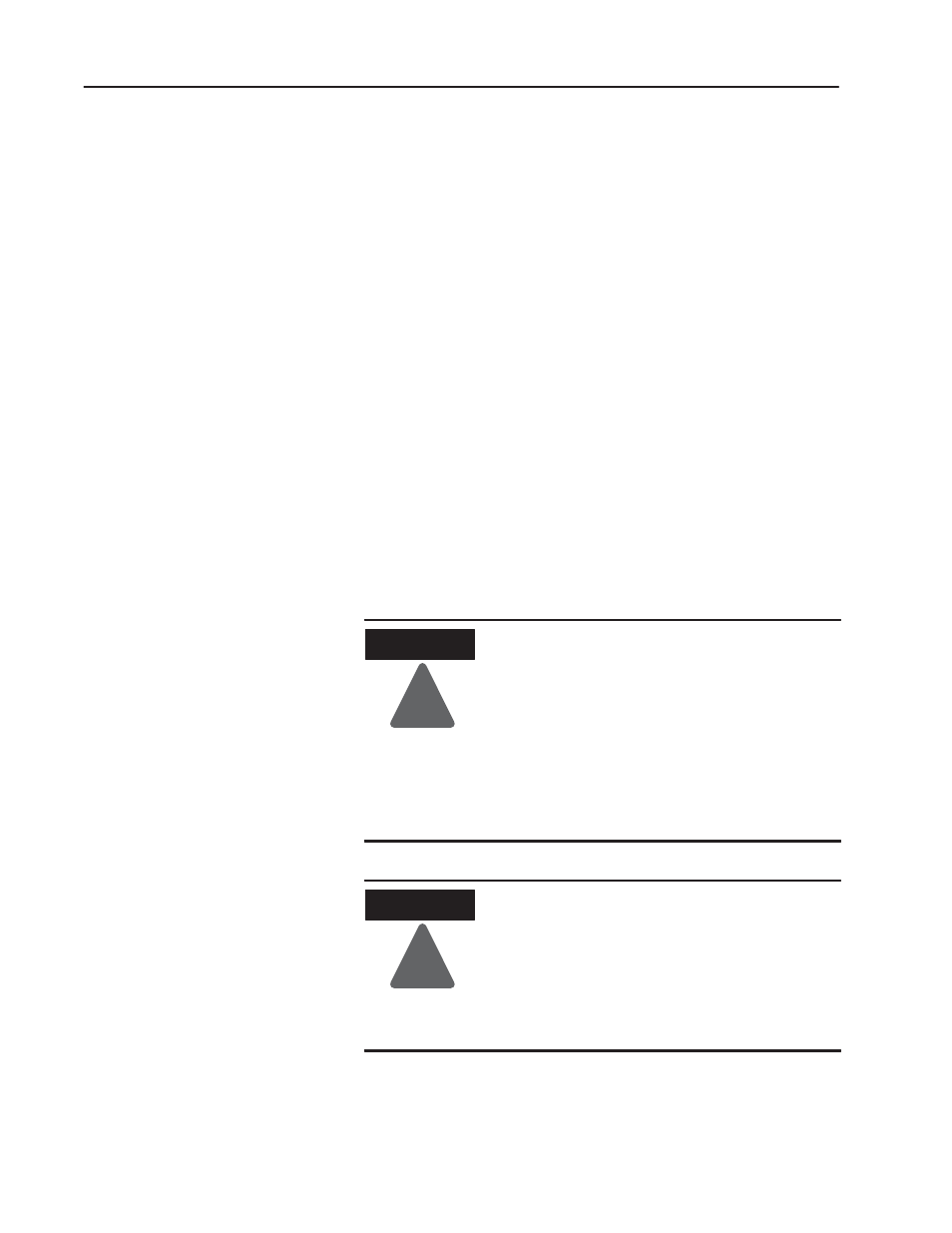
2–2
Installing the Module
Publication 1771ĆUM127B-EN-P - December 2002
Add this value to the requirements of all other modules in the I/O
chassis to prevent overloading the chassis backplane and/or
backplane power supply.
Place your module in any slot of the I/O chassis
except for the
extreme left slot. This slot is reserved for processors or adapter
modules.
Group your modules to minimize adverse affects from radiated
electrical noise and heat. We recommend the following.
•
Group analog and low voltage dc modules away from ac modules
or high voltage dc modules to minimize electrical noise
interference.
•
Do not place this module in the same I/O group with a discrete
high-density I/O module when using 2-slot addressing. This
module uses a byte in both the input and output image tables for
block transfer.
To install your module in an I/O chassis:
1. First, turn off power to the I/O chassis:
ATTENTION
!
Remove power from the 1771 I/O chassis
backplane and disconnect the cable from the
module before removing or installing an I/O
module.
•
Failure to remove power from the backplane
could cause injury or equipment damage due to
possible unexpected operation.
•
Failure to remove power from the backplane
could cause module damage, degradation of
performance, or injury.
ATTENTION
!
Observe the following precautions when inserting
or removing keys:
•
insert or remove keys with your fingers
•
make sure that key placement is correct
Incorrect keying or the use of a tool can result in
damage to the backplane connector and possible
system faults.
Determine Module
Location in the I/O Chassis
Install the Analog Module
