Monitoring status, Menu-1 main status, Menu-2 data status – Black Box LRU4240 User Manual
Page 92: In–band management, Main status fields, Clearing error counters, Menu-2 data, Dual trunk e1 router m, Onitoring, Tatus
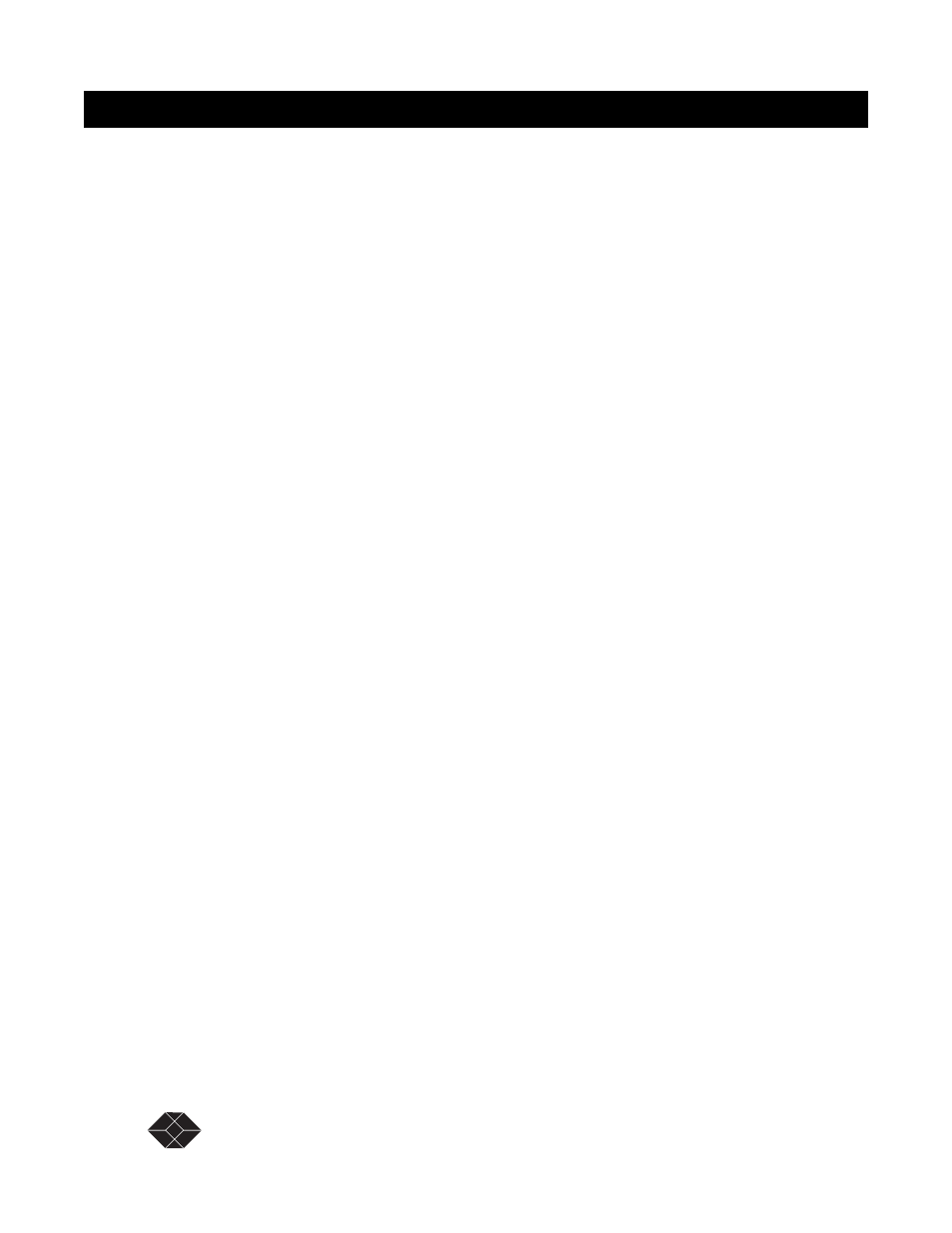
80
SALES: 0870 90 10 750
Dual Trunk E1 Router User’s Guide
Dual Trunk E1 Router
M
ONITORING
S
TATUS
You can monitor the status of the Dual Trunk E1 Router unit from Menu-1, Main Status, and the
status of the single data port from Menu-2, Data Status.
Transmit and receive directions are monitored separately by the unit. The overall link utilization is
reported in Menu-1, Main Status, and the report is updated once per second in each direction.
Menu-1 Main Status
You can monitor the status of the Dual Trunk E1 Router from Menu-1, Main Status. This menu
presents information on unit status, network status, and Ethernet port status.
Main Status Fields
All fields in Menu-1 are read-only.
Unit Status
The Unit Status indicates the Dual Trunk E1 Router is operating normally, or if any special
conditions exist.
Net 1/Net 2 Network Status
The Network Status field presents information on the condition of the received E1 signal.
Data Ethernet Status
Link up and Link down
Clearing Error Counters
1. To clear the error statistics counters, press
C
.
Do you really want to clear the error counters (Y/N)
2. Press
y
to confirm, or press any other key to take no action.
Menu-2 Data Status
Menu-2, Data Status, shows the current status of the Ethernet port, it will indicate “Link up” or
“Link down”.
I
N
–
BAND
M
ANAGEMENT
The unit’s in–band management feature provides an easy way to manage Dual Trunk E1 Router
network devices through the data path. This feature eliminates the need for external hardware (i.e.,
serial cable), terminal server, Ethernet hub port, or router AUX port connection to manage the unit.
