Dual trunk e1 router – Black Box LRU4240 User Manual
Page 136
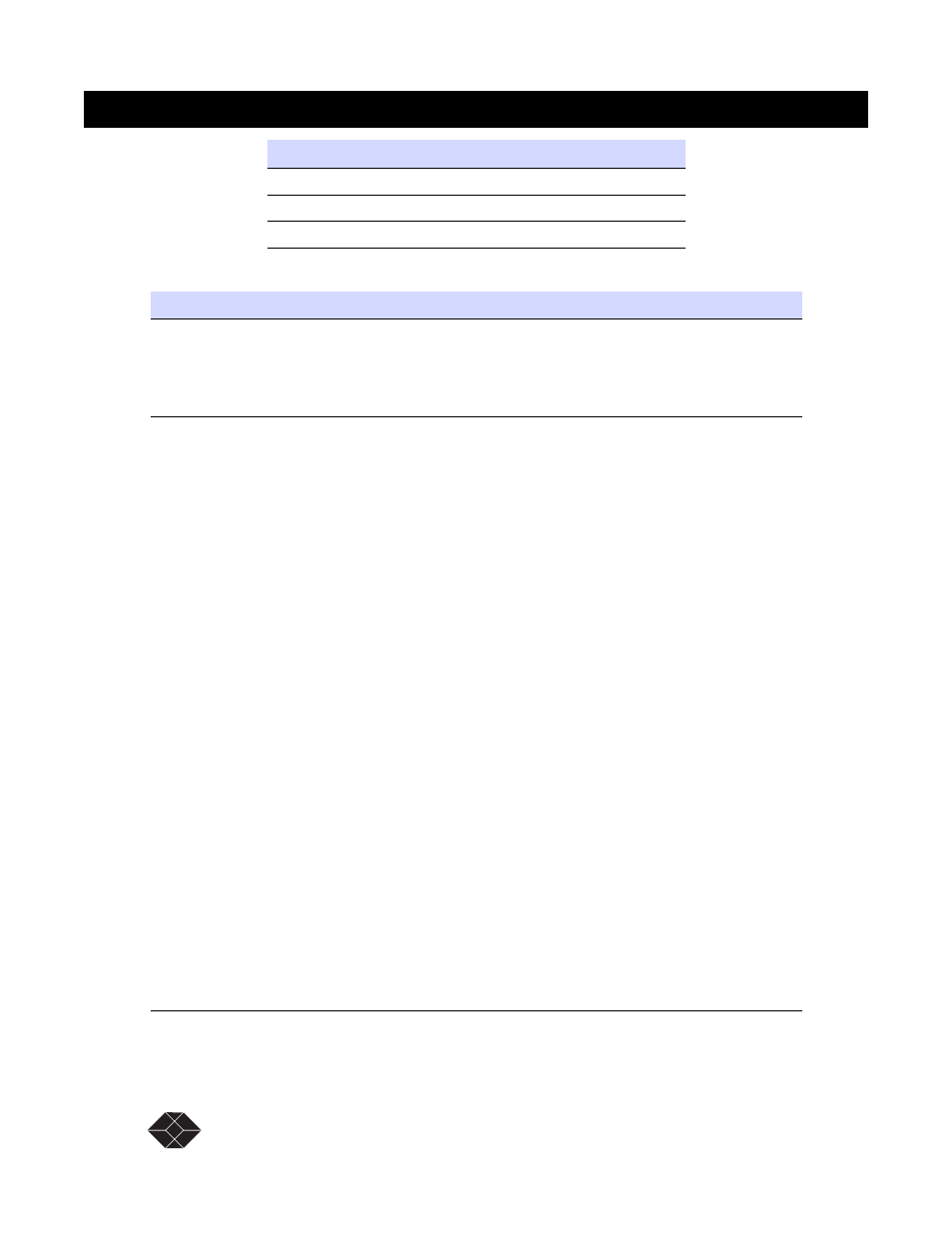
124
SALES: 0118 965 5100
Dual Trunk E1 Router User’s Guide
Dual Trunk E1 Router
Table D-26 Menu-3Z Event Log
Lost
number of packets lost
Bad
number of packets with checksum errors.
Set
number of packets transmitted
Parameter
Description
Default
Module
Unit, Network, System, All
This field allows the display of any of the above status changes.
When Unit is selected, the following status changes will be logged as
events:
All
Event
Unit Power On
Self Test
Net Loopback (port)
Payload Loopback (port, fraction)
Loop Up Remote (port, fraction)
Loop Down Remote (port, fraction)
Send User 1 Pattern (port, fraction)
Send User 2 Pattern (port, fraction)
Send 1:1 Pattern (port, fraction)
Send 1:2 Pattern (port, fraction)
Send 1:4 Pattern (port, fraction)
Send 1:7 Pattern (port, fraction)
Send 3:24 Pattern (port, fraction)
Send QRW Pattern (port, fraction)
Send All 1’s Pattern (port, fraction)
Send All 0’s Pattern (port, fraction)
No Clock
Lamp Test
Send Keep Alive
Controlled Slip
Inject a Pattern Error
Clear Pattern Error Counter
Clear Event Log
Clr Current Carrier Registers
Clear Carrier Archives
Clear Current User Registers
Clear User Archives
Clear User CRC Errors
Clear User BPV Errors
Clear User OOF Errors
Clear All User Error Counters
Clear 24 Hour User Registers
Back to Factory Config
Indication
Description
