Dual trunk e1 router – Black Box LRU4240 User Manual
Page 105
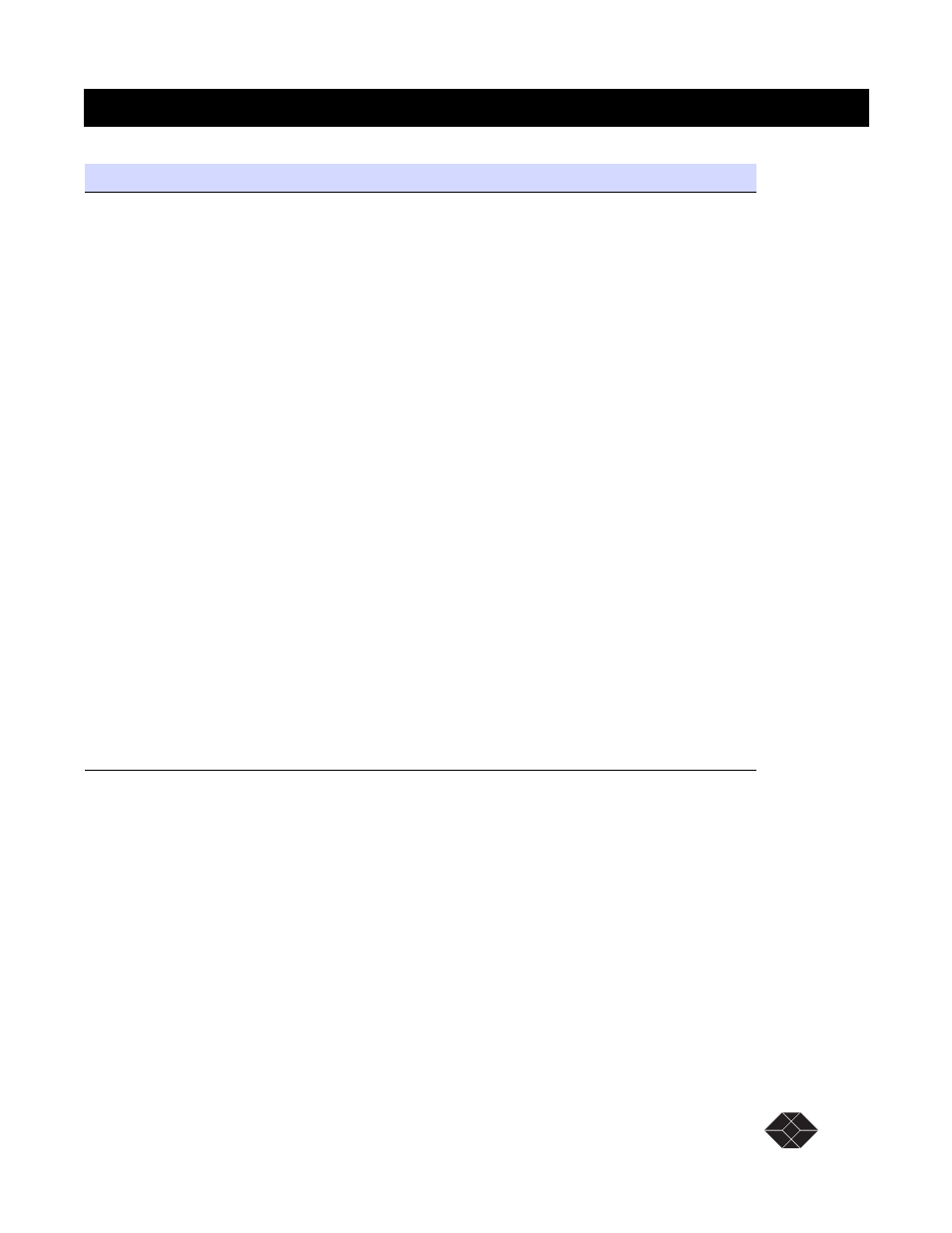
Dual Trunk E1 Router
Dual Trunk E1 Router User’s Guide
TECHNICAL: 0118 96 56 000
93
The
NET
LED flickers
intermittently between red, amber
and green.
• Receiving errors on NET Port
(CV, CRC, FE, etc).
• Make sure the timing source is
properly configured. Timing should
be set to NETWORK if the network
is the source.
• If it is not the source, timing should
be set to INTERNAL at one E1 end,
and NETWORK at the other end.
• If you’re not sure that the network is
the source, contact the network
provider and discuss your circuit
order. The provider will tell you if
the E1 network is the source.
• If the timing source is properly
configured and the
NET
LED
continues to flicker between red,
amber and green, isolate the system
with the E1 test set to see if the
problem clears.
• Place the E1 test set into the proper
timing mode (provide timing or
recover timing). You cannot use the
loopback plug in this application
since it would require us to provide
timing and would not allow us to
see if we can recover timing from a
valid E1 source.
• If the
NET
LED continues to
flicker, call Black Box Technical
Support for assistance.
Table 11-2 Network Problems (4 of 4)
Symptom
Probable Cause
Solution
