Dual trunk e1 router – Black Box LRU4240 User Manual
Page 127
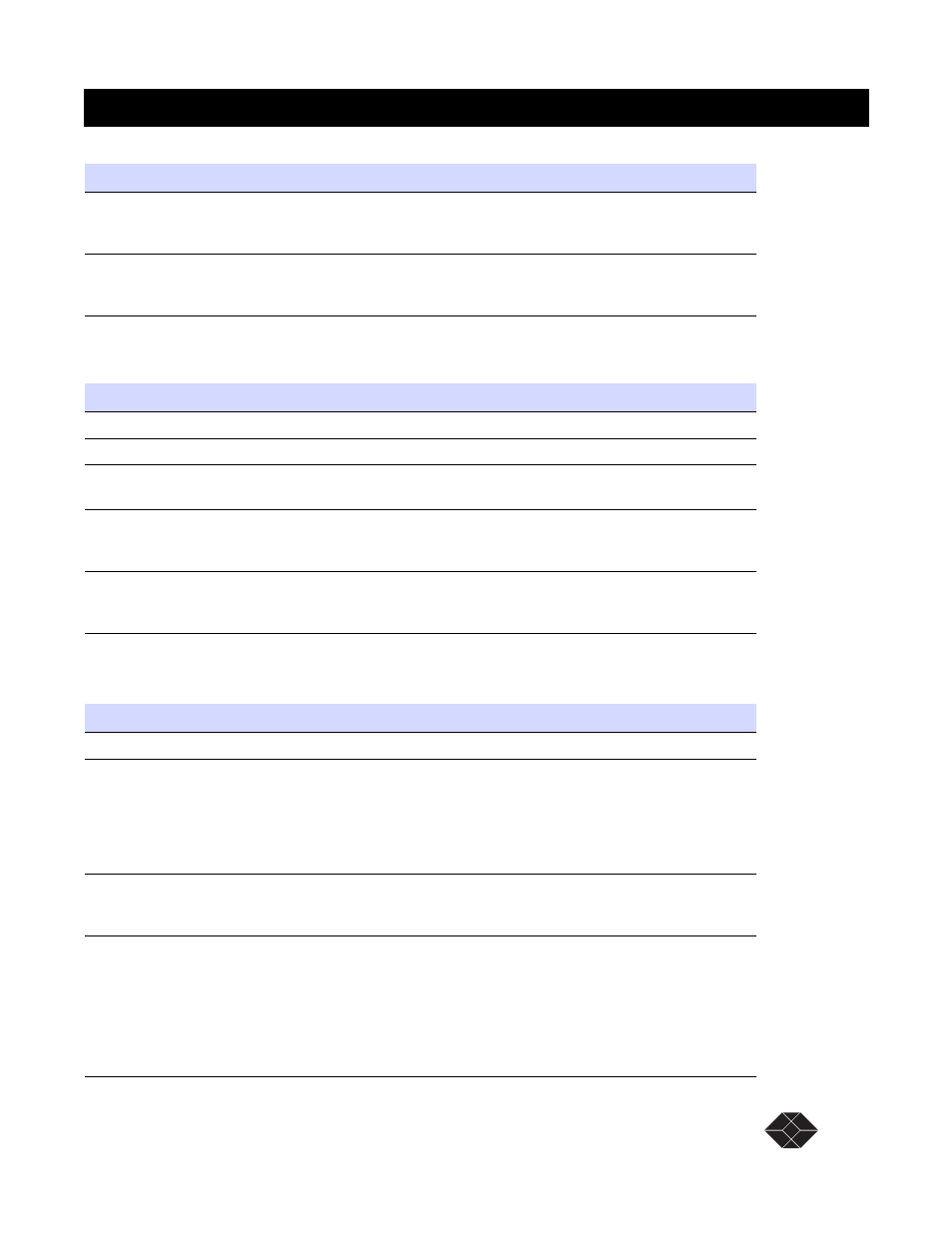
Dual Trunk E1 Router
Dual Trunk E1 Router User’s Guide
TECHNICAL: 0118 931 2233
115
TRAP
2nd Output Port
COMM, ENET, NET
Selects the DLCI (if applicable) and port over which the router will send a trap to the
2nd NMS IP address.
TRAP
3rd Output Port
COMM, ENET, NET
Selects the DLCI (if applicable) and port over which the router will send a trap to the
2nd NMS IP address.
Table D-4 Menu-0C Ethernet Configuration
Parameter
Description
MAC Address
Read-only Ethernet port MAC address assigned at factory.
Data speed mode
Ethernet port speed 10MB/Half (default) or 10MB/Full
ProxyARP
Reserved for IP Fast Forwarding mode. This feature is no longer supported.
Enable or disable ProxyARP in Fast forwarding mode. Default is disabled.
Net directed broadcast
mode
Reserved for IP Fast Forwarding mode. This feature is no longer supported.
Configurable option available in Fast Forwarding mode only. Enter the network
directed broadcast IP address mask
Fwd Multicast
Reserved for IP Fast Forwarding mode. This feature is no longer supported.
Configurable option available in Fast Forwarding mode only. Enable or disable
forwarding mulcast packets.
Table D-5 Menu-0E Performance Monitoring Configuration
Parameter
Parameter - Options; Definition
Interface
The network interface (NET1, NET2, or NET) to which the DLCI is attached
DLCI
DLCIs will be autodiscovered if LMI is enabled on menu-0F. If LMI is not enabled, the
DLCIs must be entered manually on this table.
To change a DLCI status to Deleted, enter a zero for the DLCI number. If LMI is
enabled, and the DLCI still exists, it will be discovered again and its status returned toa
active.
Default: 0
CIR
The Committed information rate. If LMI revision 1 is being used, this will be
discovered; otherwise, you will need to enter the CIR for each DLCI
Default: 0
Delay Threshold
The range is 0 to 64000 milliseconds. When the round trip delay over the PVC exceeds
this value:
• An event will be registered in the Event Log
• A trap will be sent to the NMS (if configured)
• An alarm message will be displayed on the terminal user interface
• A delay threshold violation is counted
Table D-3 Menu-0B SNMP Configuration
Parameter
Description
