Link layer diagnostics and delay monitoring, Table 8-3, Dual trunk e1 router – Black Box LRU4240 User Manual
Page 83
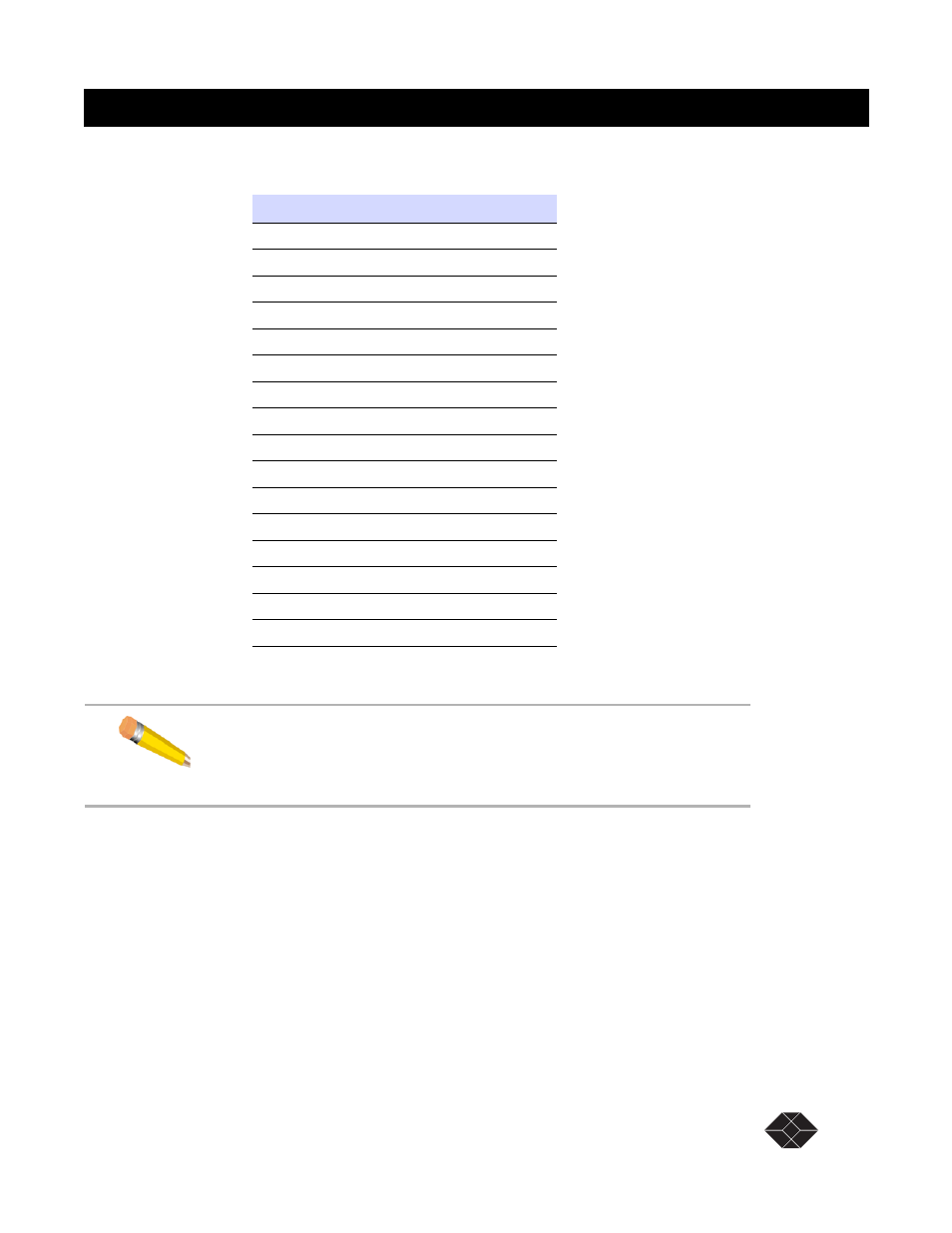
Dual Trunk E1 Router
Dual Trunk E1 Router User’s Guide
TECHNICAL: 0118 96 56 000
71
When performing a test, you can:
• Initiate loopbacks and tests on full bandwidth or on NET 1 or NET 2.
• Set programmable test patterns
Link Layer Diagnostics and Delay Monitoring
When installing or maintaining wide area connections, you must verify the end-to-end operation of
the WAN links. With dedicated E1 line, you can verify the WAN link by placing the Dual Trunk E1
Router on one end of the line in a loopback test and initiating the transmission of a pattern test from
the other end. The pattern is received and monitored to detect transmission errors.
Table 8-3
Tests Allowed Through Telnet Connection
Test
COM
NET
Self Test
Yes
Yes
Loop Net
Yes
No
Loop Payload
Yes
No
Loop Up Remote
Yes
No
Loop Down Remote
Yes
No
QRW Pattern
Yes
No
1:7 Pattern
Yes
No
3:24 Pattern
Yes
No
1:1 Pattern
Yes
No
All 1s Pattern
Yes
No
All 0s Pattern
Yes
No
1:2 Pattern
Yes
No
1:4 Pattern
Yes
No
User 1 Pattern
Yes
No
User 2 Pattern
Yes
No
Lamp Test
Yes
Yes
NOTE: You do not need to notify the telephone company that you are running
the tests. However, if the tests reveal a problem with telephone company
service or with the Dual Trunk E1 Router, you should inform the telephone
company that the Dual Trunk E1 Router must be removed from service.
