Download aborted by user, Dual trunk e1 router – Black Box LRU4240 User Manual
Page 117
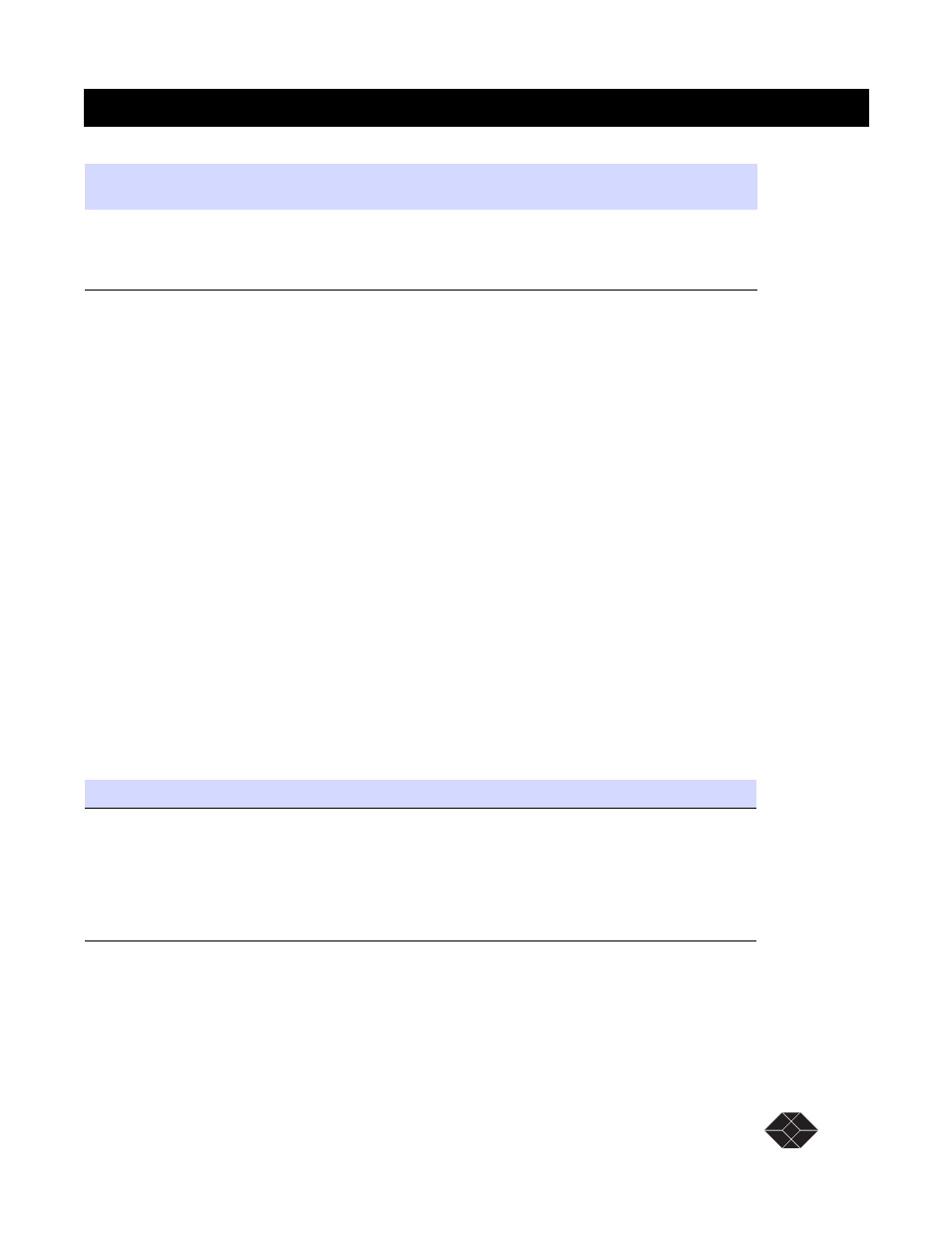
Dual Trunk E1 Router
Dual Trunk E1 Router User’s Guide
TECHNICAL: 0118 96 56 000
105
Download Aborted by User
You may abort the Xmodem downloading process by pressing
Ctrl-x
.
To perform the downloading abort, instruct the terminal emulator program to abort the Xmodem
download process and return to terminal mode. The specific procedure depends on the terminal
emulator program being used. The recovery is the same as explained under Abnormal Termination.
With TFTP, the procedure to discontinue the TFTP session depends on the TFTP setup. Again, the
recovery is the same as explained under Abnormal Termination.
The parameter groups for the Download Utility are given in
.
16
Xmodem Reserved.
17
Xmodem Reserved.
18
Xmodem Reserved.
TFTP
19
TFTP Error Packet Received
20
TFTP Invalid Mode.
21
TFTP Invalid Opcode.
22
TFTP Unexpected Opcode Sequence.
23
TFTP Invalid Packet Length.
24
TFTP Invalid Data Packet Sequence.
25
TFTP Request Timeout.
26
TFTP Data Packet Timeout.
27
TFTP Failed to Acknowledge.
Table 11-3 Menu 4F Download Utility (1 of 2)
Group
Field
Description
CODE FILE
1 Version
2 Version
Version of the operational software residing in Code-File 1. This field
reads “Absent” if there is no operational software stored in this code-file
or if the operational software is corrupted.
Version of the operational software residing in Code-File 2. This field
reads “Absent” if there is no operational software stored in this code-file
or if the operational software is corrupted.
Table C-1
Download Utility Error Indicators (2 of 2)
Error Type
Error
Indicator
Description (Message)
