The test options, Dual trunk e1 router – Black Box LRU4240 User Manual
Page 36
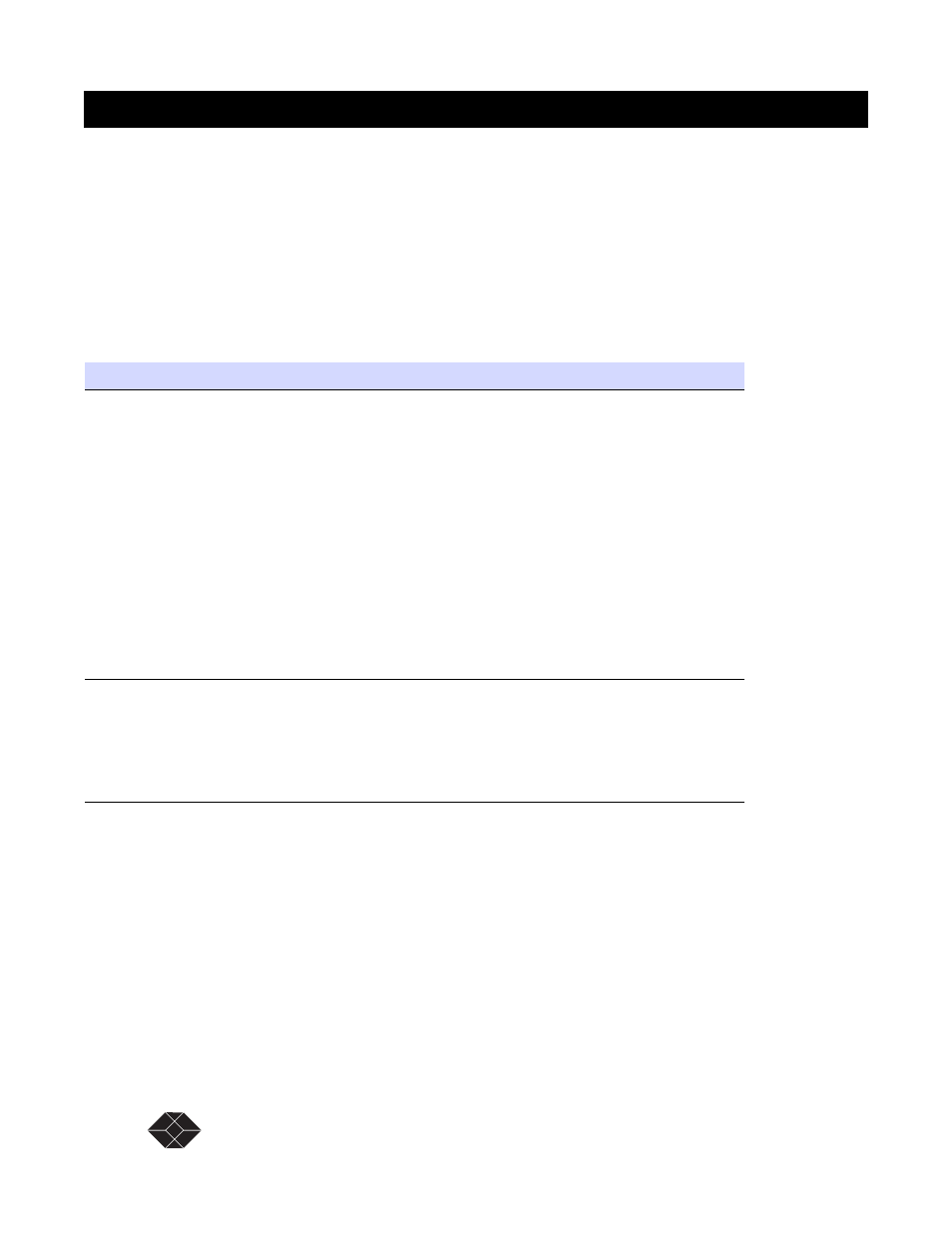
24
SALES: 0870 90 10 750
Dual Trunk E1 Router User’s Guide
Dual Trunk E1 Router
5. Press the ENTER button to enter edit mode for the selected feature.
6. Use the UP Arrow and/or DOWN Arrow to change the field.
7. Press the ENTER button to enter your change.
8. Press the EXIT button to leave edit mode.
Dual Trunk E1 Router Configuration Option
The following table lists the configuration options.
The Test Options
Tests can be run on the WAN ports. To conduct a test from the front panel:
1. Press the UP Arrow button to move among the fields until the
Test
field appears on the
display.
2. Press the ENTER button to enter test mode.
SELF TEST
appears on the display.
3. Press either the UP Arrow or the DOWN Arrow to move through the test options until
the desired test is displayed. The following tests are available:
• SELF TEST
• LOOP NET
Table 3-3
Dual Trunk E1 Router Configuration Options
Option
Definition
UNIT CONFIG
Allows you to change the UNIT ID, the Date and Time, and the COMM Port
Configuration. The options allow you to change:
• Unit ID
• Date and Time
• COMM Port Configuration
• Baud Rate
• Parity Bits
• Word Length
• Stop Bits
• Xoff/Xon
• Test Length
In addition, the UNIT CONFIG option displays the hardware revision, the
software revision, and the serial number.
IP CONFIG
Allows you to view of configure your device for use within an IP network.
• View the IP address of the COMM port (COMM IP ADD).
• View the IP address of the NET port ( NET IP ADDRESS).
• Configure the IP address for the Ethernet port ( ETHERNET IP AD.
• Configure the IP mask (ETH IP MASK)
