Dual trunk e1 router – Black Box LRU4240 User Manual
Page 76
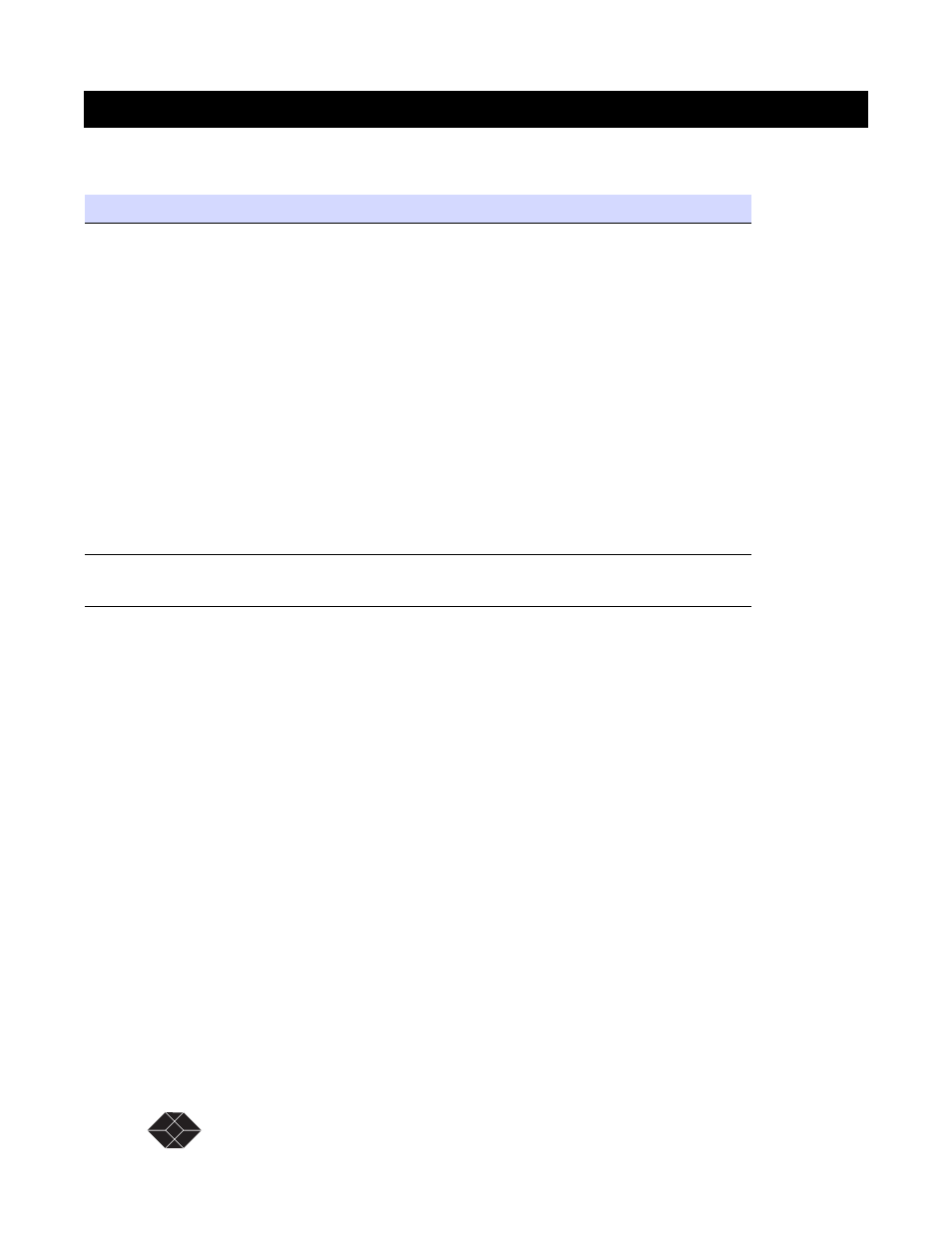
64
SALES: 0870 90 10 750
Dual Trunk E1 Router User’s Guide
Dual Trunk E1 Router
To add an entry to the access list:
Table 7-2
Configuring Firewall
Procedure
Steps
Adding or modifying an
entry
1.Select the
Ord
field 1 of an inactive route line.
2.Enter an order number between 0 and 511.
The firewall uses a rule based order of execution. This identifies the order of
execution of the entry in the firewall table.
3.Set the
Action
field 2 to either Deny or Permit.
4.Enter in the
Src Address/Len
field 3 the IP address and subnet mask of the
host you want to permit or deny access from.
5.Enter in the
Dest Address/Len
field 4 the IP address and subnet mask of
the host you want to permit or deny access to.
6.Set the
SrcIntf
field 5 to PPP1, PPP2, or ENET-0.
Src Interface specifies the interface on which the packet was received.
7.Set the
Status
field 6 to Active
8.Save and activate the entry by pressing k
Entries in the list will be ordered according to the order and the pairs of source and
destination.
Deleting or deactivating
an entry
1.Select the
Status
field 6 of the selected active route.
2.Set the
Status
field to Inactive
