Configuring single link frame relay, Configuring independent frame relay links, Configuring multilink frame relay – Black Box LRU4240 User Manual
Page 52: Configuring frame relay dlcis, Dynamic configuration (lmi), Dual trunk e1 router
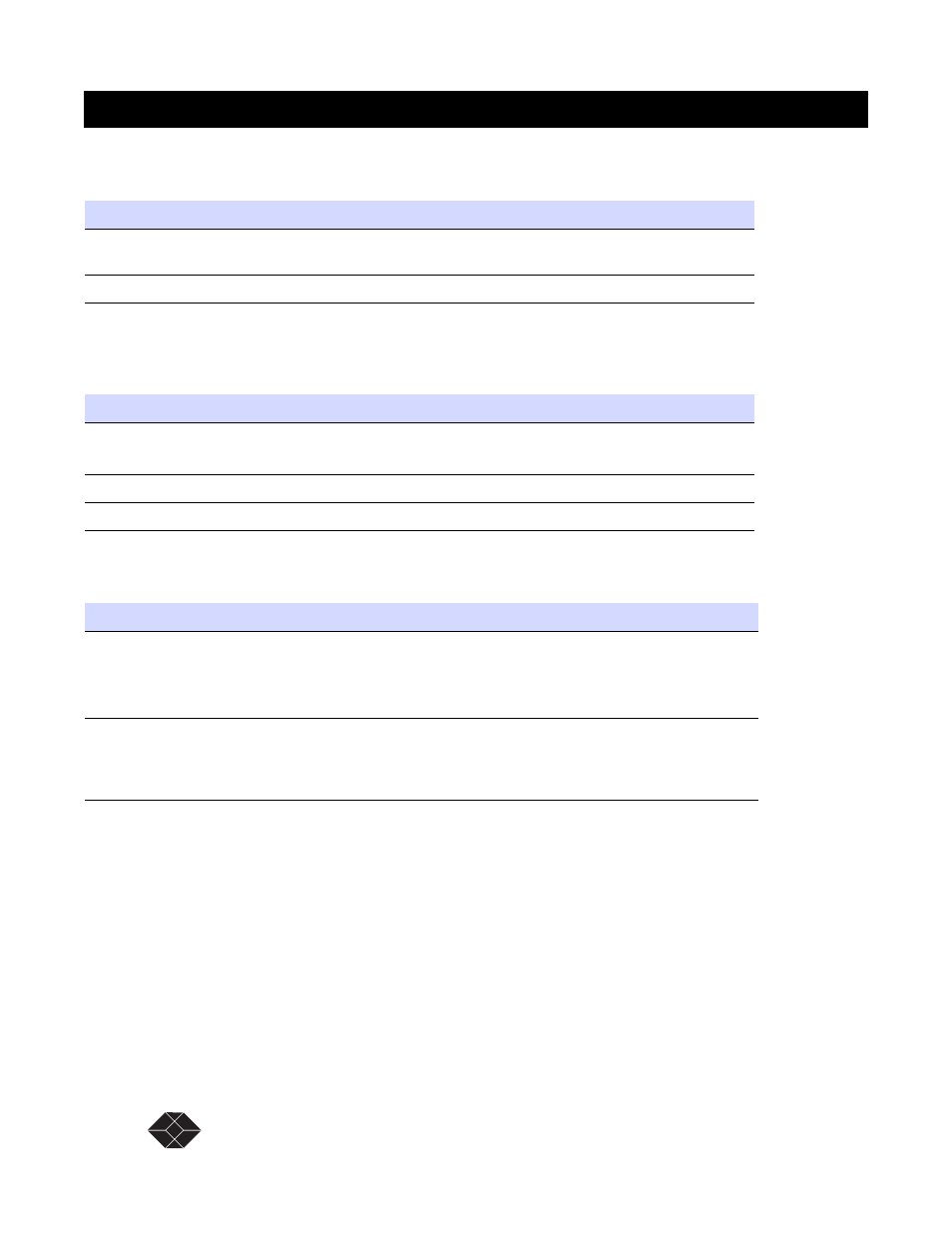
40
SALES: 0870 90 10 750
Dual Trunk E1 Router User’s Guide
Dual Trunk E1 Router
Configuring single link Frame Relay
Configuring independent Frame Relay links
Configuring Frame Relay DLCIs
Dynamic configuration (LMI)
With Link Management Interface (LMI) enabled on menu-0F, the Dual Trunk E1 Router will
automatically discover the configured DLCIs on each of the WAN links.
LMI protocol allows the router to learn the DLCIs from the frame relay switch network. The router
will originate and terminate LMI requests and responses.
The Dual Trunk E1 Router support the following three widely used versions of LMI protocol:
• ANSI T1.617 Annex D, referred as Annex D
• ITU Q.933 Annex A, referred as Annex A
• LMI Rev 1.0, referred as Revision 1.0
Table 4-9
Configuring Single link Frame Relay
Procedure
Set router traffic type to Frame
Relay
1.Set Menu-0A- Traffic type field to Frame Relay.
Set Menu-0A Multilink Protocol field to No
Set WAN port 1 IP address
1.Set Menu-0A NET1 IP address and subnet mask
Table 4-10 Configuring independent Frame Relay links
Procedure
Description
Set router traffic type to Frame
Relay
1.Set Menu-0A- Traffic type field to Frame Relay.
2.Set Menu-0A Multilink Protocol field to No
Set WAN port 1 IP address
1.Set Menu-0A NET1 IP address and subnet mask
Set WAN port 2 IP address
1.Set Menu-0A NET2 IP address and subnet mask
Configuring Multilink Frame Relay
Table 4-11 Configuring Multilink Frame Relay
Procedure
Description
Set router traffic type to Frame
Relay
1.Set Menu-0A- Traffic type field to Frame Relay.
2.Set Menu-0A Multilink Protocol field to Yes
The menus will be configured for MLFR operations. The bottom menu will
display “MLFR Cfg”
Set WAN bundle connection IP
Address
1.Set Menu-0A NET1 IP address and subnet mask
Assign IP address and subnet mask to the bundle link associated to the
bundled T1/E1 links. The bundle link is identified as Bundle0 link in all the
menus.
