Dual trunk e1 router – Black Box LRU4240 User Manual
Page 41
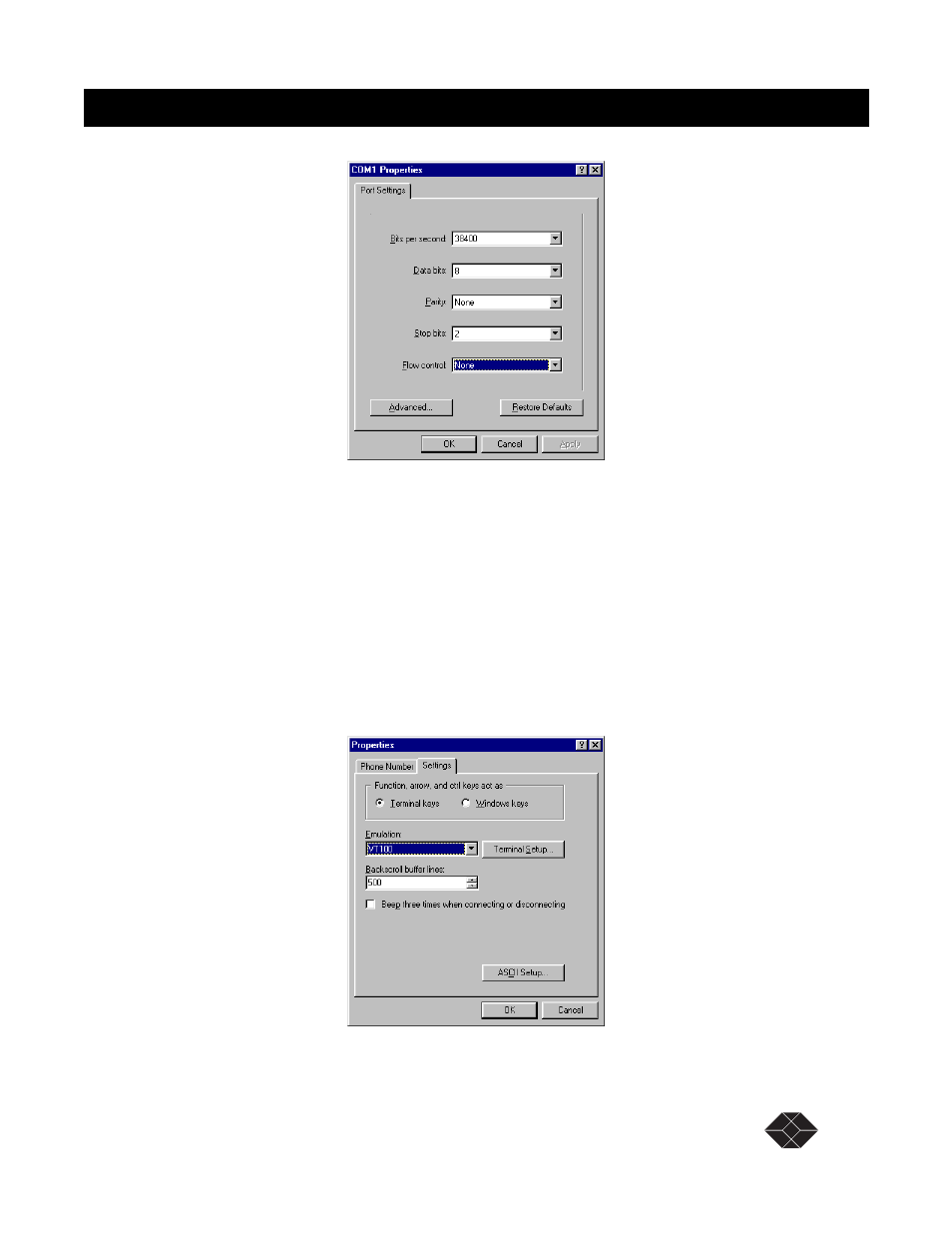
Dual Trunk E1 Router
Dual Trunk E1 Router User’s Guide
TECHNICAL: 0118 96 56 000
29
4. Configure the settings for the COM1 Properties dialog box as shown below:
• Data bits per second –– 38,400
• Data bits –– 8
• Parity –– None
• Stop bits –– 2
• Flow control –– None
After configuring the settings, click
OK
A blank screen with the cursor blinking appears.
5. Go to the File pull-down and select Properties. At the properties Dialog box, Click the
Settings
tab
.
6. Set the following:
See also other documents in the category Black Box Hardware:
- 7000 T1/E1 (4 pages)
- 24 port (263 pages)
- DSU MS (3 pages)
- AC456A-RX-R2 (22 pages)
- EVNSL17A-0500 (1 page)
- CAT5 Shielded Twisted Pair (STP) Patch Cable (3 pages)
- PC to Printer Cables (3 pages)
- PS034E (30 pages)
- SME-4M (3 pages)
- TS020A (1 page)
- RM900A (1 page)
- EXN37215 (1 page)
- MT-RJ Multimode Fiber Optic Cable (2 pages)
- EntraGuard Gold Telephone Entry/Intercom System (3 pages)
- LRS002A-R2 (275 pages)
- CSU/DSU (2 pages)
- 16-Port Type 3 MAU (2 pages)
- FX150A (51 pages)
- SCSI Differential Converter (3 pages)
- 202 (3 pages)
- DATA SHARER RS-232 (3 pages)
- 2000 (3 pages)
- MWU2000-V35 (132 pages)
- KV407A (2 pages)
- Bulk Fiber Optic Cable (2 pages)
- AC1132A (12 pages)
- RS422/485 (30 pages)
- Universal Server Cabinet (2 pages)
- LRB500A (33 pages)
- IC477A-M-R2 (25 pages)
- SHORT-HAUL (6 pages)
- 21834 (2 pages)
- CAT6 (3 pages)
- LH1503ALH1504A (3 pages)
- EFN062 (3 pages)
- Ultra2 LVD SCSI Cables and Terminators (2 pages)
- LR1530A-R3 (102 pages)
- GEH-6510 (92 pages)
- VoIP Tool Kit (2 pages)
- CAT5 (3 pages)
- CAT3 (4 pages)
- NEMA 12 (2 pages)
- MD1980A (3 pages)
- CAT5 (2 pages)
