Dual trunk e1 router – Black Box LRU4240 User Manual
Page 146
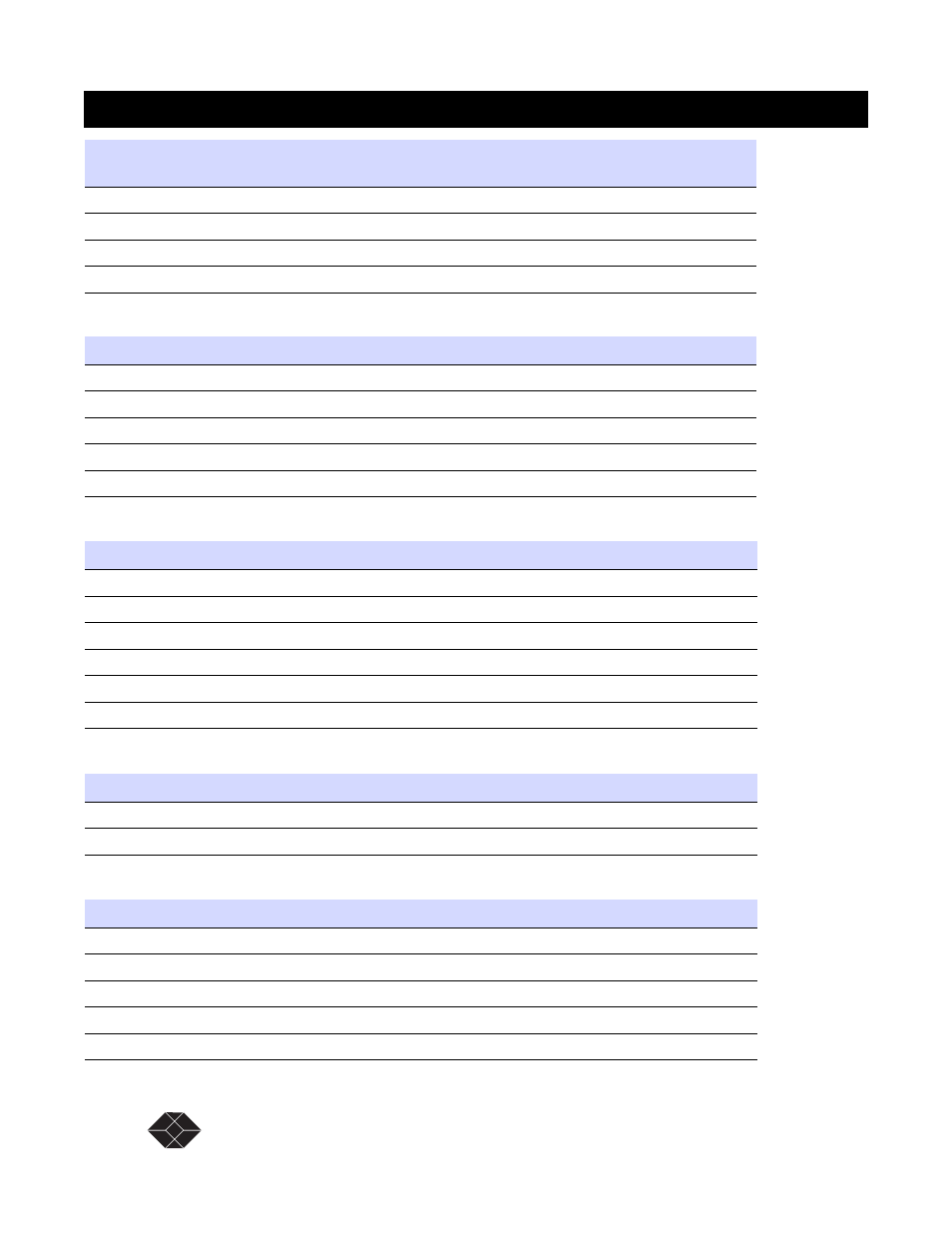
134
SALES: 0118 965 5100
Dual Trunk E1 Router User’s Guide
Dual Trunk E1 Router
Table D-44 Menu-$B Display routing table
Table D-45 Menu-$C Static routing table parameters
Table D-46 Menu-$F Display ARP Table
Table D-47 Menu-$H Firewall table
Default Gateway IP Address - default IP address
0.0.0.0
Default Gateway - enable or disable Gateway
Disabled
Firewall – enable or disable firewall
Disabled
Load Balancing – enable or disable Load Balancing
Disabled
Indication
Description
Destination IP/Len
Destination IP or network address/length
Next Hop IP
Next IP/network address along the route
Interface
Interface (Self, ENET, MLPPP, PPP1, PPP2) on which packet will be sent
Flags
Indicates type of route (Connect, Static)
Metric
Distance to next Gateway enroute to destination IP
Indication
Description
Status
Shows routes active or inactive
Destination IP/Len
Destination IP or network address
Next Hop IP
Next IP/network address along route path
Interface
Interface (Self, ENET, MLPPP, PPP1, PPP2) on which packet will be sent
Metric
Distance to next gateway enroute to destination IP
Action
Add or delete route
Address
Definition
IP Address
Address for client or server station (0.0.0.0)
MAC Address
Address for LAN network card
Indication
Definition
Ord
Order number in which packet is processed
Action
Permit or Deny - processing of packet is either permitted or denied
Src Address/Len
Packet source address/length
Dest Address/Len
Packet destination address/length
SrcIntf
Packet source interface (ENET, MLPPP, PPP1, PPP2)
Primary
Parameter
Parameter–Options;
Definition
Default
