Rockwell Automation 140G-NTK-E12 LSIG and LSIG-MM Release User Manual
Page 20
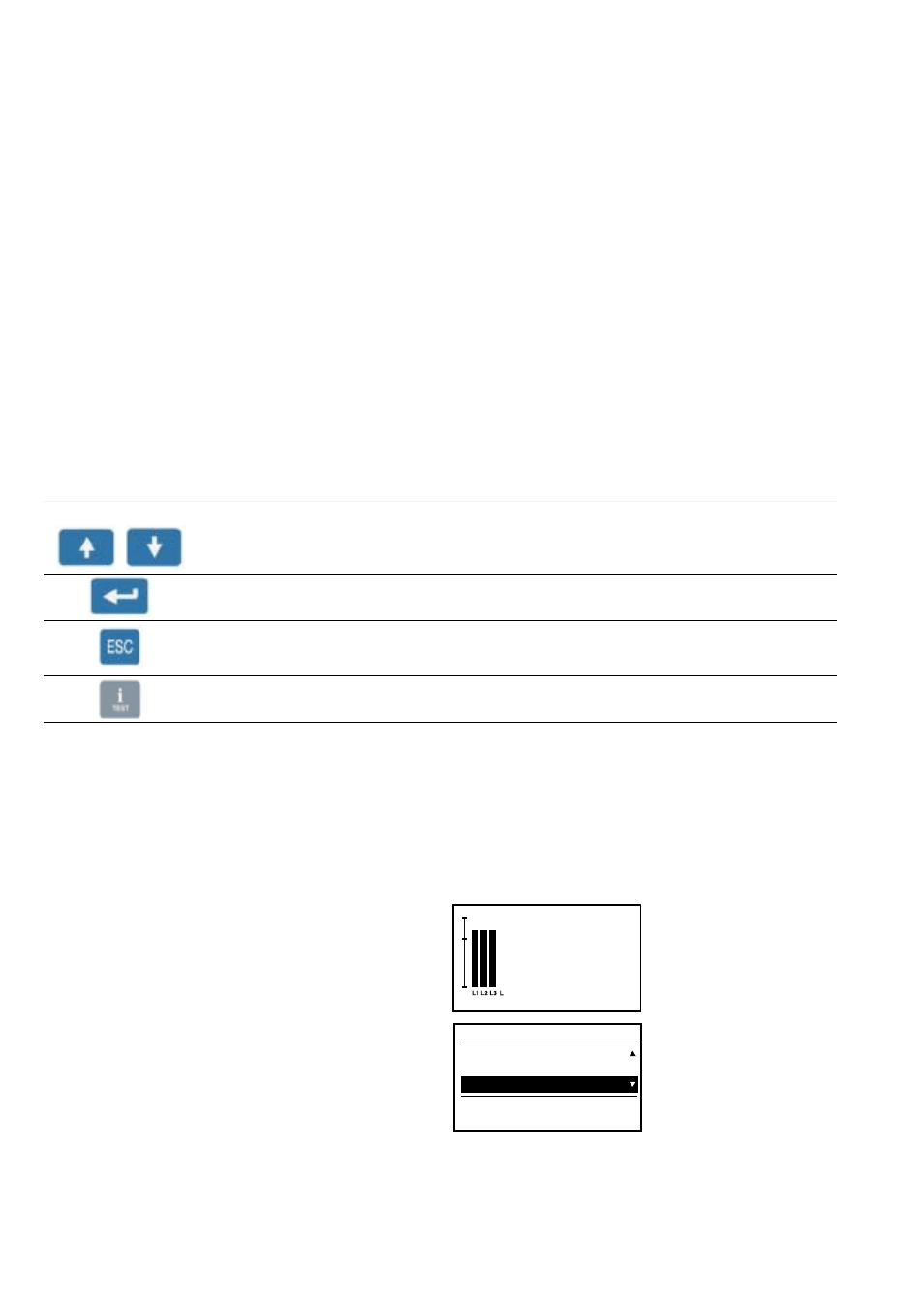
DIR 1000587R0002 (L3821)
(20)
3.3.1 Use of pushbuttons
The modifiable fields can be filled in using the ↑ or ↓ keys and confirming by the ↵ key. Once you have entered the page you need, you can
move from one value to another by using the ↑ or ↓ keys. To change a value, position the cursor over the value in question (the modifiable field
will appear in reverse, i.e. white on a black background), and use the ↵ key.
To confirm programming of previously configured parameters, press ESC key to move up through menus until programming confirmation page
is displayed; Select confirm and press ENTER to program data.
The “i Test” key must be used to perform the Trip test to view the information page and to see the last trip within 48 hours of CB opening in self-
powering mode.
3.3.2
Read and Edit modes
The menus map (see par. 3.4.1) shows all pages which can be obtained and how to move between them from the keyboard, in the “READ” mode
(data reading only) or in the “EDIT” mode (to set the parameters).
Starting from any page displayed after 120 seconds inactivity, the default page will automatically be displayed (see par. 3.4.1).
The allowable functions depending on state are:
“READ”:
Consulting measurements and historical data
Consulting unit configuration parameters
Consulting protection parameters
“EDIT”:
Anything allowed in READ mode
Configuration of the unit
Programming of parameters relative to protections
TEST Functions of the unit
To access the “EDIT” mode, it is necessary to press the ↵ key on a page with fields which can be edited. A password will then be required to
enable switching to the editing mode.
Use of keys is summarized in the following table:
Key
Function
Move between pages
Move within menus
Change parameter values
End setting phase and confirm result
Select menu item
Access to surfing menus from the default pages
Go back to previous level when surfing within the menus, until returning to the default pages
Exit the parameter changing phase, aborting the change
This key is used to re-enable the display after it has gone off within 48 hours of circuit breaker opening
in self-powering mode.
Can be used jointly with the other keys for special combinations that enable
access to reserved pages.
3.3.3
Changing parameters
Moving within the Main Menu, all pages relating to configurations and parameter settings can be reached, with an opportunity to change the
values specified for the parameters.
After any programming, you need to Confirm/Cancel/Change any changes that have been made. This procedure cannot be applied to all pro-
gramming activities.
Two examples are provided below: one concerns the case in which no confirmation is needed for the changes that have been made, while in
the other a confirmation window appears.
Procedure not requiring confirmation of any programming
For instance, to set System Date, the correct sequence is as follows:
Press ESC to access the Main Menu.
From the Main Menu, select SETTINGS
press the ↵ key (enter)
N
10:22:53
400 A
(I )
1
1/5
Protections settings
Measurements
Settings
Protections
Menu
