Rockwell Automation 140G-NTK-E12 LSIG and LSIG-MM Release User Manual
Page 19
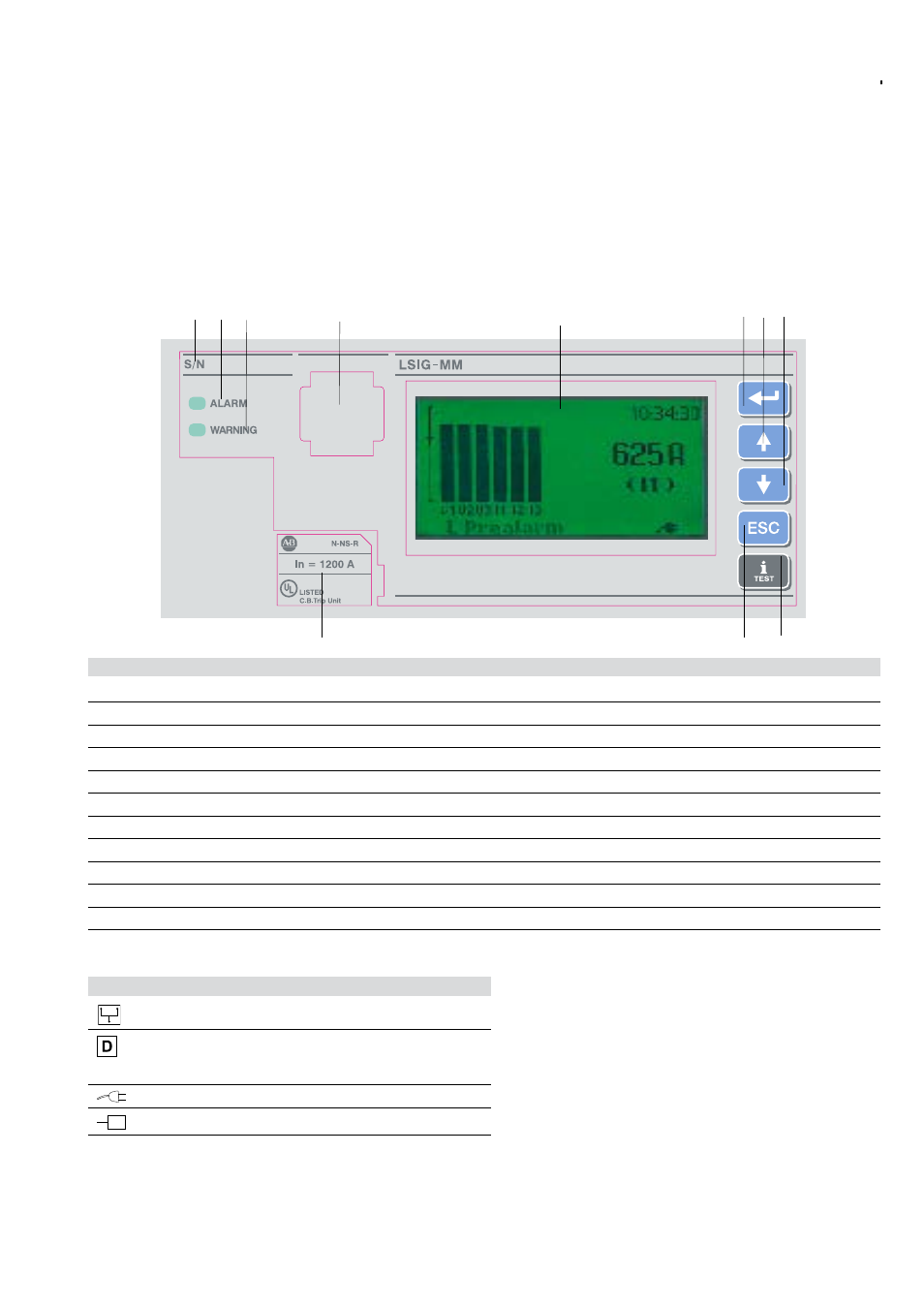
DIR 1000587R0002 (L3821)
(19)
3.2.6.2 Uninstalling
To complete the uninstall procedure of a LSIG-MM unit
,
follow the steps below:
1.
With the circuit breaker open and/or isolated, power the unit from the battery unit
2.
Enter the unit’s “Settings” menu
3.
Select “Circuit breaker”
4.
Select “Unit installation”
5.
Input the password
6.
Select “Uninstall” and press “ENTER”
7.
Remove the battery unit
8.
Remove the LSIG-MM unit from the circuit breaker
It is not strictly necessary to complete
the uninstalling procedure, but this enables the parameters relating to the circuit breaker, such as contact
wear and others, to be saved, otherwise these data would be lost. The data in question are then transmitted to the new LSIG-MM unit installed
on the same circuit breaker.
3.3 User interface
Description of icons displayed
Description
Symbol
Remote control
Fixed icon: datalogger enabled
Flashing icon: triggering accomplished
Vaux installed
Parameter change
Ref.
Description
1
Serial number of the CB
2
Alarm indicator LED
3
Pre-alarm indicator LED
4
TEST connector for connecting or testing the release by means of battery unit
5
Graphic display
6
ENTER key for confirming data or changing page
7
Button for the cursor (UP)
8
Button for the cursor (DOWN)
9
Test and “i Test” info button
10
Pushbutton for exiting the sub-menus or for canceling (ESC)
11
Rating plug
9
10
1 2 3
4
5
6 7 8
11
The Graphic Display is LCD type with 128x64 pixels and when there is an auxiliary voltage, the backlit and the ammeter are always active.
The display is also active in self-powering mode with a minimum busbar current.
Contrast on the display can be adjusted by means of the specific function available on the user interface settings menu (par. 3.4.4.1).
