Rockwell Automation 20D PowerFlex 700 Installation Instructions - Frames 7…10 User Manual
Installation instructions, Additional resources
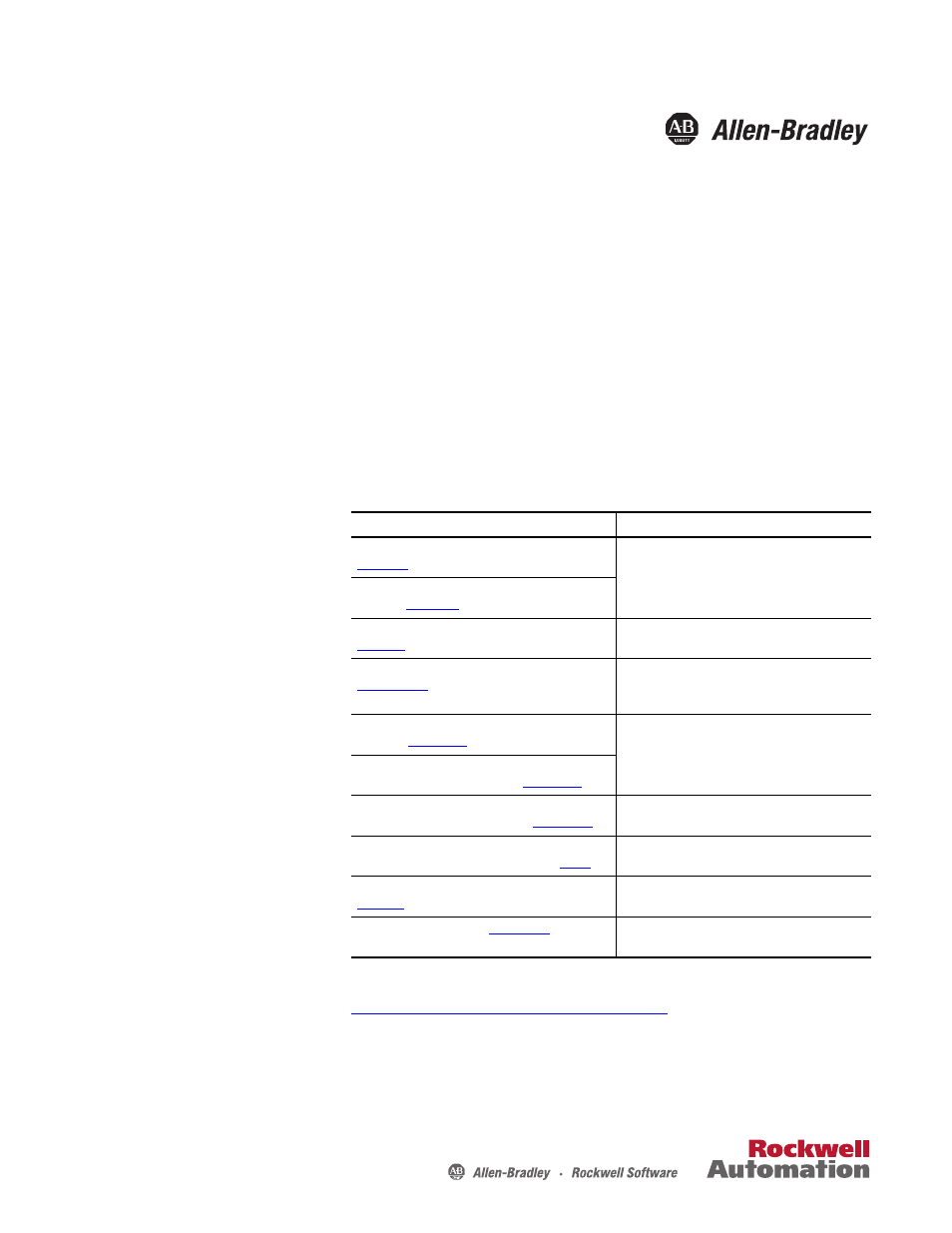
Installation Instructions
PowerFlex 700 Adjustable Frequency AC Drive – Frames 7…10
This document explains the 5 BASIC STEPS needed to install and perform a
Basic Start-Up of the PowerFlex 700 AC drive. A Human Interface Module
(HIM) is required to perform the Basic Start-Up routine covered in this manual.
The information provided is intended for qualified installers only.
Additional Resources
These documents contain additional information concerning related products
from Rockwell Automation.
You can view or download publications at
To order paper copies of
technical documentation, contact your local Allen-Bradley distributor or
Rockwell Automation sales representative.
Resource
Description
PowerFlex 700 Standard Control User Manual, publication
Provides detailed information on:
• Parameters and programming
• Faults, alarms, and troubleshooting
PowerFlex 700 Vector Control User Manual (v4.001 & up),
publication
PowerFlex 700 AC Drive Technical Data, publication
This publication provides detailed drive specifications,
option specifications and input protection device ratings.
PowerFlex Comm Adapter Manuals, publication
20COMM-UM…
These publications provide information on configuring,
using, and troubleshooting PowerFlex communication
adapters.
PowerFlex 70 and PowerFlex 700 Reference Manual,
publication
These publications provide detailed application specific
information for programming and configuring the
PowerFlex 700 drive.
PowerFlex 70 Enhanced Control and PowerFlex 700 Vector
Control Reference Manual, publication
Wiring and Grounding Guidelines for Pulse Width
Modulated (PWM) AC Drives, publication
Provides basic information needed to properly wire and
ground PWM AC drives.
Safety Guidelines for the Application, Installation and
Maintenance of Solid State Control, publication
Provides general guidelines for the application,
installation, and maintenance of solid-state control.
Guarding Against Electrostatic Damage, publication
Provides practices for guarding against Electrostatic
damage (ESD)
Product Certifications website,
Provides declarations of conformity, certificates, and
other certification details.
Document Outline
- Additional Resources
- Documentation in Other Languages
- Table of Contents
- Catalog Number Explanation
- Step 1: Read the Precautions and General Information
- Step 2: Lifting and Mounting the Drive
- Step 3: Wire the Drive
- Special Considerations
- Cable Types Acceptable for 200…600 Volt Installations
- Single-Phase Input Power – Frame 7 Only
- Power Terminal Blocks
- Fan Circuit Power Supply
- Additional Frame 10 Wiring Requirement for IP00 AC Input Drives
- DC Link Chokes – Frames 8…10
- Auxiliary Control Power Supply
- General Grounding Requirements
- Motor Overload Protection
- Drive, Fuse & Circuit Breaker Ratings
- Output Devices
- Using Input/Output Contactors
- Disconnecting MOVs
- Step 4: I/O Wiring
- Step 5: Start-Up Check List
- Supplemental Information
