Battery information, Reset the lock – SDC E72K-A CIVIC SERIES 160 User Electronic Digital Door Lock User Manual
Page 6
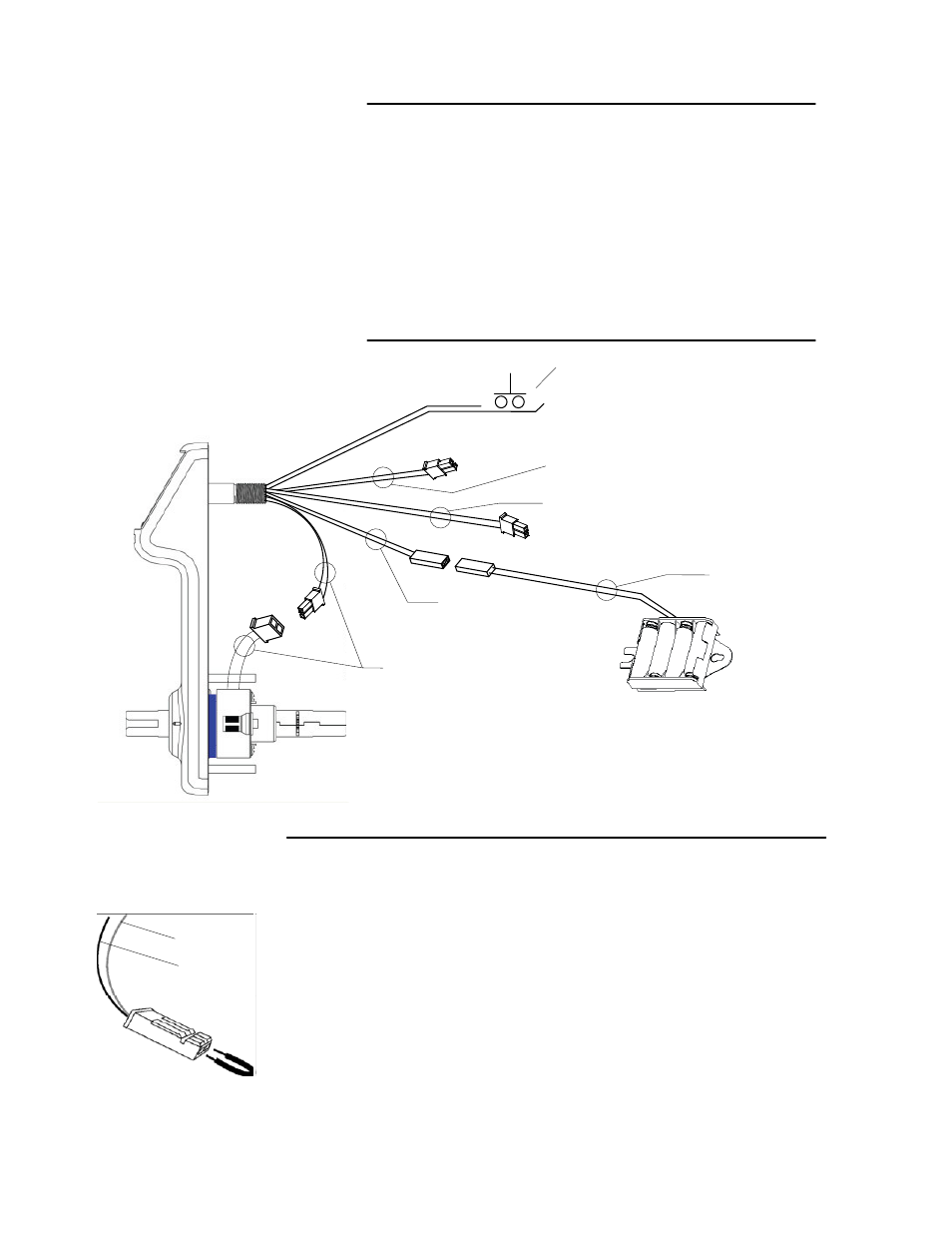
P:\INSTALLATION INST\ELECTRIFIED LOCKSETS/INST-E72K-A/INST-E72K-A.vsd REV -
07-08 Page 6
BATTERY INFORMATION
THE E72K-A IS SHIPPED WITH 4 “AA” ALKALINE BATTERIES: The life span has been tested in two different ways. The first test was
performed to see how many operations could be performed repeatedly before a failure. The test averaged 150 thousand operations. The second test was
performed over time for normal operations. This test revealed the the E72K-A batteries would last approximately 4 years at 80 -90 thousand operations.
Using the factory settings, the lockset is set for optimized power usage.
CHANGE THE BATTERIES: The batteries should not be disconnected longer than 10 minutes or there is a risk of affecting the lock’s memory.
IT IS RECOMMENDED TO USE ONLY ALKALINE BATTERIES: The alkaline battery has a gradual curve in the drop off voltage. This curve
determines the power settings for the two stages of battery warnings and the Fail Secure settings. A lithium battery differs from an alkaline battery in the
life cycle of the battery cell. A lithium battery has a very sharp drop off voltage, going from fully charged to a dead cell quickly. This make monitoring
the voltage settings impossible.
TWO STAGE LOW BATTERY WARNING: The E72K-A has a two stage low battery warning. The First warning stage will add a double beep and
Red LED when the user enters their code. The second warning stage will be a double beep every hour. BATTERIES SHOULD BE CHANGED
IMMEDIATELY. Double beeps will occur until the batteries fail.
BATTERY INFORMATION
Secretary’s Button: Orange & Black
This can be wired to a Momentary Normally Open
(NO) switch. When pressed, lock will open for the set
amount of time (button not included).
Blue & Black
Request to Exit Switch (Factory Installed option)
Reset/Key Switch black & Yellow (Factory Installed option)
This option will monitor if a key is used to open a lock. For
resetting the E72K-A, see below.
Power RED (+) & Black (-)
6 Volts DC Connects to the
supplied battery pack
Motor Cable
Red & Grey lines to the
motor connector
Red & Black
1. Open battery cover (top of housing on inside of door).
2. Unplug the batteries.
3. Locate the Yellow and Black cable (behind battery pack).
4. Insert both ends of the reset wire (or metal paper clip) into the holes of the connector on
the yellow and black cable.
5. With the reset wire in place, reconnect the batteries (the LED will go RED then GREEN;
and you will hear the lock relock).
6. Remove the reset wire and replace the battery holder and cover onto the housing.
The lock is now reset. Now create the new Master Code (see page 2).
RESET THE LOCK
Yellow
Black
