Assembly preparing the header (cont’d.) – MacDon 873 Combine Adapter User Manual
Page 50
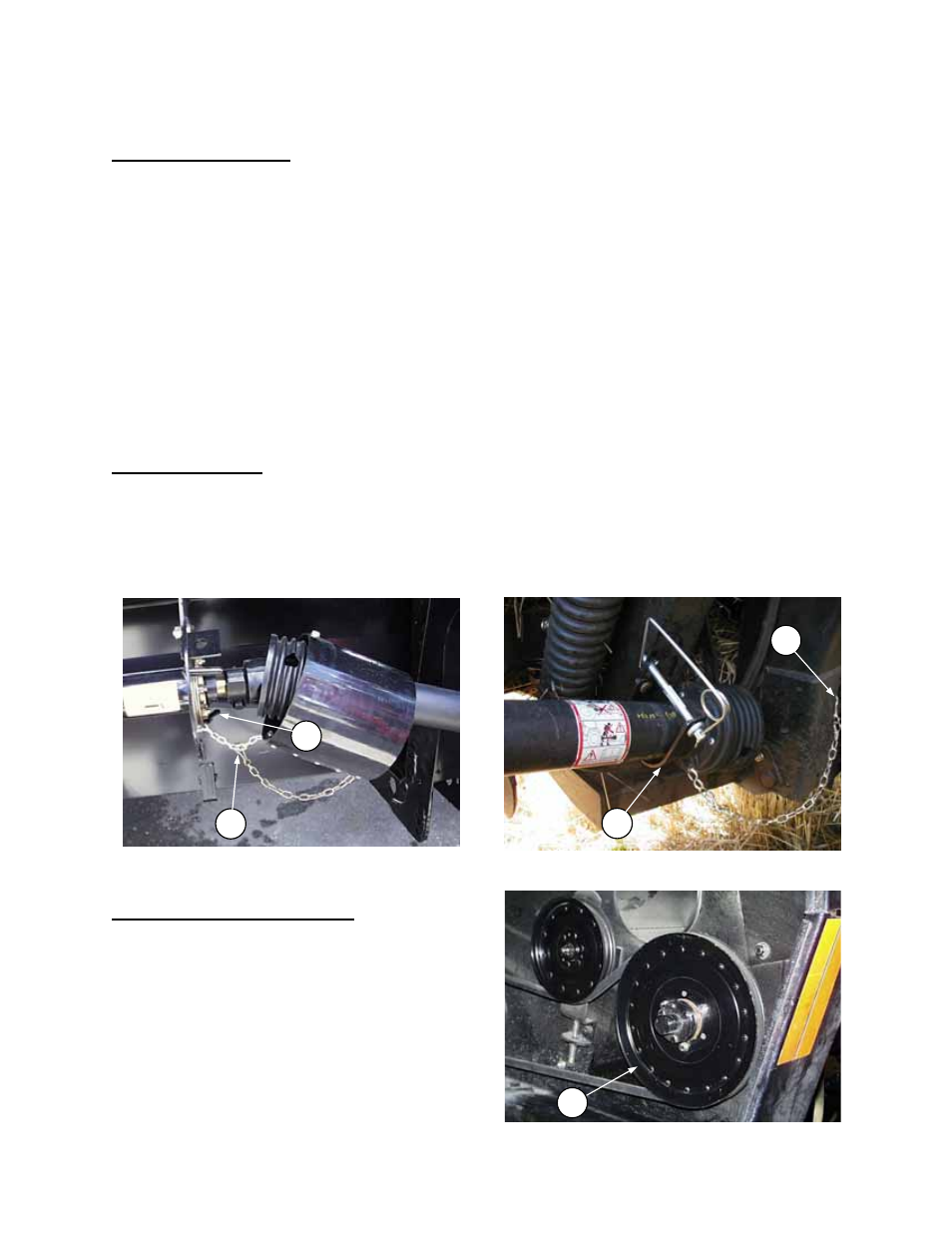
Form # 147069
Issue 09/06
48
ASSEMBLY
Preparing the Header (cont’d.)
ELECTRICAL HARNESS
Attach electrical harness extension, (shipped with adapter) to your header wiring harness. This allows
connection to combine harness for operation of amber lights on header.
NOTE: For combines that do not have a harness connector for feeder house attachments, order Wiring
Harness (MacDon Part No. 40435), and splice into combine harness as follows:
Dark Blue Wire: to L/H turn signal circuit
Light Blue Wire: to R/H turn signal circuit
Black Wire: to Ground
NOTE: Some combine adapter wiring harnesses are supplied with circuits for special functions such as:
• Reel Speed Sensor
• Reel Height Sensor
• Header Height Sensor (Float Optimizer)
The routing of these harnesses is described on the Installation Instructions provided with the sensor kits.
ATTACH DRIVELINE
Attach driveline supplied with adapter to header sickle drive shaft. Ensure bolt will align with groove in shaft
and install M12 hardware provided to secure clamp yoke to shaft. Connect chain to shield chain at (A). When
reinstalling shield, engage hook (B) in hole in shield. It may be necessary to swing driveline into alignment with
header shaft to allow this.
For storage, place other end of driveline to in hook (C) on adapter. Attach chain to adapter frame at (D).
ATTACH SICKLE DRIVE PULLEY
Bolt the sheet metal pulley (E) provided with the
adapter on the sickle drive pulley (963) or drive hub
(972/973/974) at the left end sheet, using three 3/8 x 1
inch bolts with lock washers.
ATTACH DRIVELINE TO HEADER SHAFT
A
B
INSTALL SICKLE DRIVE PULLEY
E
DRIVELINE STORAGE ON ADAPTER
C
D
