Operation, Header angle, Header tilt hydraulic adjustment – MacDon 9352c SP User Manual
Page 50
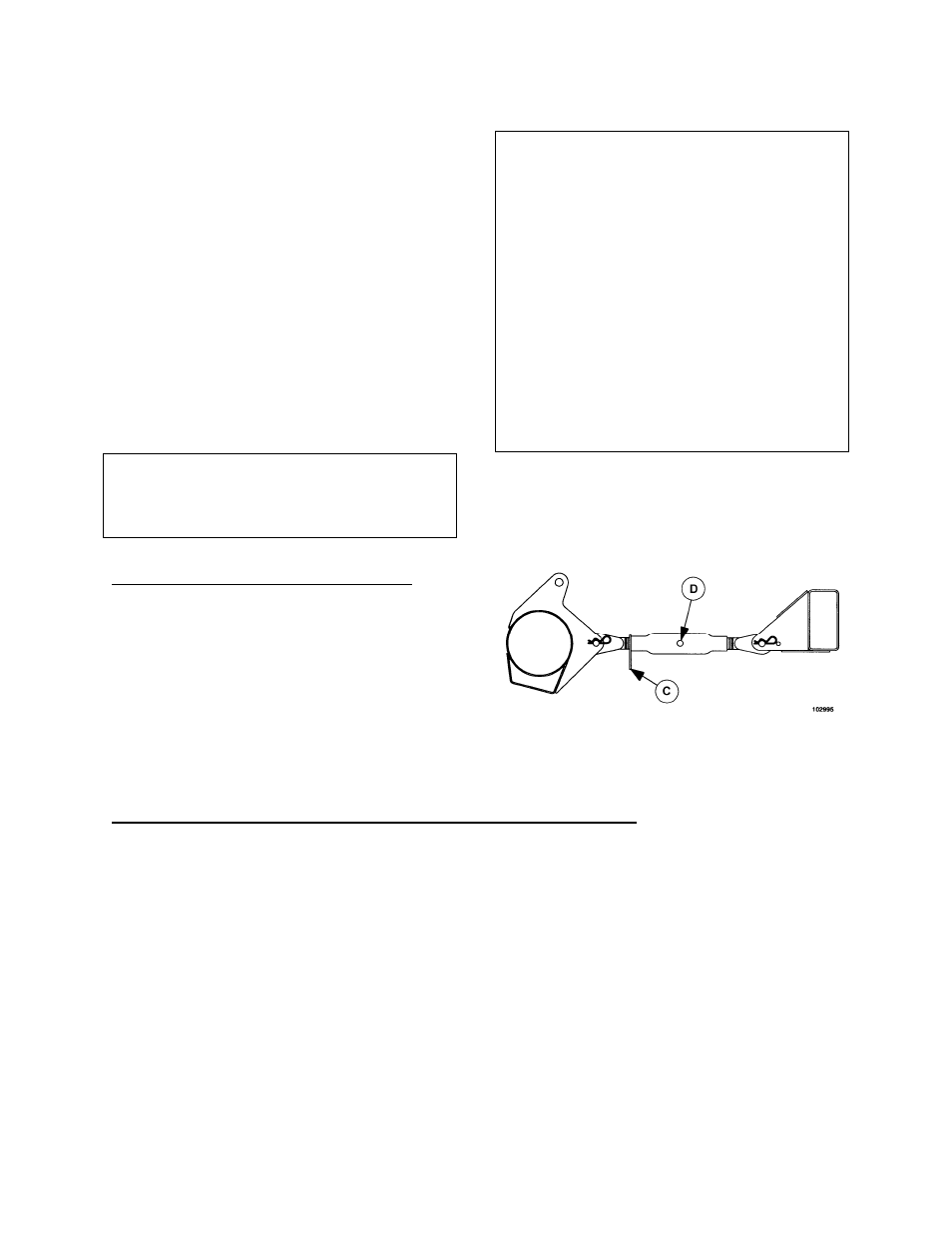
Form # 147459
Issue 11/06 Web Rev_01
48
OPERATION
Header Angle
Header angle is adjustable by changing the length
of the center link between header and tractor.
Header angle adjustment ranges:
910, 920, 930 Series Headers: 8
° to 16°
940 Series Headers: 6
° to 13°
960 Series Headers: 13
° to 21°
970 Series Headers: 9.5
° to 21°
NOTE: Above figures are guard angle in degrees
below horizontal.
IMPORTANT: A flatter header angle is recom-
mended for normal conditions. A flatter angle
reduces sickle section breakage and reduces soil
build-up at the cutterbar in wet conditions.
Use a steeper angle to cut very close to the
ground, or for better lifting action of down crops.
IMPORTANT: Changing header angle will affect
flotation. Steepening the header angle makes
header heavier while flattening the header angle
makes header lighter. Always check flotation after
adjusting header angle.
To adjust header angle with mechanical link:
1. Unlock collar (C) by tapping it in a counter-
clockwise direction.
2. Using a long punch in hole (D), turn the center
link until the desired header angle is reached.
Shortening the link will give a flatter header
angle, while lengthening the link provides
steeper angles.
3. Lock collar (C) against link body by tapping in a
clockwise direction to secure the position.
HEADER TILT HYDRAULIC
ADJUSTMENT
An optional kit is available which allows adjustment
of header angle from the cab by means of a
hydraulic cylinder.
See “Options and Attachments” section for order
numbers. See “Header Controls” in Operator’s
Station section for identification of hydraulic
header angle controls.
IMPORTANT: For units with hydraulic header tilt
option, be aware that when cutting on the ground
and using the hydraulic center link to adjust header
angle on the go, the flotation will be affected. To
prevent excessive guard breakage when
conditions are not suited to heavier float (e.g.
rocky or wet), do not use the tilt control on the go.
Instead, use the header height switch as described
below.
To adjust header angle when cutting on the ground (without hydraulic option):
When cutting with header on the ground, the header height switch can be used to adjust header angle "on the
go". Familiarize yourself with how the header reacts during this adjustment to take full advantage of the
feature.
1. Lower header by pressing bottom of header height switch until cutterbar just touches ground. At this point,
cutterbar is at the flattest guard angle.
2. If a steeper angle is desired, continue pressing bottom of switch. This will steepen the guard angle until lift
cylinders are fully retracted.
3. To adjust angle from steeper to flatter, press the top of the header height switch to extend cylinders a small
amount. Once the flattest angle is reached, further activating the switch will lift the cutterbar off the ground.
Use this adjustment in combination with the center link adjustment (above) to achieve the desired range
through which the header angle moves before header lifts off the ground.
See "Header Controls" in Operator's Station section for use of header height switch and cut height indicator
with regard to header angle.
HEADER ANGLE MECHANICAL ADJUSTMENT
