Header operation - a series – MacDon M150 SP User Manual
Page 104
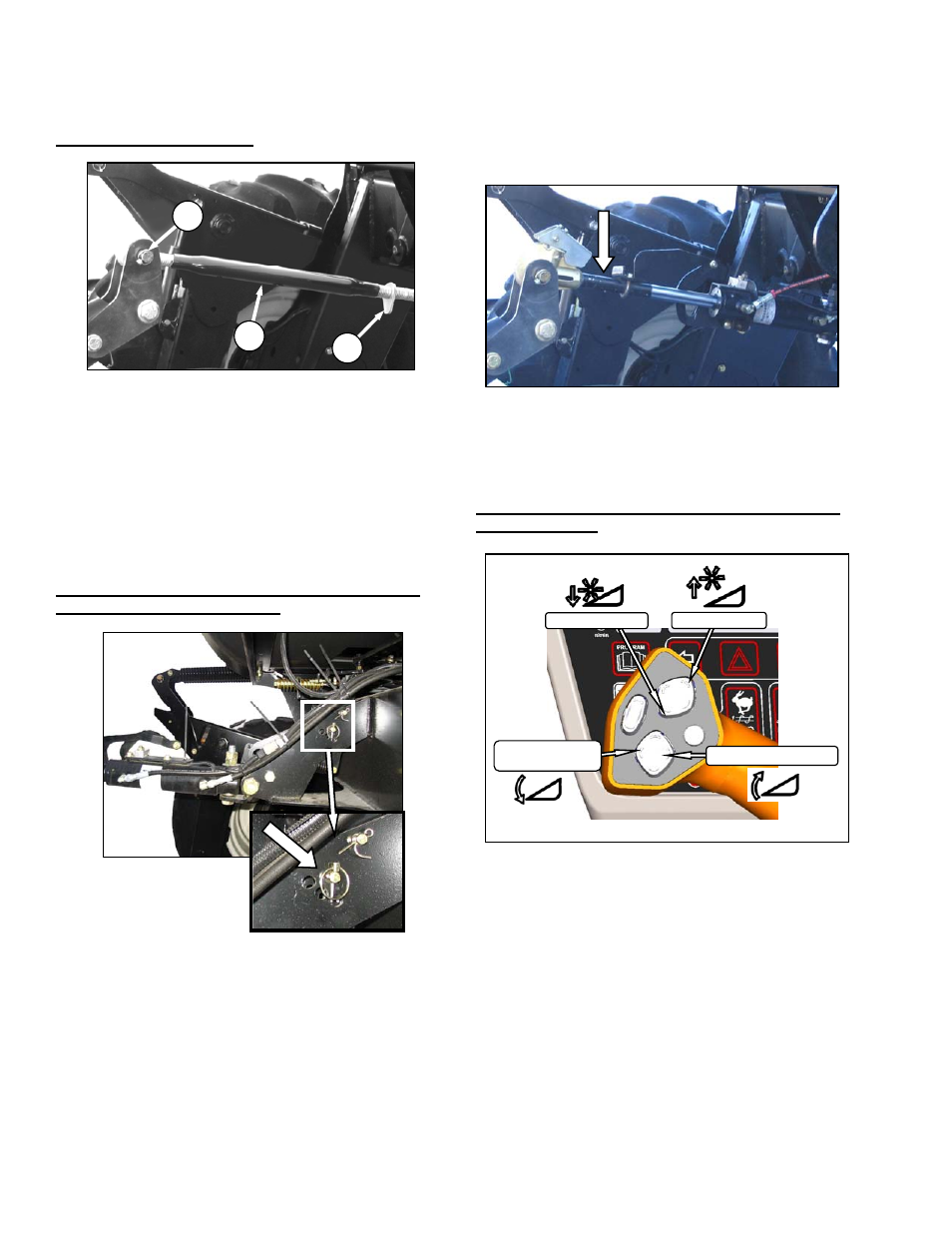
HEADER OPERATION - A SERIES
Form 169017 / 169087 / 169095
102
Revision C
d. Connect center-link as follows:
MECHANICAL LINK - M150
1. Loosen nut (F), and rotate barrel (G), to adjust
length so that other end lines up with header
bracket.
2. Install pin (H), and secure with cotter pins.
3. Adjust link to required length for proper
header angle by rotating barrel (G). Tighten
nut (F) against barrel. A slight tap with a
hammer is sufficient.
4. Proceed to step e.
HYDRAULIC LINK WITHOUT SELF-ALIGNMENT
KIT - M200 STD, M150 OPTION
1. Relocate the pin at the frame linkage as
required to position the hook over the header
pin.
2. Activate HEADER TILT cylinder switches on
GSL to extend or retract center-link cylinder
so that the hook lines up with the header
attachment pin.
3. Push down on rod end of link cylinder until
hook engages pin on header and is locked.
4. Check that center-link is locked onto header
by pulling upward on rod end of cylinder.
HYDRAULIC LINK WITH OPTIONAL SELF-
ALIGNMENT KIT
1. Adjust the position of the center-link cylinder
with the REEL UP and REEL DOWN
switches, and HEADER TILT switches on the
GSL to position the hook above the header
attachment pin.
2. Lower the center-link onto the header with
REEL DOWN switch, until it locks into position
(handle is down).
(continued next page)
G
F
H
HEADER TILT UP
HEADER
TILT DOWN
REEL UP
REEL DOWN
